- Home
- Photoshop ecosystem
- Discussions
- Pasting/transforming text cropping error
- Pasting/transforming text cropping error
Copy link to clipboard
Copied
Hi all!
I was wondering if anyone knew why my PS CC is slicing parts of my objects off. I link or paste in text, smart object or rasterised, and as soon as I transform it the object seems to get cropped. The weirdest bit is that it also crops other layers, not selected, in the same way.
If i move the object out of its snapped position it sometimes reveals the cropped part.
Is this an issue with my display/ graphics driver or the new transform tool maybe? It only started happening after the recent update!
Any advice would be greatly welcomed.
Many thanks
Rob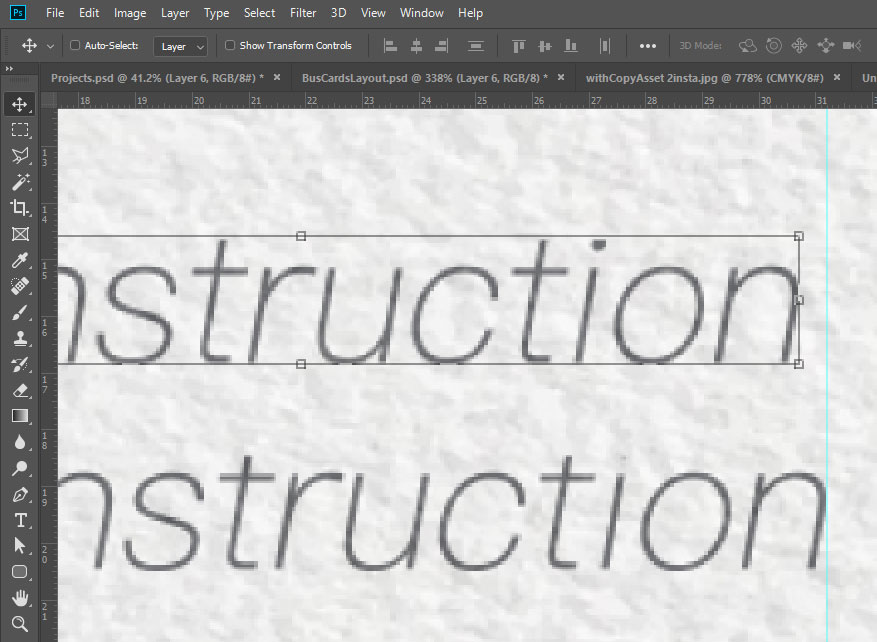
 1 Correct answer
1 Correct answer
You may also want to try Legacy Compositing in Preferences to see if that helps.
Explore related tutorials & articles
Copy link to clipboard
Copied
Is this just your text box being too small? Are your documents all the same ppi value?
The past few days I have been working with a script that replaces text, combines a couple of layers, and selectively formats text layers. I've found issues with different units- so dragging text from a 72ppi file transforms it when I got to a 96ppi file. I've also had to manually specify some things like bounding box size so my replacement text isn't cut off.
Copy link to clipboard
Copied
You may also want to try Legacy Compositing in Preferences to see if that helps.
Copy link to clipboard
Copied
Well I think you are the legend here mate! That was driving me insane, so thank you very much indeed!
Copy link to clipboard
Copied
Ah thanks but hat wasn't the issue. Was happening with simple shapes and objects too