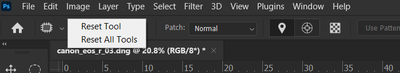patch tool not working
Copy link to clipboard
Copied
Patch tool not working. Have tried severl things: re-setting the tool, deleting PS file, opening a different file, nothing seems to work. And running PS 2022 on Windows 11 on an HP Pavillion. All my other Office and Adobe apps work fine.
Explore related tutorials & articles
Copy link to clipboard
Copied
Hi Alexc!
Can you provide some specific detail into what is happening whe nyou are trying to use teh tool? Is it greyed out, giving you an error message, etc? any screenshots you could provide would help to so we can see what you are seeing.
Copy link to clipboard
Copied
Somedays it works, some days not. Somedays I have to take the image into another editor just to finish the patching part of the restoration. Not sure what I'm paying for every month if the PS tools are defective. The patch tool is the only tool that is so erratic, but it's a tool that's critical in photo restoration. Am using PS 2022 on Windows 11. None of my other apps give me any trouble. I posted something similar and there's been no reply so I guess I'm unique in all the world. Brilliant.
Copy link to clipboard
Copied
Hi there,
We're sorry about the trouble with the Patch tool in Photoshop. Would you mind telling us the exact version of Photoshop you're on? Since when have you been seeing this issue? Have you tried any troubleshooting steps so far?
Try to select the Patch tool in Photoshop and then go to the Options bar at the top and Right -Click on the tool and select Reset and check if that helps. Please check the screenshot below.
If the issue persists, try resetting the preferences of Photoshop by: https://helpx.adobe.com/photoshop/using/preferences.html
Backup your preferences before resetting the preferences by: https://helpx.adobe.com/photoshop/using/preferences.html#BackupPhotoshoppreferences
Let us know how it goes.
Regards,
Tarun
Copy link to clipboard
Copied
Trouble-shooting steps include, re-setting the tool, and opening and closing the image I'm working on. I always check to make sure I'm in the right layer, and Sample all layers is checked so that's not the issue; sometimes it works w/ content-aware, sometimes in Normal mode. Sometimes it works, sometimes not. It's very unpredictable. Sometimes I can do a work-around with the lasso tool and cut and paste, (free transform, etc.), or painting but I prefer using the patch tool on some things.
PS version: 23.1.0 20211208.r.143 83e47c5 x64 on MS Win 11/ HP Pavillion. As I already noted, all my other apps and tools work fine
Hope that helps with your diagnosis.
Copy link to clipboard
Copied
Same thing is happening to me. Reset tools, uninstallled PS reinstalled it and it still isn't working. I even installed an older version thinking that was part of the issue. Nope.
Copy link to clipboard
Copied
I'm starting to think we should start a PS Annonymous Support Group. none of the "experts" seem to know what's wrong. But the payments always clear each month. Fancy that.
Copy link to clipboard
Copied
My patch tool isn't working either. I selected an object with the object selection tool. Then I tried to drag the selection to the left with the patch tool, so that the selection would disappear, and blend in the image, by using Content Aware.
Copy link to clipboard
Copied
HaHa, I was just on the wrong layer.
Copy link to clipboard
Copied
Grace5E91 wrote:
HaHa, I was just on the wrong layer.
Thank you for sharing this, Grace, it will be helpful to others who search the forums. 😊
Jane
Copy link to clipboard
Copied
Bought 2023 only last week, Patch tool is not fully working
Copy link to clipboard
Copied
For me, many times these kinds of things are solved by closing and reopening the document, or Photoshop. That of course often means there is a bug somewhere.
Many other times it's our own fault.