Patch tool
Copy link to clipboard
Copied
The patch tool worked once then when I tried it again after I slid the cursor to the new area I wanted the selected area to be replaced with, as soon as I let go of the cursor the original area stayed the same instead of being replaced with the new area.
Explore related tutorials & articles
Copy link to clipboard
Copied
Make sure you select either the source or destination before you move the selection.
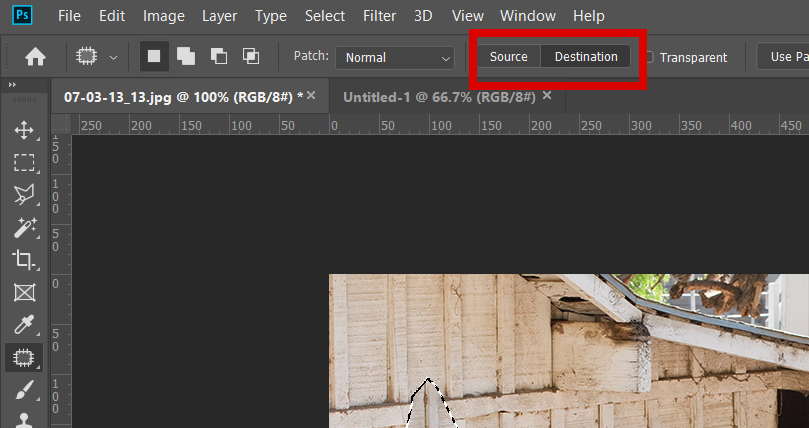
Copy link to clipboard
Copied
Check the Patch dropdown menu is set to Normal and not Content-Aware.
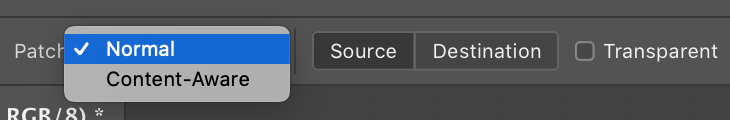
Copy link to clipboard
Copied
Thank you so much I did these things but it still doesn’t seem to work.
Copy link to clipboard
Copied
I will suggest to close everything and try it again! I just worked on it and it is workin! might be your files!
Copy link to clipboard
Copied
Could it be something to do with Layers? Depending on the mode you are using, you might be trying to sample empty pixels. Perhaps you could show some screen captures of your Layers panel and the settings in the Options bar.
Copy link to clipboard
Copied
angelsunset wrote
The patch tool worked once then when I tried it again after I slid the cursor to the new area I wanted the selected area to be replaced with, as soon as I let go of the cursor the original area stayed the same instead of being replaced with the new area.
With all these ideas being offered, I wonder if we'd have a better idea if you were to paste a screen shot of your workspace here, and describe what exactly you are trying to achieve.
