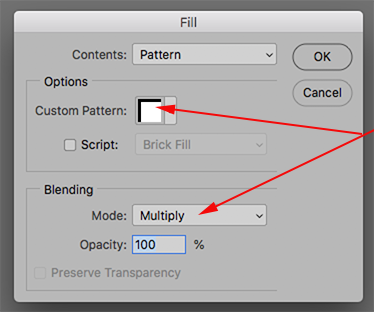- Home
- Photoshop ecosystem
- Discussions
- Pattern overlay hides actual layer
- Pattern overlay hides actual layer
Pattern overlay hides actual layer
Copy link to clipboard
Copied
Hello, having an issue with my effects. on a single layer i have a rectangle that is colored in blue. when i add a pattern overlay (diagonal lines) to the same layer as the rectangle, it covers the blue rectangle and all that is visible are black diagonal lines on a white background. Normally this would give me black diagonal lines on the same blue background as my rectangle. Any clue why this effect no longer applies correctly?
thanks in advance for any help
Explore related tutorials & articles
Copy link to clipboard
Copied
You can try to change Blending Mode of Pattern Layer. Try to use Multiply, Darken, Overlay ect.
Maybe your Pattern is in Black And White?
pawel
Copy link to clipboard
Copied
Chances are, your pattern is not on a transparent background.
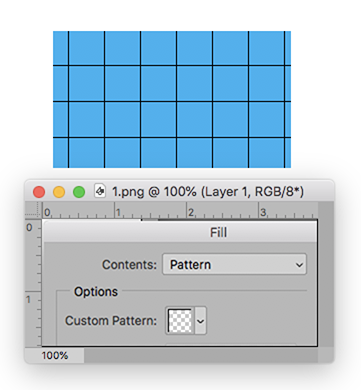
Rather than recreating the pattern on a transparent background, change the Blend mode here to Multiply