Question
Pattern Preview OpenGL enabled document windows
Hi,
I'm a mac user and in Photoshop I use Pattern Preview pretty much every day. Yesterday, I updated my iOS and now when I try to use Pattern Preview I get this message:
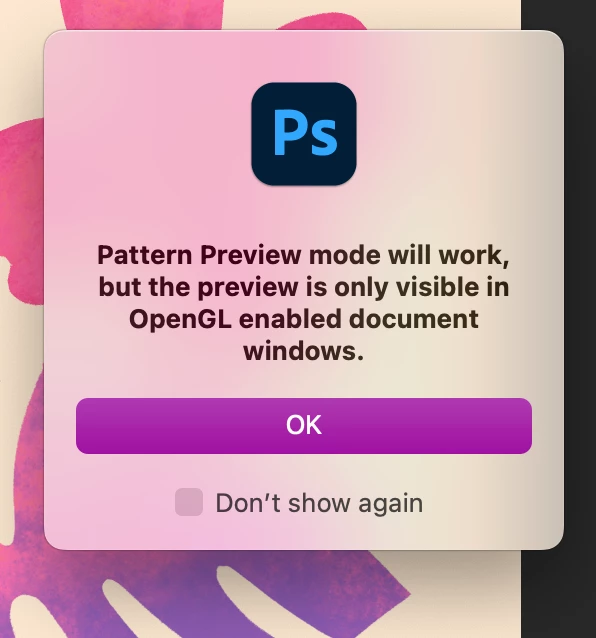
Anyone know how to fix this? Thanks in advance!
