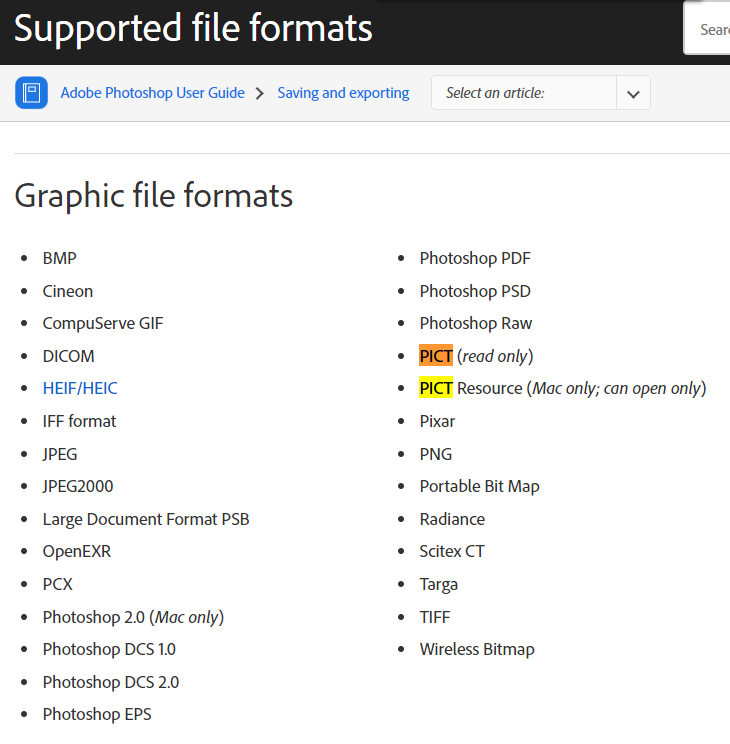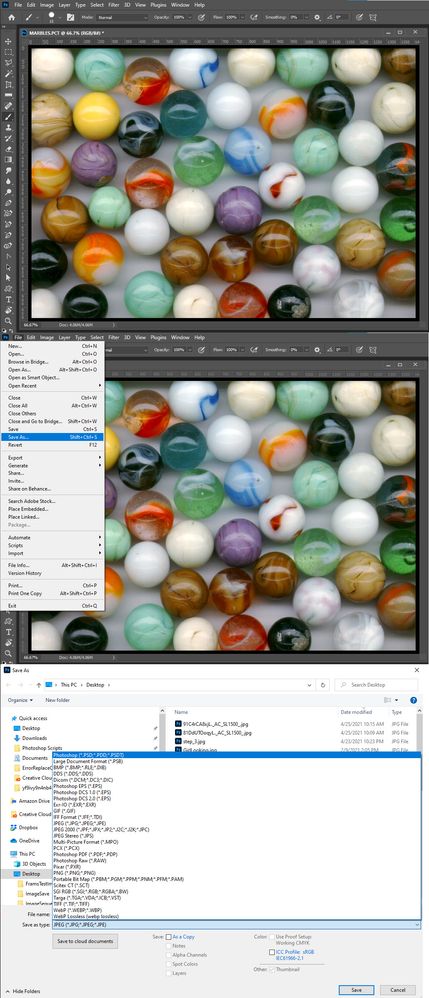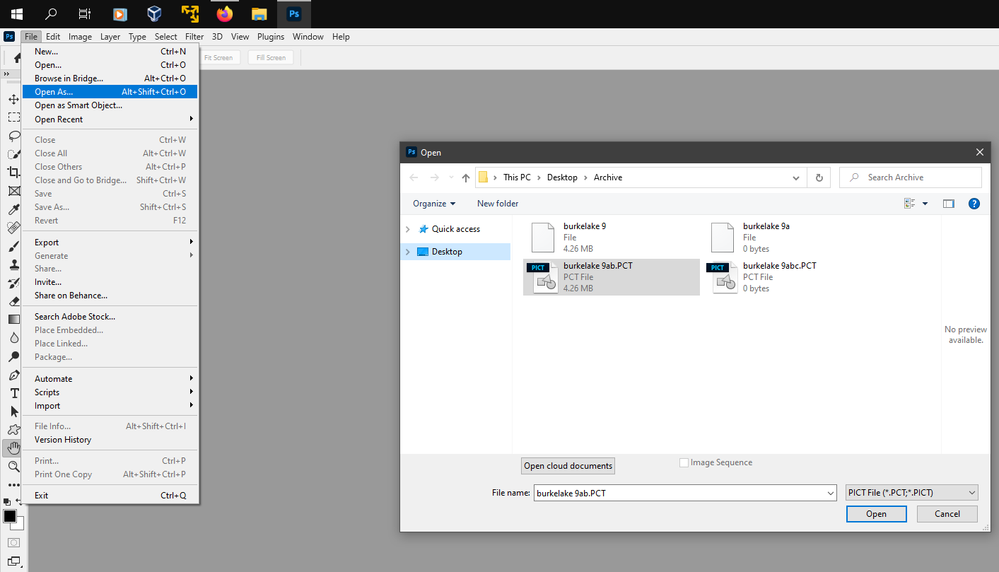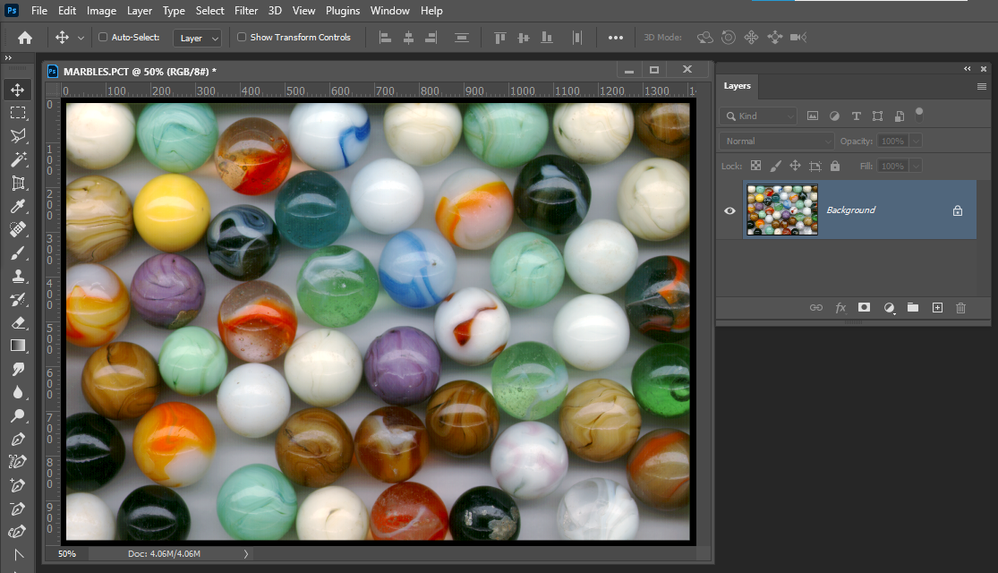PCT extension
Copy link to clipboard
Copied
Hello community, I have a problem with the file extensions *.pct. Allegedly, the files can be opened and edited with Photoshop, but that does not work. The *.pct file also includes *.pct_base *.pct_header.
How can I edit the *.pct file and generate the base and header files from it?
Illustrator and After Effects do not work.
I use Windows as the operating system
Explore related tutorials & articles
Copy link to clipboard
Copied
Do you have some Photoshop Plug_in installed for .pct file type support? https://helpx.adobe.com/photoshop/using/supported-file-formats-photoshop-cs6.html
Copy link to clipboard
Copied
All plugins are installed. When I open the file with Photoshop, "This file is not a valid PICT file. QuickDraw may crash when I try to open it."
Copy link to clipboard
Copied
Can you upload the file and post a link to it. It may be crupted file. As far As I can tell Photoshop should be able to read the file, create a backgroubd layer from the file. Photoshop does not support the PCT file formats so Photoshop can not save a PCT file.
Copy link to clipboard
Copied
Windows doesn't support all flavors of pct (.pict) files, which was the default Macintosh graphics format of Mac OS before OS X.
Subsequent versions of Mac OS X/macOS gradually phased out the pct file format as did adobe support in photoshop even on the mac side with photoshop cs6 the last version really to support most pct files including pct resource files.
That being said did you try File>Open As>PICT File
If that doesn't work can you post one of the files .
Copy link to clipboard
Copied
When I select "open as", it says "The operation could not be performed because this is not a valid Photoshop document".
I also don't know how the pct file relates to the _base and _header files.
The files cannot be attached here.
Here is the link to the files: https://mega.nz/folder/UhplUCQB#iFRBrHoqVSCbmS8gxcQ-Ww
Copy link to clipboard
Copied
Is the message correct or is the file valid. I ask you to post a link to the file so we can see if the file is good or corrupt. Do any PCT file open on your machine. If thet do you can nor update them for Photoshop doe not support that. You can use the image content in other types of image file like PSD, Jpeg. PNG file types Photoshop has support for.
Copy link to clipboard
Copied
Do you have any idea on what operating system and or software created the files?
I tried several old mac operating systems from OS X 10.4 to Mac OS 7.6.1 and didn't have any success opening the files.
Copy link to clipboard
Copied
They stated they are using Windows so am I. I down some sample .pct files and had not problem opening them. Photoshop can not save .pct file it seem to be able to open them as a background layer like a jpeg file.
Copy link to clipboard
Copied
Thanks for the attachment which shows the filenames. I recognize the game and the assets in question. They are a proprietary texture (image) format that Photoshop does not support, related to Direct Draw Surface (.dds) texture compression wrapped in a custom header.
To edit these files, they will need to be converted to a more common, supported format, edited in Photoshop, and then converted back to a game-compatible asset.
The tool in question to convert it into a Photoshop-compatible format is here, https://github.com/iOrange/QCTools and the tool within that project is called "QCPCT" which can be built from source code or downloaded from popular game modding sites. I recommend re-saving the ".pct" file as a Targa (.tga) file, using Photoshop to edit the Targa image, then replacing the content using that tool. Searching the Internet for "QCPCT" yields good results in my experience if you do not have the means to build the tool yourself. There is no direct Photoshop plugin that I am aware of.