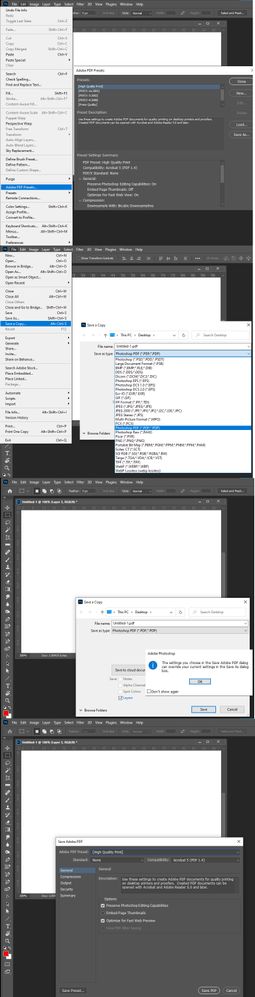Copy link to clipboard
Copied
Hi! I discover the new "form" to save JPG and PNG in Photoshop 2021 version, however, I cannot find the way to save the document as PDF. Does anyone have the same problem?
 1 Correct answer
1 Correct answer
If your file contains items that are not supported in your required format (e.g. layers, extra channels, hidden pixels or 16 bits/channel) then the file format is moved to the Save a Copy command. This was driven by changes in the Mac Operating System, although the changes are applied to both Mac and Windows versions to keep them aligned.
https://helpx.adobe.com/photoshop/using/whats-new.html
PDF appears under Save a Copy as the follow on dialogues decide whether the document will be preserved
...Explore related tutorials & articles
Copy link to clipboard
Copied
Could you please explain what you mean by "form". A screen capture would help a lot. Cheers.
Copy link to clipboard
Copied
Copy link to clipboard
Copied
If your file contains items that are not supported in your required format (e.g. layers, extra channels, hidden pixels or 16 bits/channel) then the file format is moved to the Save a Copy command. This was driven by changes in the Mac Operating System, although the changes are applied to both Mac and Windows versions to keep them aligned.
https://helpx.adobe.com/photoshop/using/whats-new.html
PDF appears under Save a Copy as the follow on dialogues decide whether the document will be preserved or not (e.g. editability, downsampling etc). So on on the basis that only those file formats that guarantee to preserve the content of your document appear in Save As, then PDF has to come under Save a Copy.
Dave
Copy link to clipboard
Copied
Thank you so much, it has been so helpful!