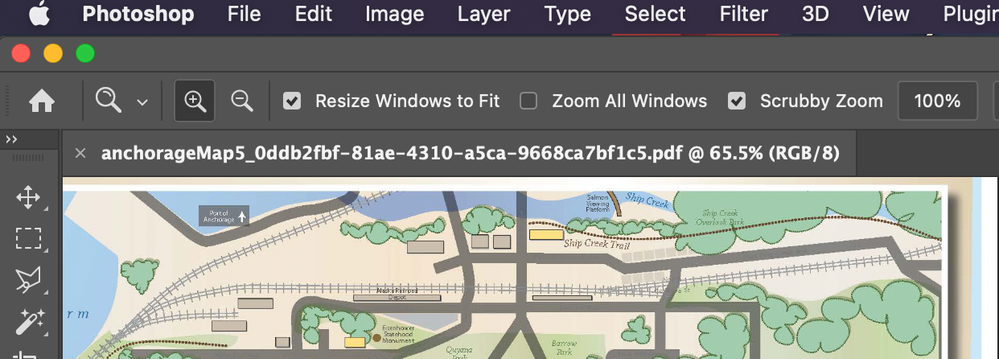- Home
- Photoshop ecosystem
- Discussions
- PDFs going black/grey when being dragged into phot...
- PDFs going black/grey when being dragged into phot...
Copy link to clipboard
Copied
Hey everyone,
When I drag a pdf artwork into photoshop version 24.0.1 on my mac it turns itself black/gray.
I have been trying to find a fix for it and all other posts seem to say its a version related issue. Has anyone come across the same issue and been able to find a fix for it?
Appreciate the help!
Cheers
 1 Correct answer
1 Correct answer
Try going to open the file via File->open and selectign the file. A dialogue box will open that allows you to select the settings. Grayscale is likely on the Mode setting. Select that dropdown and choose RGB instead.
Explore related tutorials & articles
Copy link to clipboard
Copied
Check that the color mode in the Photoshop document is RGB..
Copy link to clipboard
Copied
No problem on my Macbook Pro running MacOS 12.6.1 and Ps 24.0.1 The Document tab should be RGB/8
See if Cmd-2 will restore it to RGB/8 or from the Photoshop menu bar: Image > Mode > RGB Color
Copy link to clipboard
Copied
Copy link to clipboard
Copied
So the image is still in colour, but it's the wrong colour.
How did you create the original image and PDF you opened in Photoshop?
Have you tried opening the PDF using File > Open locating the PDF and viewing it via the Import PDF dialogue box?
Copy link to clipboard
Copied
Try going to open the file via File->open and selectign the file. A dialogue box will open that allows you to select the settings. Grayscale is likely on the Mode setting. Select that dropdown and choose RGB instead.
Copy link to clipboard
Copied
Thats Worked! Thx
Copy link to clipboard
Copied
worked for me too ! thank you very much !
Find more inspiration, events, and resources on the new Adobe Community
Explore Now