 Adobe Community
Adobe Community
- Home
- Photoshop ecosystem
- Discussions
- Re: Pen pressure issue on Photoshop
- Re: Pen pressure issue on Photoshop

Copy link to clipboard
Copied
I have this strange trouble for a month with Photoshop CC 2018 (after the latest updates), when I use a Wacom Intuos Pro Medium (I tried two PTH-651/K models and a CTH-690AK-S model, same problem).
I tried my own tablet on my brother's laptop that has Photoshop CC 2017 and there are no problems there. With Clip Studio Paint no problems too.
I have Windows 8.1.
Wacom drivers work well, I've done a lot of testing with Wacom technicians.
Using Photoshop CC 2017 is the only solution, this problem only occurs with Photoshop CC 2018.
How can I solve? Can Adobe solve this bug?
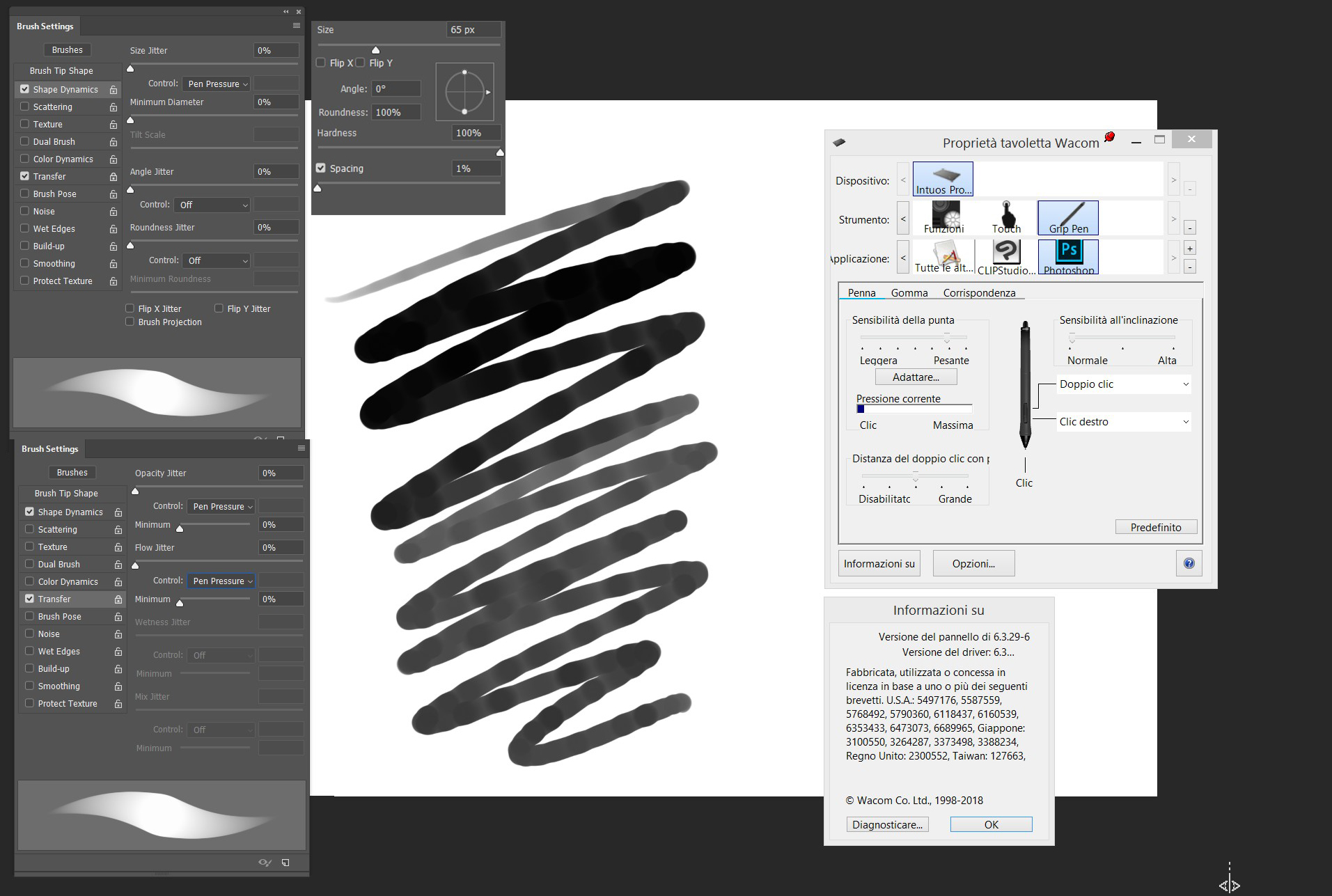
 1 Correct answer
1 Correct answer
Thanks for the reply, so I did:
- Backup your Photoshop Preferences or simply rename your Photoshop Preferences folder to reset Photoshop preferences; <- done
- Backup up your Wacom preferences with their utility then remove all presences with the same utility; <- done
- Configure your wacom for Photoshop from the then default settings; <- done
- I turn off double click distances, disable some wacom touch gestures and do not use Windows INK with Photoshop for I also have CS6 installed (screenshot) <- don
Explore related tutorials & articles
Copy link to clipboard
Copied
IMO using a large tip with spacing set to 1% is asking for problems and lag. Its easy to overtax your machine with settings like that. Try Adobe defaut 25% spacing.
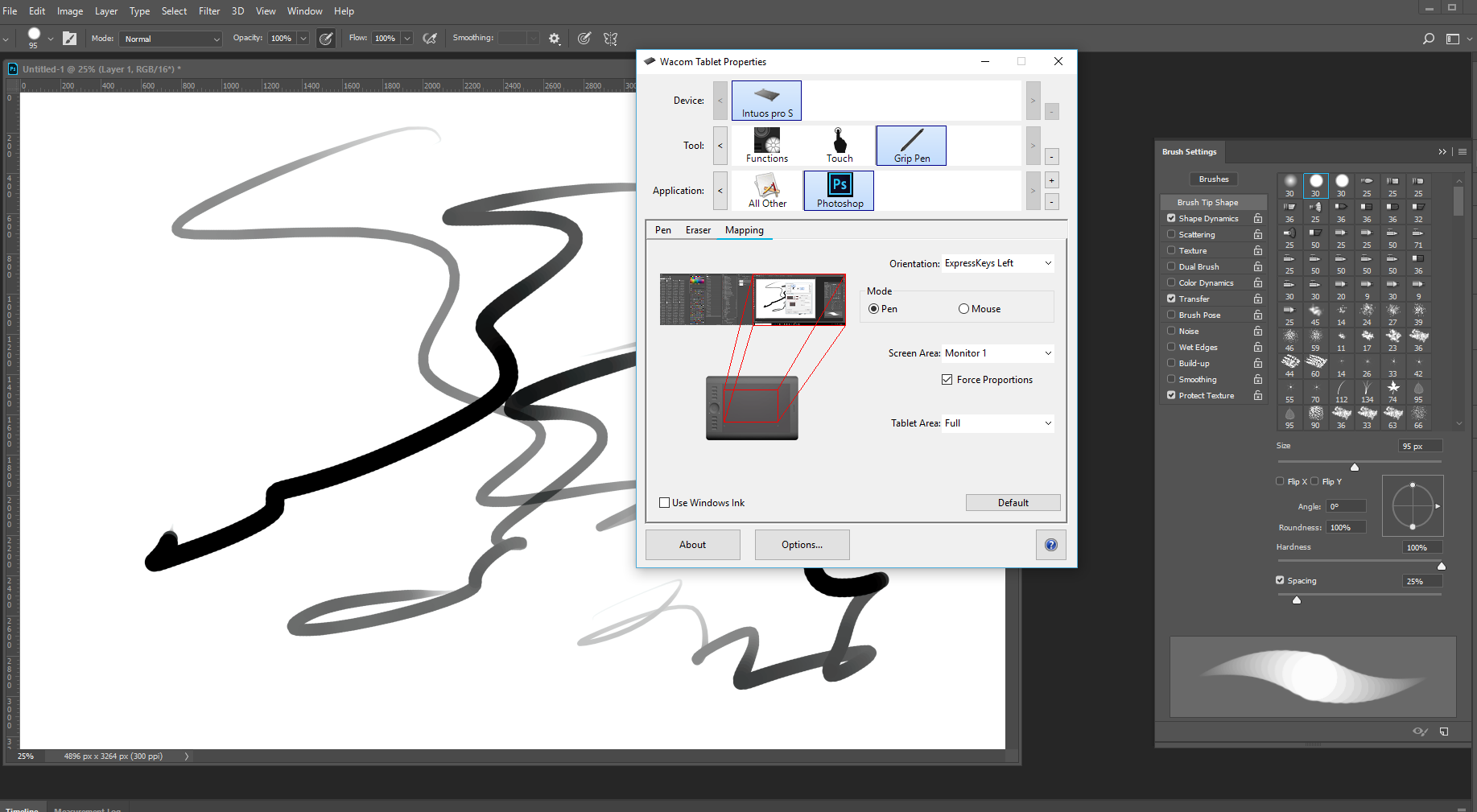

Copy link to clipboard
Copied
Sorry but it is not a problem of spacing. My pc is a good machine and I've never had performance problems.
Using your settings I have this response:
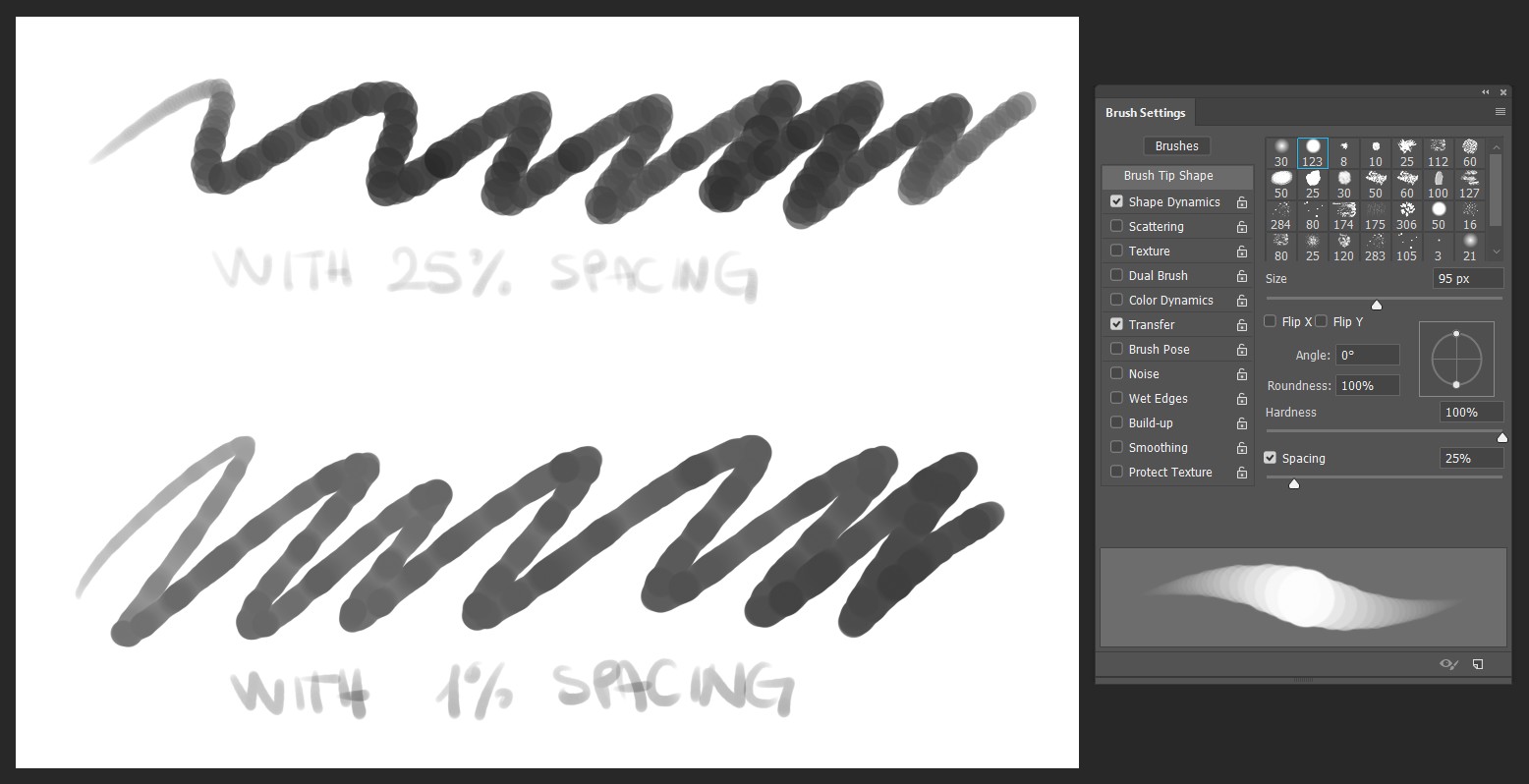
Copy link to clipboard
Copied
I have had problems with things becoming corrupt both Photoshop and Wacom. I would try resetting things back to the defaults and start over. Backup your Photoshop Preferences or simply rename your Photoshop Preferences folder to reset Photoshop preferences. Backup up your Wacom preferences with their utility then remove all presences with the same utility. Configure your wacom for Photoshop from the then default settings. I turn off double click distances, disable some wacom touch gestures and do not use Windows INK with Photoshop for I also have CS6 installed. I also turn off some windows 10 pen and touch features like press and hold. Start Photoshop with shift held down to skip loading third party Plug-in and the reset all Photoshop Tools. See if your pen works better.

Copy link to clipboard
Copied
Thanks for the reply, so I did:
- Backup your Photoshop Preferences or simply rename your Photoshop Preferences folder to reset Photoshop preferences; <- done
- Backup up your Wacom preferences with their utility then remove all presences with the same utility; <- done
- Configure your wacom for Photoshop from the then default settings; <- done
- I turn off double click distances, disable some wacom touch gestures and do not use Windows INK with Photoshop for I also have CS6 installed (screenshot) <- done
- I also turn off some windows 10 pen and touch features like press and hold <- I have Windows 8.1
- Start Photoshop with shift held down to skip loading third party Plug-in and the reset all Photoshop Tools. <- done
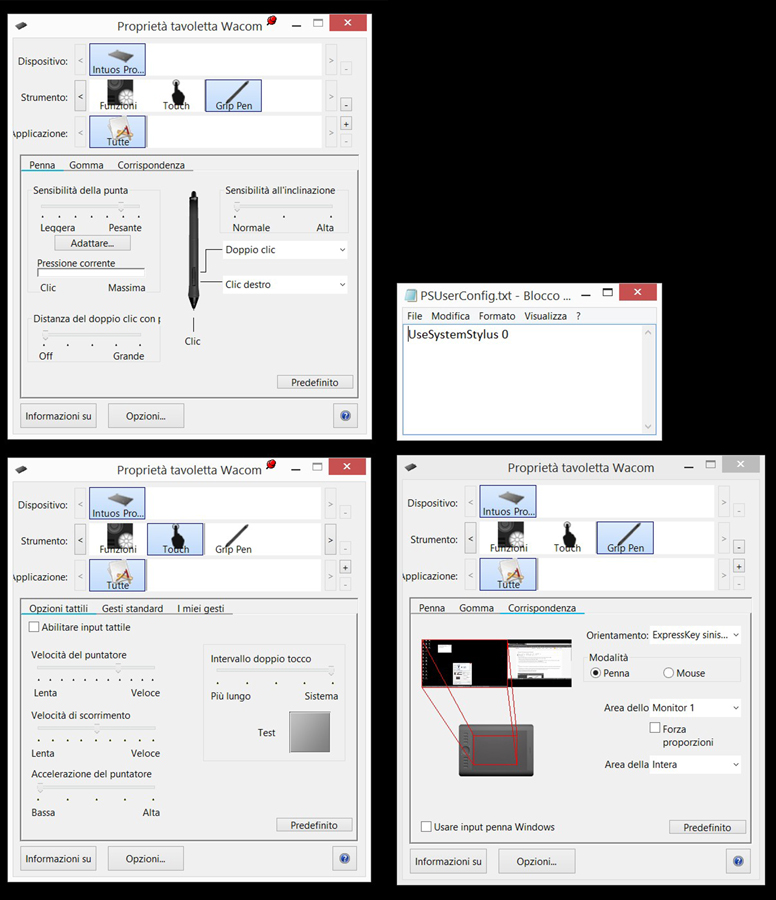
I tried too:
- on my setup PS CC 2018 + Windows 8.1 + latest Wacom drivers updated 6.3.30 with 2 Wacom Intuos Pro Medium and 1 Wacom Intuos PT Small and the problem shows up.
- on my setup PS CC 2018 + Windows 8.1 + Wacom drivers version 6.3.29 with 2 Wacom Intuos Pro Medium and 1 Wacom Intuos PT Small and the problem shows up.
- uninstalled Photoshop CC 2018 and reinstalled, uninstalled Wacom drivers and reinstalled and the problem shows up.
- painting on Adobe Sketchbook (free software) and the problem shows up.
- painting on Clip Studio Paint (trial version) and it's ok. No problem.
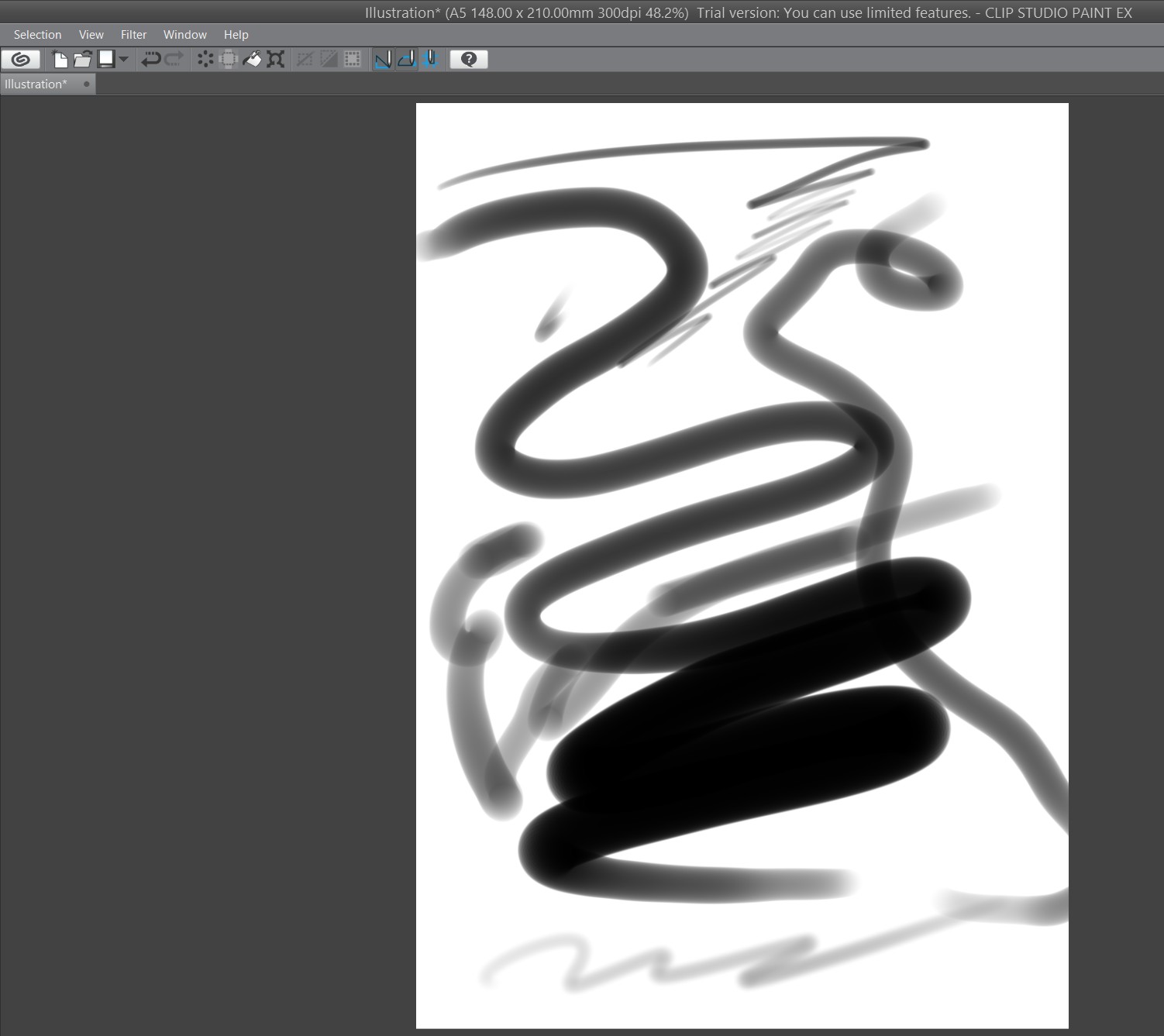
Copy link to clipboard
Copied
Hi
Just for clarity, you said "..........2 Wacom Intuos Pro Medium and 1 Wacom Intuos PT Small........... " . Can you confirm that only one is connected at a time - you don't have two plugged in or one pluuged in via wireless and one via USB
Dave

Copy link to clipboard
Copied
Yes, I confirm that only one is connected at a time, only one plugged via USB at a time.
Copy link to clipboard
Copied
Hi
I have a PTH -651 here and it works perfectly with Photoshop CC2018, however I use Windows 10.
Have you tried switching off Windows Ink in the Wacom driver (just uncheck it) and forcing Photoshop to use the WinTab APIs for pen pressure.
To do that use notepad to create a text file containing a single line :
UseSystemStylus 0
Save that text file as PSUserConfig.txt at the following location :
C:\Users\[User Name]\AppData\Roaming\Adobe\Adobe Photoshop CC 2018\Adobe Photoshop CC 2018 Settings
Dave

Copy link to clipboard
Copied
Thanks for the reply.
I put this file in that folder, but nothing.
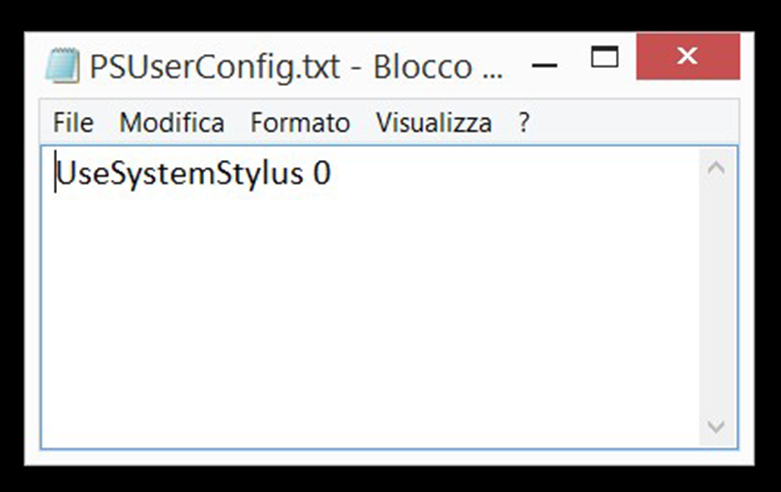

Copy link to clipboard
Copied
Up.
Copy link to clipboard
Copied
I'm having the exact same problem in cs6. I looked to see if it would be solved in cc and it wasn't.
Other programs are not having the same problem, so it has to be photoshop.
Copy link to clipboard
Copied
CS6 does not have support for Windows INK API so CS6 only supports Pen through Wintab API. If you have CS6 and CC Versions of Photoshop like I do you need to configure Your Wacon Tablet not to use Windows INK for Photoshop. All other application can be configured to use Windows INK. You Also nee to add a File "PSUserConfig.txt" into you user id preferences folder for each CC version of Photoshop you have installed. I have CS6, CC 2014, CC 2018 and CC 2019 installed. So far CC 2019 is looking quite good in the near future I may uninstall CC 2018. I always want to have a Photoshop version install that I can fall back on should and Adone Auto-update brake the current versions of Photoshop like they have in the past. Here is what my Wacon pen mapping looks like and the my PSUserConfig.txt look like.



Copy link to clipboard
Copied
I did that a long time ago. It doesn't work. not in cs6 or cc. Everyone wants to say the same thing and then pass me off to wacom and wacom is passing me off to you. So i'm going to ditch you both asap.
It's evident that adobe doesn't care about digital painters. That's why they are using Kyle's brushes instead of paying developers to make some realistic brushes like in Corel or Rebelle. I'll use photoshop for adjustments but i'm over it for painting. I can't stand the lack of support.
Copy link to clipboard
Copied
My only reply to that is. On my windows 10 version 1809 and my Wacon Intuos pro small configured not to use Window INK with Photoshop. I have no .problem with my Wacom Pen pressure with CS6, CC 2014, cc 2018 and CC 2019 where CC 2014, CC 2018 and cc 2019 are configured with a PSUserConfig.txt file to use Wintab API in my user ID Photoshop preferences folders for each of these Photoshop version. CS6 does not need a PSUserConfig.txt for CS6 only only pen support uses Wintab api. I do not know what is used for Pen support an Mac machines.
Copy link to clipboard
Copied
I'm using a 27" cintiq and a brand new 2950x pc. the pressure still drops out constantly every so many strokes. This does not happen with other software.
Copy link to clipboard
Copied
Updated to 2019 yesterday and I have the exact same issue. Yes I have tried the PSUserConfig.txt wintab fix (which I have used successfully in the past). Everything is up to date, and under no circumstance can I get the pressure sensitivity working. Going to have to go back to 2018 if there are no other suggestions.
Copy link to clipboard
Copied
If your tablet is Wacom, did you also create new settings in the Wacom properties dialogue. Although you may have settings for Photoshop they can be version specific.
Dave
Copy link to clipboard
Copied
This worked for me.
Reset all Wacom settings and disabled Windows Ink for Photoshop only.
Thank you.
