Pen pressure
Copy link to clipboard
Copied
Hi everyone.
I have a big problem which I was not able to fix for a full week now, making me unable to paint digitally. So the thing is Photoshop doesnt react to pen pressure, while it does work on other programs like Paint tool Sai. I've tried a lot with settings, reinstalling, drivers and such, but nothing seemed to work. However, what i noticed is that in the preview of the brush it does show that it doesnt react to it, even though opacity, thickness and all that stuff is or isnt turned on. As in :

I would really appreciate the help, since I cannot practise or work on requests at the moment.
Yours,
Yari
Explore related tutorials & articles
Copy link to clipboard
Copied
This could be related to a recent Windows 10 update causing problems with pen tablets. Have a look at this thread.
Copy link to clipboard
Copied
I see a triangle warning in your screen capture. It look like Photoshop is not seeing you have a pen. Have you configured Photoshop and your tablet to use the same APIs either WinTab or INK?

Should look like this
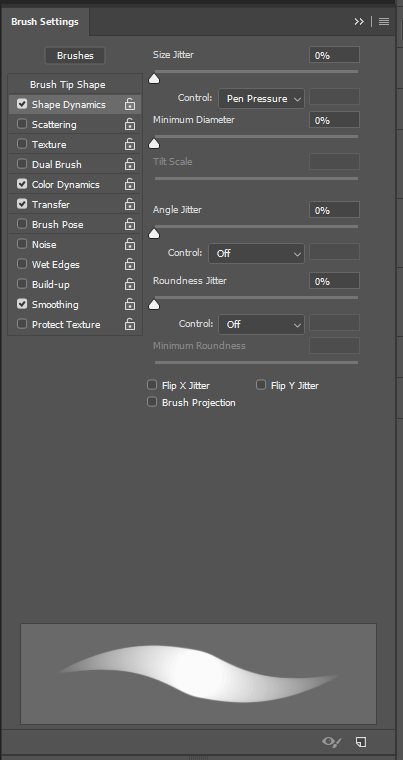
Copy link to clipboard
Copied
I am having the same exact issue with my Wacom Intuos Pro and I am using a MacBook Pro 2017 laptop.
Copy link to clipboard
Copied
I know nothing about pen support on Mac.....
Windows Ink and WinTab are the two interfaces user on Window.
Copy link to clipboard
Copied
allen1013 wrote
I am having the same exact issue with my Wacom Intuos Pro and I am using a MacBook Pro 2017 laptop.
Adding to what JJ has said, you really should start a new thread. Pen pressure issues are different with OSX and Windows, and it can get confusing mixing them up.


