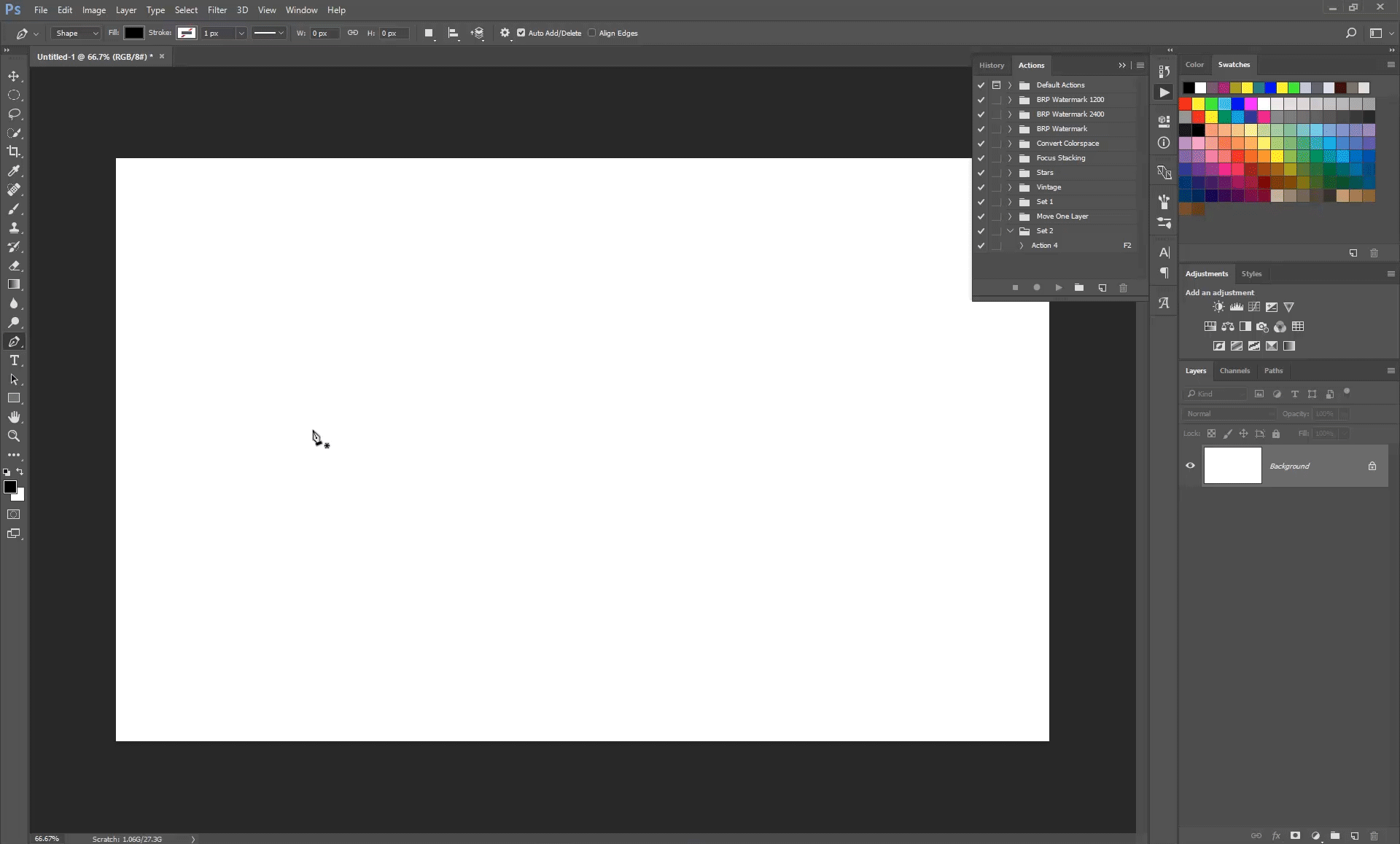Copy link to clipboard
Copied
Hey, I've been using ps 6 since summer 2016 but im always having the same problem, everytime i use teh pen tool and curve, the next point will be curved in an odd angle even when i want it straight. This might be a beginner question but I NEED HELP!
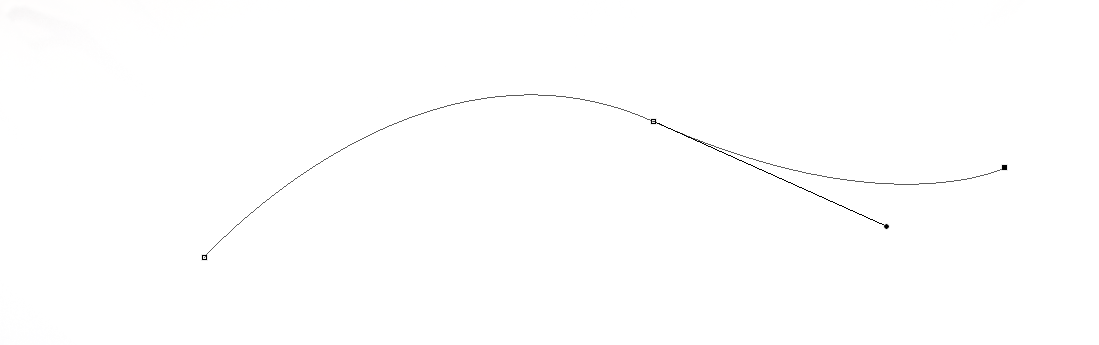
 1 Correct answer
1 Correct answer
You are seeing correct operation. The direction lines determine the curve - like pulling a stretched rubber band. Hold Ctrl or Cmd to move the entire direction line, Alt or Opt to move the two direction handles independently. See motion image:
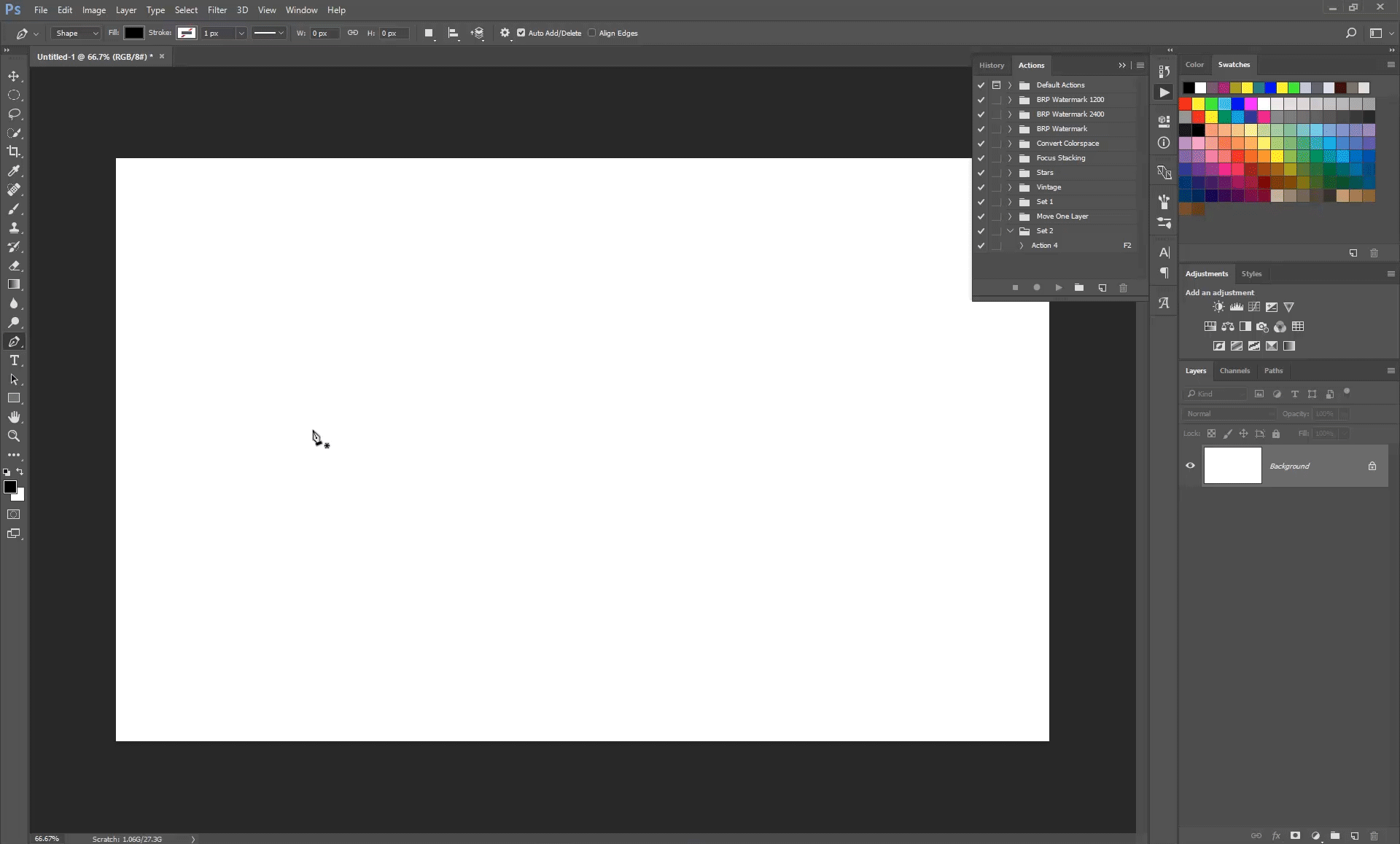
Explore related tutorials & articles
Copy link to clipboard
Copied
You are seeing correct operation. The direction lines determine the curve - like pulling a stretched rubber band. Hold Ctrl or Cmd to move the entire direction line, Alt or Opt to move the two direction handles independently. See motion image: