Pen tool guide line is not visible.
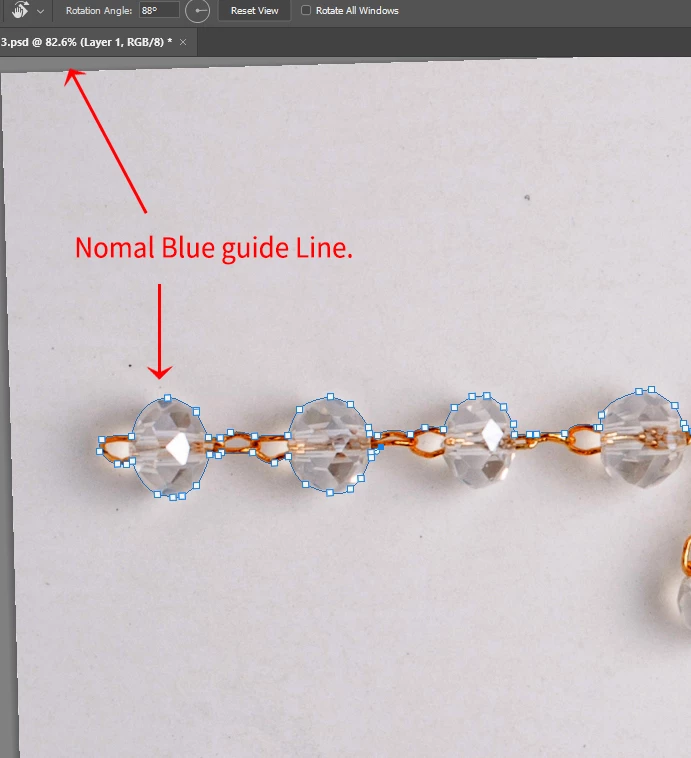
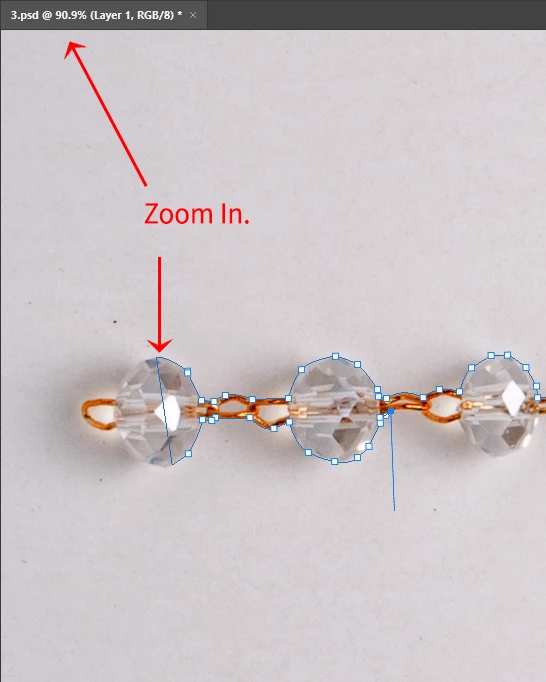
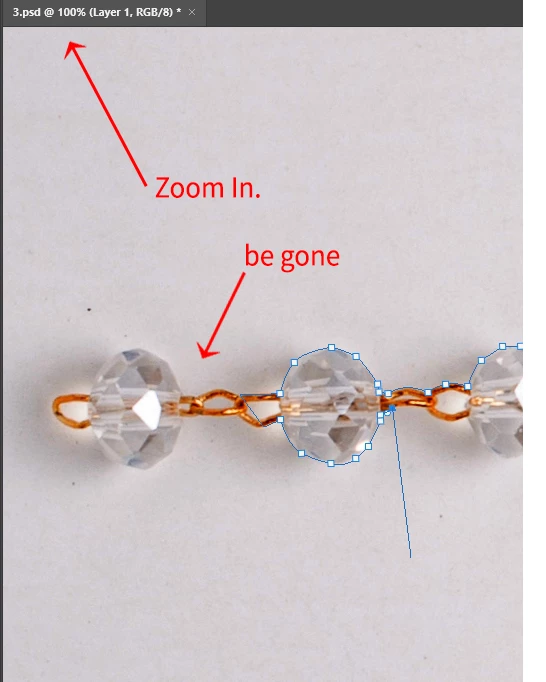
hello.
I can't speak English, so I use Google Translate to write.
I don't know which version it's from, but it's been a while.
When working with the pen tool (p),
I work by rotating the image with the Rotation Tool (R).
If you zoom in while it is rotated like the attached image,
The blue guide line is not visible in the pen tool.
Version 22.4.2
Is it a photoshop problem or is it my computer?

