Answered
pen tool
Hey guys. I cant fine the stroke and fill settings for the pen tool.P
Hey guys. I cant fine the stroke and fill settings for the pen tool.P
Hi,
You can fill the path, as well as define the stroke settings in the "path" panel. (Window ->Path)
Right click on the path layer (or on the path itself ) will open a menu, where you can set the fill and stroke settings.
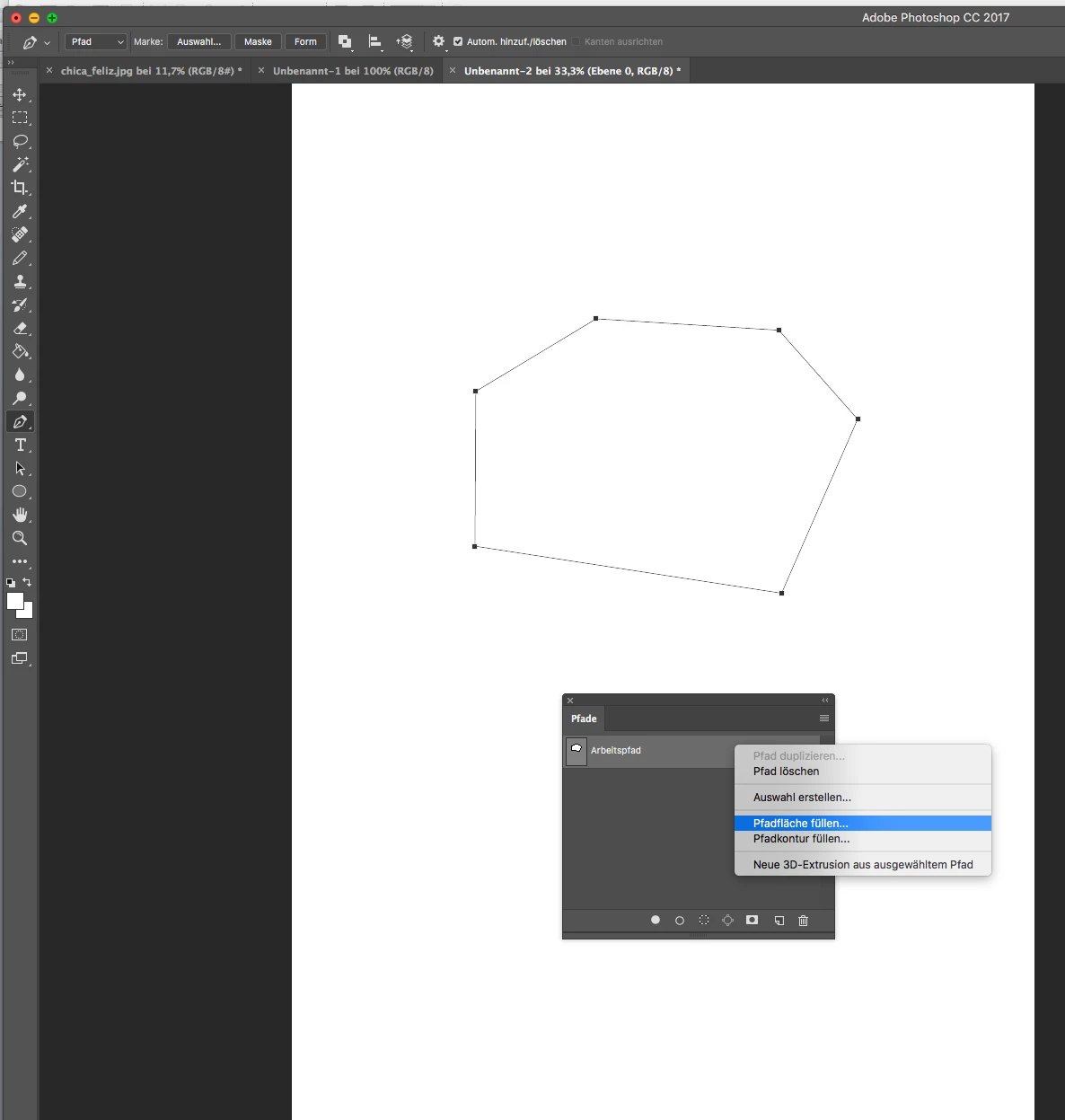
Hope it helps,
Olga
Already have an account? Login
Enter your E-mail address. We'll send you an e-mail with instructions to reset your password.