- Home
- Photoshop ecosystem
- Discussions
- Re: Pencil Tool Swapping Between Foreground and Ba...
- Re: Pencil Tool Swapping Between Foreground and Ba...
Copy link to clipboard
Copied
I'm having an issue in which when I am using the pencil tool on Photoshop, it keeps switching between the foreground and background colour every time that I click if I'm essentially colouring something in, it will go from the foreground colour and then if I click again straight after the pencil colour will change colour to the background colour. How am I am able to change it so that it will just say in the same colour every time I click? Thanks.
 1 Correct answer
1 Correct answer
Hi
Have you tried resetting the tool
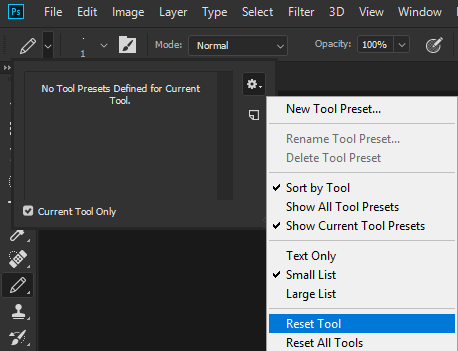
If that doesn't help try resetting Photoshop preferences
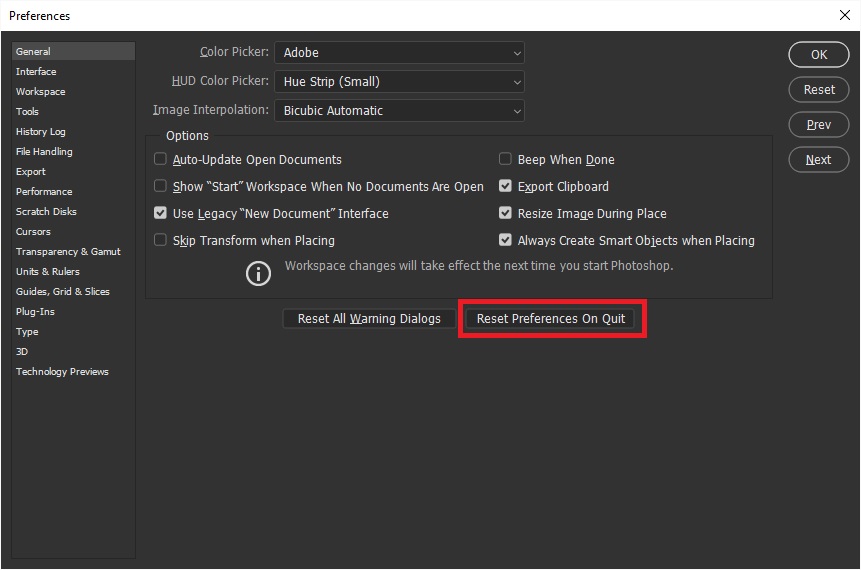
Explore related tutorials & articles

Copy link to clipboard
Copied
Hi
Have you tried resetting the tool
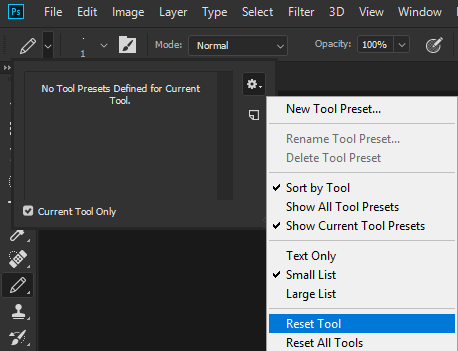
If that doesn't help try resetting Photoshop preferences
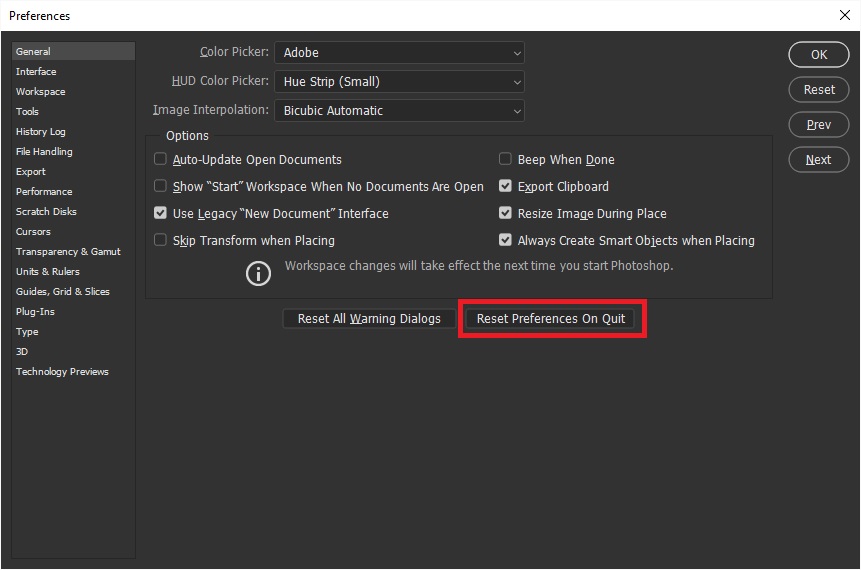
Copy link to clipboard
Copied
This really helped - thank you!
Copy link to clipboard
Copied
Hi yes reset settings can help try that hope issue will be fixed....Thanks.
Copy link to clipboard
Copied
In the Brushes panel, it may be that Foreground/Background Jitter is more than zero percent.
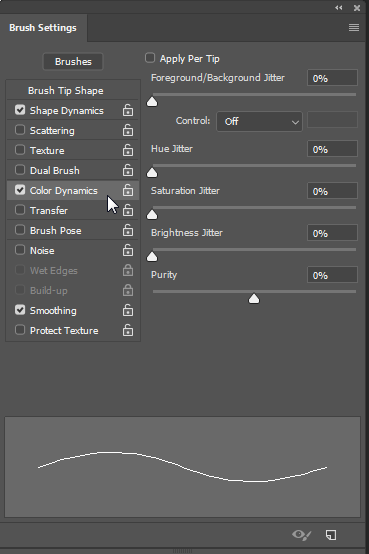
Copy link to clipboard
Copied
As others have said, reset the settings. However, we'd be able to help you more if you show us your current brush settings. We could se where something may be going awry
Copy link to clipboard
Copied
Most likely you have Auto Erase checked in the tool options bar.
If so uncheck Auto Erase.
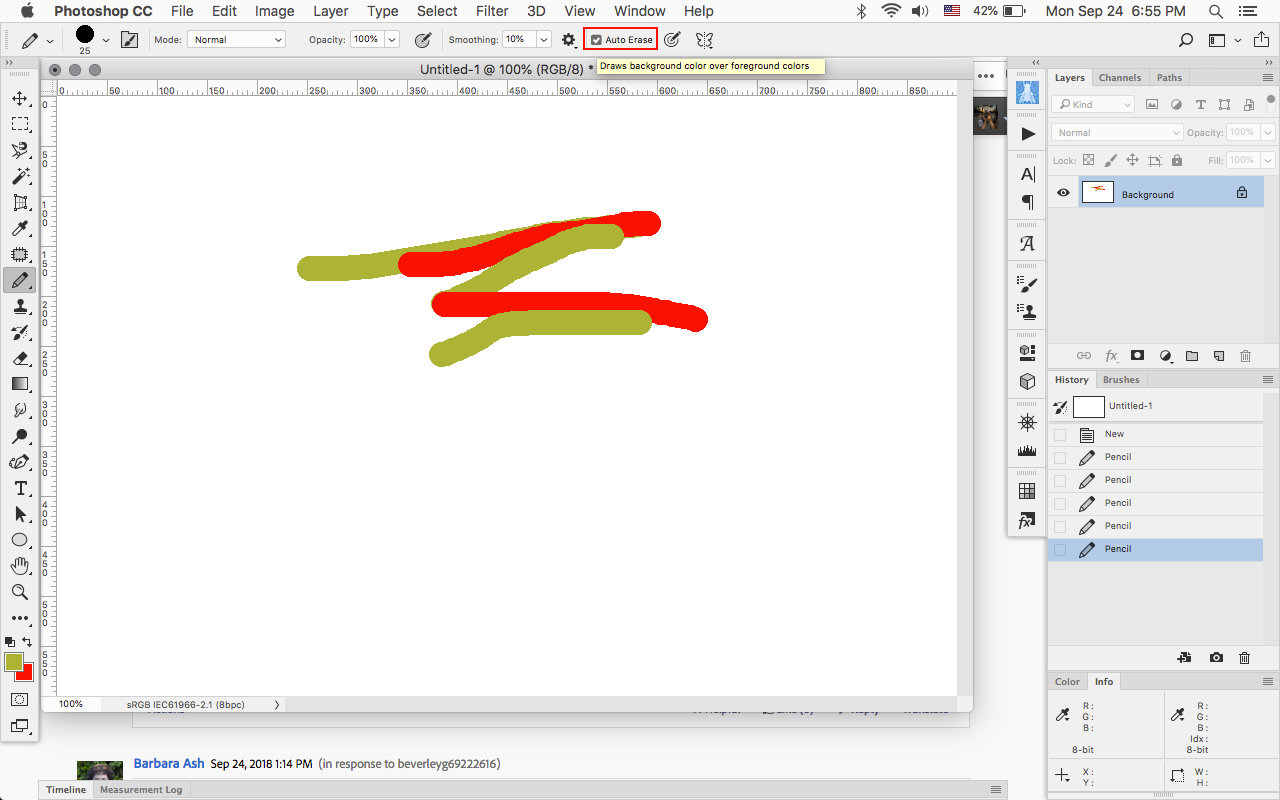
Copy link to clipboard
Copied
Are you using a mouse or a stylus like the Wacom tablet? Can you show us a picture of your workspace?
Thanks!
Michelle
Copy link to clipboard
Copied
There were some really good suggestions to solve your issue, did any of them reaolve your issues? If so, please let Us know so that we can troubleshoot further.
Copy link to clipboard
Copied
Just wondering if anyone thought to switch the color squares (lower left) between background and foreground with the change of tool - pencil to brush. Each tool will go back to the color setting last selected. Good chat. Regards, JH



