Copy link to clipboard
Copied
I am using Photoshop CC 2018 on iMac. I do not have Perfectly Clear installed but there is entry in the Filter Menu for Athentech Imaging. Why is that? Can I remove it? Thanks.
 1 Correct answer
1 Correct answer
Try here:
Hard Drive /Library/Application Support /Adobe/Plug-Ins/CC
Dave
Explore related tutorials & articles
Copy link to clipboard
Copied
This (to me anyway) is a confusing message – can you expand the information and issue a bit more please.
Copy link to clipboard
Copied
It's a new one on me Derek.
Using Perfectly Clear with Photoshop - Perfectly Clear
I love the video tutorial..
First open Photoshop.
Chose open, and find the image you want to fix
Make sure the layer you want to fix is active.
To use Perfectly Clear, go to the filter menu
and so on. ROTFL!
I think this is actually the advanced tutorial for experienced users. The beginners tutorial starts with
Turn on your computer, after first making sure it is connected to an outlet, and that the outlet is turned on.
![]()
![]()
Copy link to clipboard
Copied
Let me restate my question. I DO NOT have Perfectly Clear installed. Why is Athentech Imaging in the Filter Menu as a plugin entry?
Copy link to clipboard
Copied
pjglad wrote
I am using Photoshop CC 2018 on iMac. I do not have Perfectly Clear installed but there is entry in the Filter Menu for Athentech Imaging. Why is that? Can I remove it? Thanks.
Are you sure that it has not been installed previously?
If you check this link, and scroll down to the bottom of the Mac file locations,
Photoshop CS6 preference file functions, names, locations
...it gives this location. I can't check it because I am using Windows.
Users/[user name]/Library/Application Support/Adobe/Adobe Photoshop CS6/Presets/[feature name]
Copy link to clipboard
Copied
Can you post a screen shot of this filter menu?
Copy link to clipboard
Copied
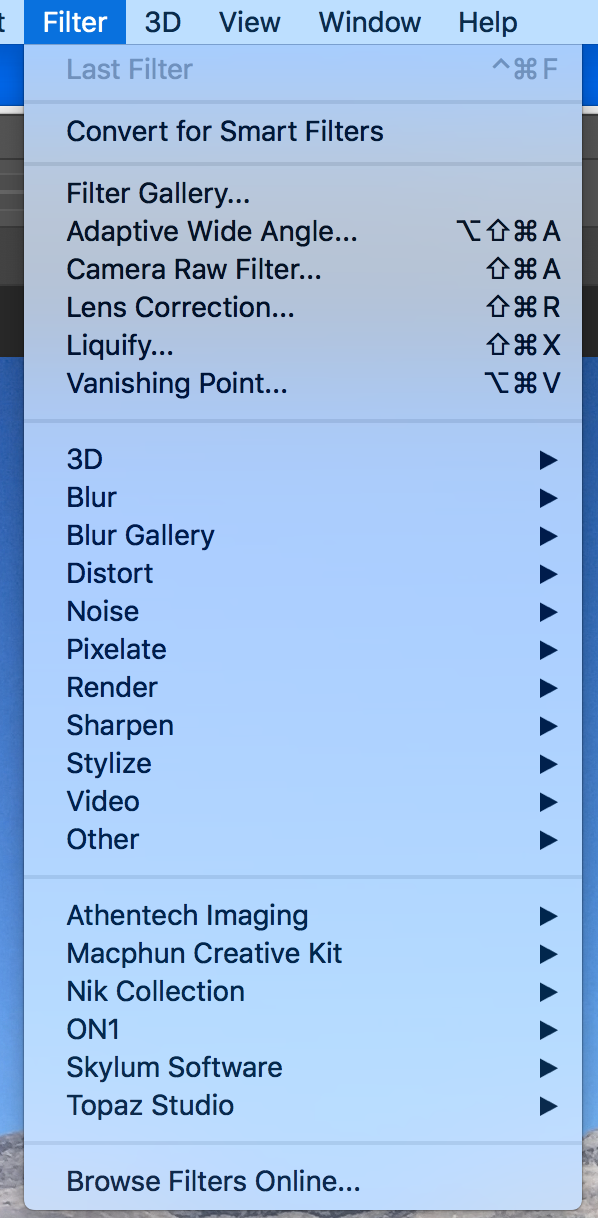
Copy link to clipboard
Copied
Just delete it from your PS plug-ins folder if you don't want it.
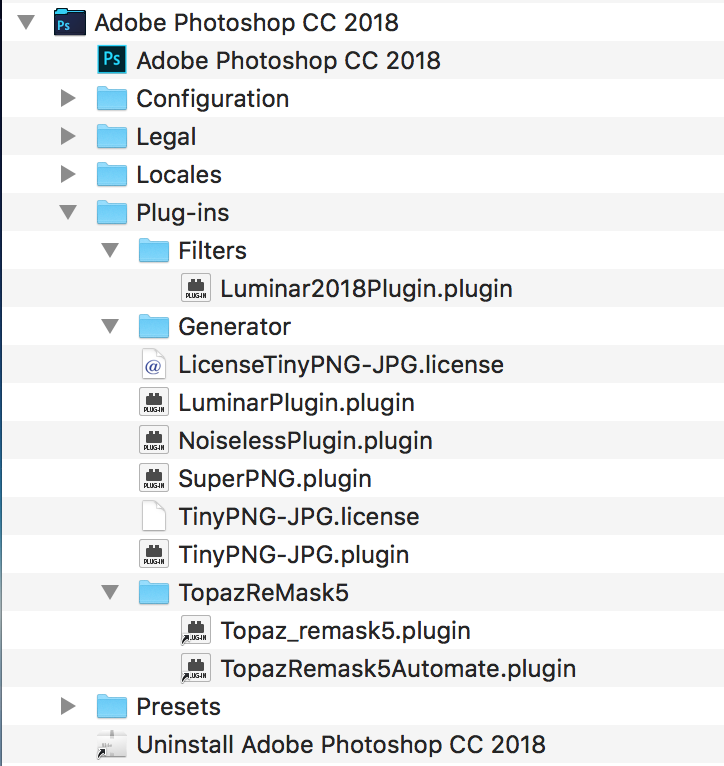
Copy link to clipboard
Copied
It's not there
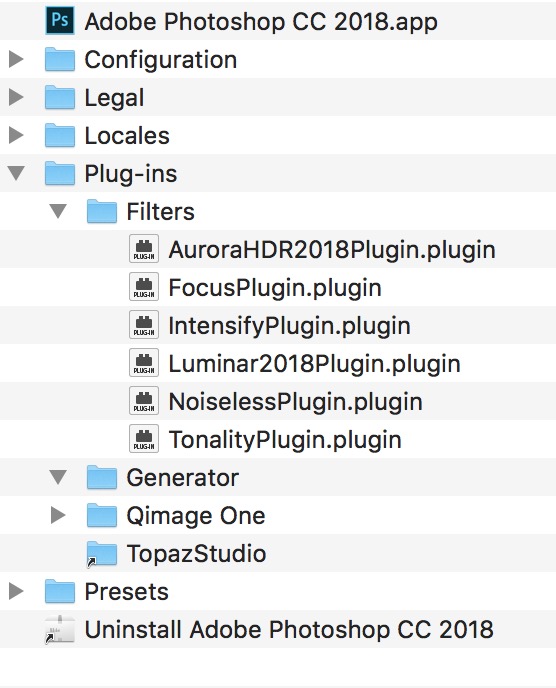
Copy link to clipboard
Copied
Try here:
Hard Drive /Library/Application Support /Adobe/Plug-Ins/CC
Dave
Copy link to clipboard
Copied
THANKS!!

