Perspective Crop Question.
Copy link to clipboard
Copied
Ok, So when I use the perspective crop, as I am increasing or decreasing the area I want to crop, the little W: and H: read out on the grid shows the width and height in inches(in.) I want it to show in px. How do I do this. (I am not talking about putting specific numbers in the boxes at the top). Thanks!
Explore related tutorials & articles
Copy link to clipboard
Copied
You change the perspective of the crop to be a rectangle with 90 degree corners. I use it for squaring up a picture of a bill I take that I need to emails to someone. When I hand hold my camera it is never perfectly square and parallel with the bill on the floor or wall there is some perspective I want to remove.
Here is an extreme example. of removing perspective.
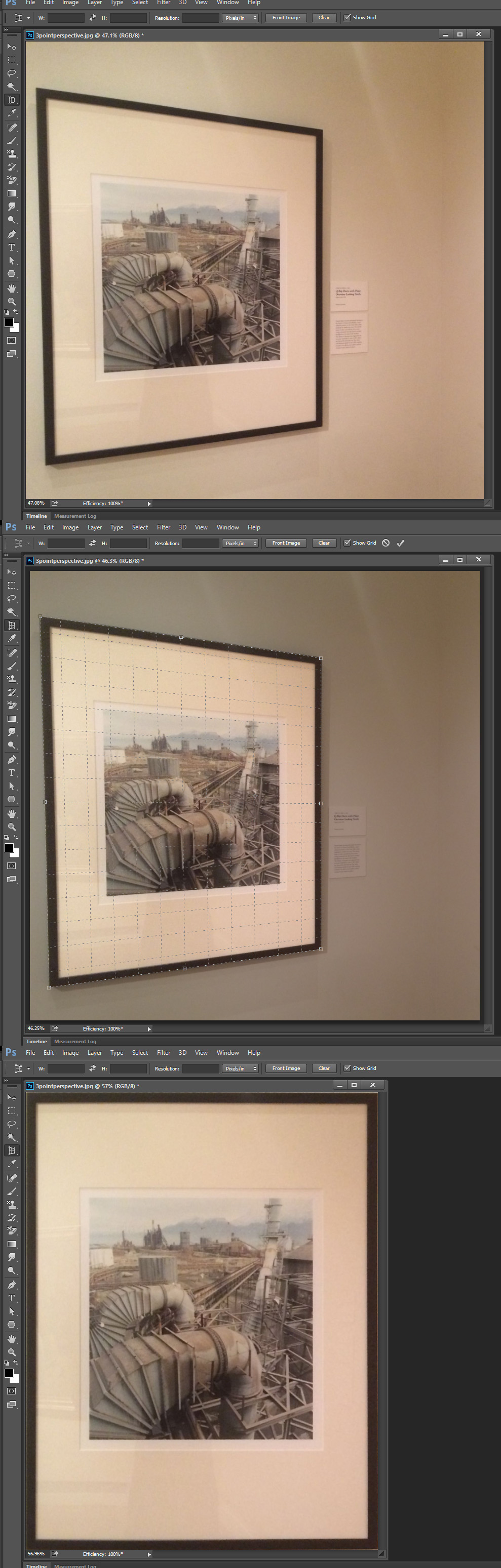
.
Copy link to clipboard
Copied
View >Show ruler. Then right click on the ruler to select the units. The on screen units will match the ruler
Dave
