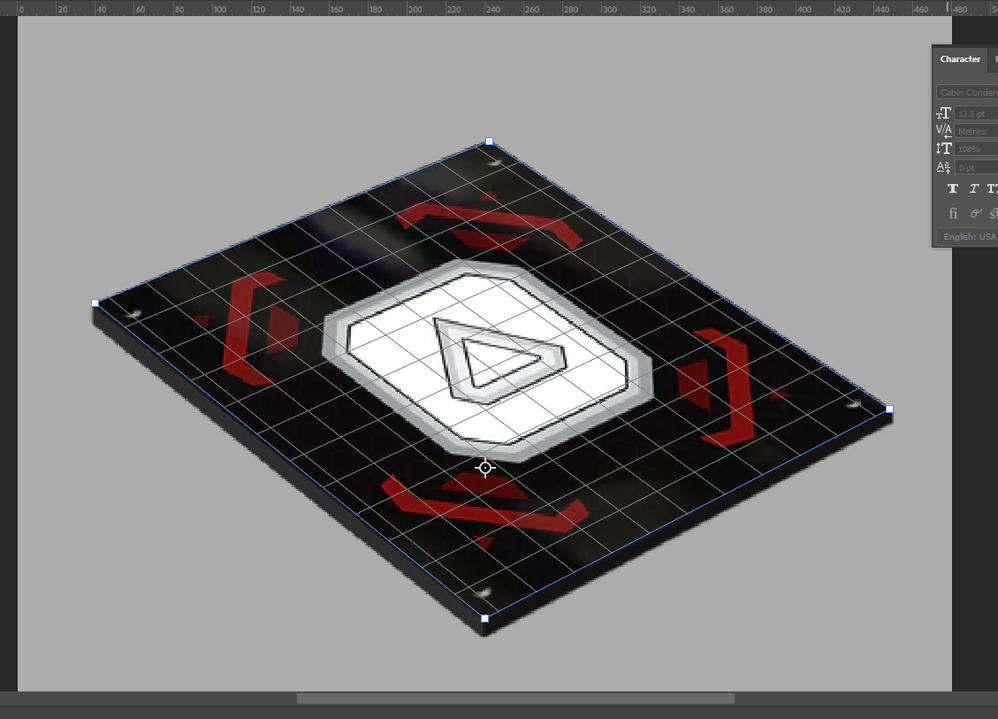perspective crop tool bug
Copy link to clipboard
Copied
I am on Photoshopp CC 2022 ( 23.3.1 )
I am experiencing a lot of issues with the perspective crop tool.
When I am making my points it sometimes gets stuck on only making 1 point… I have to escape out of the tool.
Sometimes after I make the square/selected area of the with the perspective crop tool and hit the enter button… I get a small white box instead of the new image straightened out.
Explore related tutorials & articles
Copy link to clipboard
Copied
I think I might be seeing something related; one point doesn't actually get set the way Photoshop says it's being set and it results in a broken perspective crop.
Copy link to clipboard
Copied
I am seeing the same banding issue and am checking with enginerring.
For the UI issue:
Let's make sure we're in a default state and there are no stale setting somewhere:
Restore your preferences using this manual method:
https://helpx.adobe.com/photoshop/using/preferences.html#Manually
Does it work correctly?
If that doesn't solve it, you can quit Photoshop and put the Settings folder back.
If it does solve the problem, I would like to get the folder of settings to try and figure out what is bad with them.
Thank you,