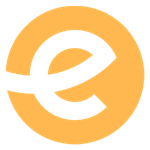0
Perspective in Photoshop
Community Beginner
,
/t5/photoshop-ecosystem-discussions/perspective-in-photoshop/td-p/12018118
May 05, 2021
May 05, 2021
Copy link to clipboard
Copied
How do I Add Perspective in Photoshop in a simple way
Community guidelines
Be kind and respectful, give credit to the original source of content, and search for duplicates before posting.
Learn more
Explore related tutorials & articles
Community Expert
,
/t5/photoshop-ecosystem-discussions/perspective-in-photoshop/m-p/12018152#M538065
May 05, 2021
May 05, 2021
Copy link to clipboard
Copied
Can you be more specific about what kind of perspective you want to add? Because Photoshop has many perspective tools, depending on the problem you need to solve. If you are curious about any of the perspective methods below, you can look them up in Photoshop Help:
- Perspective Warp (match the linear perspective of one layer to another)
- Vanishing Point (paint in linear perspective)
- Perspective Crop tool (remove linear perspective)
- Lens Corrections in Photoshop, or Geometry in Adobe Camera Raw (reduce linear perspective)
- Dehaze in Adobe Camera Raw (reduce or add aerial perspective)
Community guidelines
Be kind and respectful, give credit to the original source of content, and search for duplicates before posting.
Learn more
Community Expert
,
LATEST
/t5/photoshop-ecosystem-discussions/perspective-in-photoshop/m-p/12018724#M538124
May 06, 2021
May 06, 2021
Copy link to clipboard
Copied
Thers is also transform Perspective, Warp and Distort
JJMack
Community guidelines
Be kind and respectful, give credit to the original source of content, and search for duplicates before posting.
Learn more
Community Expert
,
/t5/photoshop-ecosystem-discussions/perspective-in-photoshop/m-p/12018173#M538067
May 05, 2021
May 05, 2021
Copy link to clipboard
Copied
You have excellent answer by @Conrad_C , please provide more info. The simplest way that I know is using Edit > Transform > Perspective.
Community guidelines
Be kind and respectful, give credit to the original source of content, and search for duplicates before posting.
Learn more