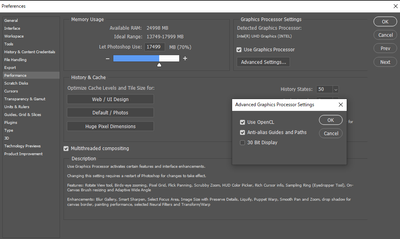- Home
- Photoshop ecosystem
- Discussions
- Re: Perspective Warp Option greyed out
- Re: Perspective Warp Option greyed out
Copy link to clipboard
Copied
I'm eager to try out the new perspective warp feature of the latest Photoshop update but the point is greyed out in the menue and I can't figure out how to activate it ("use graphic processor" is turned on in the preferences). I have tried it with a merged image file, with a seperate layer active, with a selection active - no luck.
Does anyone else have this problem?
 1 Correct answer
1 Correct answer
I had the same problem on my mac, so i looked at the Advanced Settings under Use Graphics Processor
and had to enable Use Graphics Processor to Accelerate Computation and then Perspective Warp worked.
Restart photoshop after changing those settings.
Explore related tutorials & articles
Copy link to clipboard
Copied
In the Edit menu (Alt + E) > Puppet Warp or Perspective Warp.
Copy link to clipboard
Copied
Wow! This worked for me! Thanks! This sort of BS is infuriating, but glad to have found an answer. Unbelieveable...
Copy link to clipboard
Copied
Tried every single one of these suggesions and none worked. This is an expensive suite of products. This should work.
Copy link to clipboard
Copied
It's an absolute f_ucking joke that we pay so much for this garbage suite.
[abuse removed by moderator]
Copy link to clipboard
Copied
STILL DOES NOT WORKING!! HELP PLEASE
-
- 1
- 2