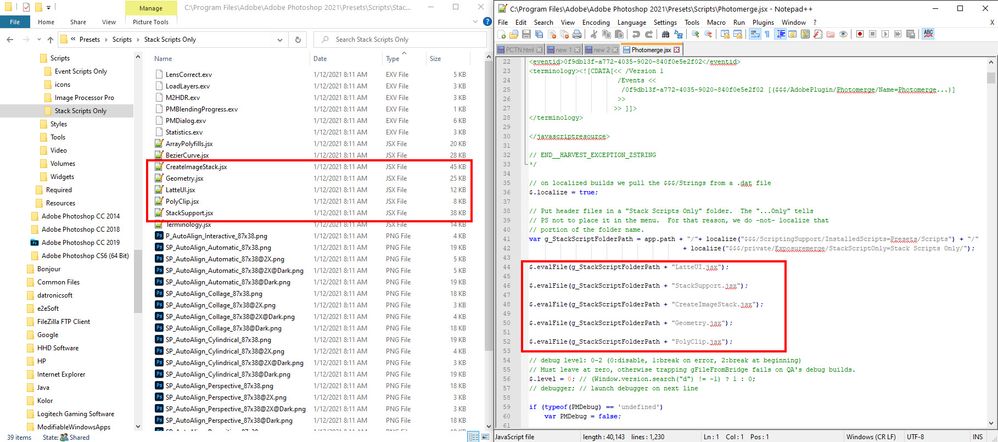Copy link to clipboard
Copied
I have a problem with photoshop V22.1.1... Whenever I start photomerge photoshop freezes and I can't do anything. I have to kill it from the task manager...
Can anyone help?
Thanks
 1 Correct answer
1 Correct answer
I kind of have solved the problem.. in case anyone has the same issue... I was trying to access the photomerge from the menus File>Automate>Photomerge.
Instead I opened my photos in camera RAW and then did the photomerge through the camera raw...
The first method still doesn't work with me for some reason...
Explore related tutorials & articles
Copy link to clipboard
Copied
At what point does Photoshop Freeze. Does the Script Dialog open? If it Does Can you navigate to where your files are and select them? If you can select them are they added to the Dialog? If the are can you set options then start the stitching process? At what point in the Photomerge process does Photoshop 22.1.1 Freeze? It works on my Windows 10 PC.
Copy link to clipboard
Copied
It freezes before opening the dialogue!
Copy link to clipboard
Copied
Make sure the Script is not corrupt it should have 1230 lines of code. It also uses the stack mode script check those also:
CreateImageStack.jsx 1399 lines
Geometry.jsx 874 lines
LatteUI.jsx 411 lines
PolyClip.jsx 248 lines
StackSupport.jsx 1074 lines
Copy link to clipboard
Copied
I uninstalled and reinstalled photoshop and the problem presisted. I don't a coding software to show the line count. I tried copying it to MS word but wouldn't give me code lines.
Copy link to clipboard
Copied
I actually noticed another thing... The photoshop is freeazing upon opening other dialogues such as Help>System Info...
Copy link to clipboard
Copied
I downloaded notepad++ and checked the scripts...They all tally with your numbers. 😞
Copy link to clipboard
Copied
Make sure your GPU is supported and you have the latest Device driver available for it from its manufacturer's web site installed in you System. Also try resetting your Photoshop Preferences and tools. Re-installing Photoshop does not reset your Photoshop preferences. Photoshop preferences are created the first time you start Photoshop and there are preferences saved for your User ID. So your old Photoshop preferences will still be used by the re-installed Photoshop.
Copy link to clipboard
Copied
I kind of have solved the problem.. in case anyone has the same issue... I was trying to access the photomerge from the menus File>Automate>Photomerge.
Instead I opened my photos in camera RAW and then did the photomerge through the camera raw...
The first method still doesn't work with me for some reason...
Copy link to clipboard
Copied
I have the same problem. How did you open your photos in camera RAW to do photomerge?
Copy link to clipboard
Copied
I think @Esraaem misspoke when they said "ACR".
You can choose Photomerge in Adobe Bridge from Tools > Photoshop > Photomerge. I usually filter to the images first after giving them a ranking so I don't have to browse.
Jane
Copy link to clipboard
Copied
Photoshop and hangs. The 2020 version of Photoshop works though, so I have
a way to do merges as a workaround.
Copy link to clipboard
Copied
I have this identical problem on my new top of line HP Sceptre 13.5 Win11 i7, with latest update of Photoshop. Has neither Adobe, nor anyone, found a fix yet? When I reboot the laptop from scratch PS does one Automate-Photomerge - then it hangs when trying the 2nd - nothing works. If I kill PS as a process, and restart, no help - I must do a restart of the entire PC.
Please pass on any fixes available - this is a key feature I use frequently.
Copy link to clipboard
Copied
graphics.
I sought support from HP but they closed my case. There are numerous
instances of this problem being reported by users all over the internet
(all unsolved). HP probably can't solve unless they buy one of the new HP
Spectre laptops to watch it crash while stepping through their code.
Otherwise, if they can't reproduce the problem, not sure they can solve.
Copy link to clipboard
Copied
It appears to be HP specific, and maybe just to certain HP equipment. Photomerge and "System Info", both freeze up before the dialogs even come up. On my Dell however, the problem doesn't exist and things work.
Copy link to clipboard
Copied
Hello -
My photoshop app freezes anytime I attempt to initiate a photomerge. This issue has been widely reported on this forum and elsewhere on the internet but no one seems to have found a solution.
In trying to fix the issue I was asked to provide System info by Clocking on Help>System Info but that also causes the app to freeze. The only way to close it is to End Task.
Please advise, investigate, and remedy ASAP!
I am running Windows 11 on a MSI laptop 11th Gen Intel(R) Core(TM) i7-1185G7 @ 3.00GHz 3.00 GHz with NVIDIA GeForce RTX2060 with Max-Q Design GPU.
I have the most recent version of Photoshop and NVIDIA driver.
Copy link to clipboard
Copied
Hi @willp40619518 sorry to hear this, when did this first start to happen, what changes to your computer/OS or version of Ps have happened recently?
A system hang or freeze requiring a computer restart usually means a low level failure such as a driver (bad video card driver, etc), failing hardware (hard disk, video card, etc.) or damaged OS installation.
If you do get Ps to launch, then it would be good to share your Photoshop System Info. Launch Photoshop, and select Help >System Info...and copy/paste the text in a reply.
Thank you,
Copy link to clipboard
Copied
Hey Cory -
You'll see in my original post that it also freezes when trying to retrieve system info. This problem has been going on for about a year, actually. I gave up the last time it happened and was reminded of this issue when I tried this week. The freeze does not require a computer restart, just 'end task'. I've tried restarting the computer multiple times to no avail. As I said, the internet and your forums are filled with people having the same issue and nothing seems to fix it. Seems like a bug to me.
I recently updated to windows 11, but only in an attempt to fix this issue. It was happening on windows 10 too.
Copy link to clipboard
Copied
Thank you for the update @willp40619518.
You could try to do a clean install of Ps since you said this has been happeing to you for over a year.
Close Photoshop
Restart the computer
Use the Adobe Creative Cloud App to uninstall Photoshop
Restart the computer
Install Photoshop via the Creative Cloud App without launching any other programs.
Restart the computer
LaunchPhotoshop
Wait 5 minutes... does the error persist?
Thank you,
Copy link to clipboard
Copied
No change, same issue.
Copy link to clipboard
Copied
I have tried PS 23.5 and PS 22.59 - on a new computer. When I run Photomerge with no file open, Photoshop consistently hangs. I have tried reinstalling and two different versions of Photoshop.
To ensure there were no compatibility issues, I tried increasingly more drastic measures:
1. Reset keeping files - same problem.
2. Reset removing all files - same problem.
3. Factory reset, format drive - same problem.
I've read every item on the internet for increasing performance and resolving hangs. I've tried everything.
My OS is Win 11, with a NVIDIA GeForce RTX 3050 Laptop GPU.
I have removed the display adapter from Photoshop and also from my computer, which did not help either. It appears the graphics card is not the issue. However, I updated the drivers to the most recent ones just in case - same problem.
Photoshop consistently hangs upon clicking "Photomerge" with nothing open, or with files open - doesn't matter either way.
Please help! I bought this laptop specifically to use Photoshop. It is unusable if I can't do Photomerge as I scan large docs and stitch together into Photoshop as the first step.
Again, clean install Windows 11. No other apps or devices installed. I also spoke with tech support for hours, with no resolution.
Copy link to clipboard
Copied
Hi @dixon.home sorry to hear this. Thank you for sharing your testing so far, curious what tech support had you do so we don't ask the same things?
It may help if we could see your Photoshop System Info. Launch Photoshop, and select Help >System Info...and copy/paste the text in a reply.
Thank you,
Copy link to clipboard
Copied
All of the things the tech and I tried (aside from wiping my system and having a clean install):
Trying all versions of the display adapter, studio and game.
Removing display adapter from Preferences
Disabling video adapters (low and nvdia)
Setting adapter option for PS at highest
(basically every setting/option for the video adapter that's possible)
At this point, it is CLEAR that the video adapter/driver has nothing to do with this bug.
I also went through and tried every single step outlined in online docs for hangs and for helping Photoshop run better, to no avail.
There are not any software compatibility issues, since it was a clean install with ONLY Photoshop installed.
The tech yesterday said a higher level tech support person would call, and it was scheduled, but no one called.
Is there any other way to merge scanned images? I saw one post where someone said they used Camera Raw, but I don't know what that is, or how to do it.
I appreciate your help. I am so sad. I bought this new laptop 'specifically' to use Photoshop!
It is a Win Pro 11 system, with Intel I7-11390H @ 3.40GHz, 16 GB RAM, OLED display
Copy link to clipboard
Copied
Thank you for your reply and steps you have done so far @dixon.home. We appreciate your patience and will do all we can to help.
One thing we didn't see listed is to do a clean wipe and install of Ps via Creative Cloud, is that correct?
https://helpx.adobe.com/creative-cloud/kb/cc-cleaner-tool-installation-problems.html
Thank you,
Copy link to clipboard
Copied
@dixon.home If you can share the scanned images you want to merge (use DM if you want to keep them private), I, for one, can test this on my end. (I have Windows 10 and I realize you are using 11). Does Photomerge work or hang with any photos you try, or just these scanned ones? How big are the scanned images and how many are you trying to merge? Were they scanned and saved as TIFFs, JPGs, or something else? Also, can you tell us exactly what settings you chose for your Photomerge?