 Adobe Community
Adobe Community
- Home
- Photoshop ecosystem
- Discussions
- Photoshop 2017 CC Dehaze Slider Missing in Camera ...
- Photoshop 2017 CC Dehaze Slider Missing in Camera ...
Copy link to clipboard
Copied
The dehaze slider is missing in my Photoshop 2017 CC my in Camera RAW Filter. Have tried logging out restarting my Mac and still didn't get it. Showing most current version.
Have tried logging out restarting my Mac and still didn't show up. Showing most current version. Under CC panel Camera Raw Version says Up to date.
System Information shows - Adobe Photoshop Version: 2017.0.1 20161130.r.29 2016/11/30:23:00:00 CL 1099099 x64

 1 Correct answer
1 Correct answer
It is also available via the Adjustment brush for targeted use versus over the whole image.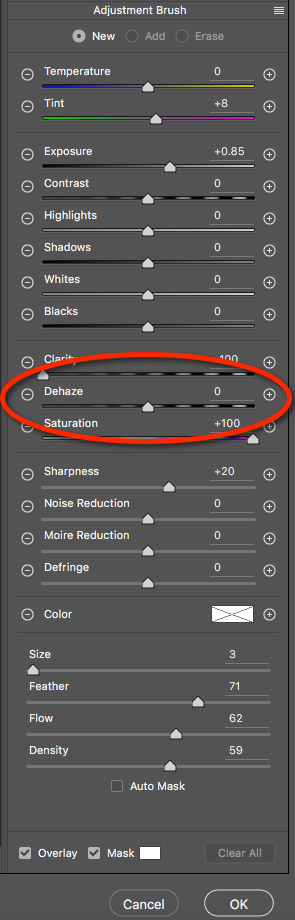
Explore related tutorials & articles
Copy link to clipboard
Copied
Only the person who originally posted the question can mark the answer that solves their case as "Correct"
You can mark any answer as "Helpful". That credits whoever helps you and indicates a useful answer.
Also you might have to access the forums via web, not email.
Gene
Copy link to clipboard
Copied
Hi Paul - the original poster's question was answered and marked correct in Dec of 2016. Because you added on rather than start a new thread we can't change the correct answer. Hope that clears that up. More importantly, you're up to date with Ps - and now have the Dehaze filter! Awesome!
Copy link to clipboard
Copied
Thank you, I really appreciate the help from you both - dehaze looks like a very useful extra for Photoshop which is my go-to software for photo editing eg https://www.flickr.com/photos/107947995@N06/28527134972/
Copy link to clipboard
Copied
v19.1.6 was NOT available through the link you posted, sorry.
Copy link to clipboard
Copied
It is also available via the Adjustment brush for targeted use versus over the whole image.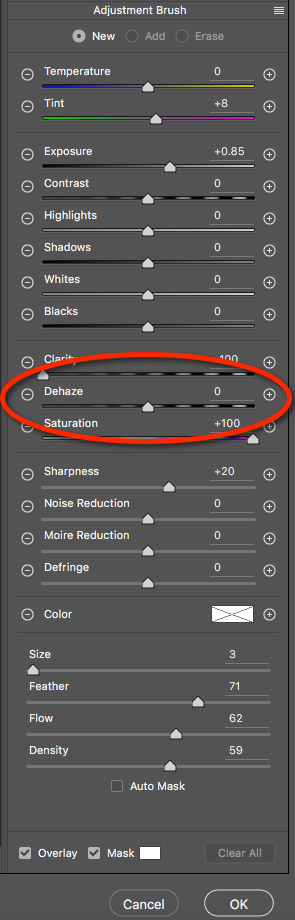
-
- 1
- 2
