Copy link to clipboard
Copied
Truly what a mess of an update. Ive been using this for half an hour and its prevented me from opening files, cant close a file once its open, cant save a file so when it inevitably crashes I have to start all over again!! What the hell??
Is there anyway of going back? I notice instead of retaining the previous version its dumped it! What am I paying for??
 1 Correct answer
1 Correct answer
I'll start with two suggestions:
Restart your Mac. This may seem elementary, but if you have not, it can clear things.
If that is not helping, Reset Prefs. I've a feeling your imported ones may not be playing well withe new install.

Now there's a third thing: Adobe Camera Raw's GPU settings.
Uncheck that for the time being. Then if not already set, check on your GTX 680 under "Use Graphics Processor" in Photoshop.
Ps might run sluggish at first, but it should speed up once it knows what to do. And
...Explore related tutorials & articles
Copy link to clipboard
Copied
Yeah, I wish they'd let me go back to like 5 versions ago. There hasn't been a single useful feature, and with each update something gets worse. I'm having bizarro crashes, the app technically doesn't crash, everything just stops working completely and I have to exit and reopen it. Oddly I can still save files with commands, but that's it.
Copy link to clipboard
Copied
You can install and use any or all earlier versions in this list as a perk of your CC membership. Here's how:
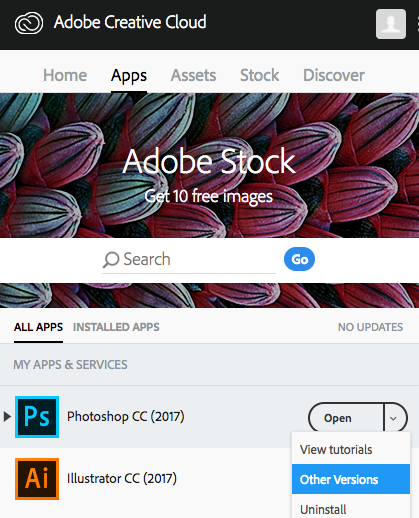
Next:

-
- 1
- 2
Find more inspiration, events, and resources on the new Adobe Community
Explore Now