- Home
- Photoshop ecosystem
- Discussions
- Re: Photoshop 2018 Crashes After Attempting to Pla...
- Re: Photoshop 2018 Crashes After Attempting to Pla...
Copy link to clipboard
Copied
Help! Photoshop is crashing and I cannot seem to work around it.
I have a Windows 10 laptop and the latest version of Photoshop (though I downgraded at one point and still had the issue).
First times it crashed when I tried to import multiple files
Thinking these were too big, uses smaller files. Still crashed.
Then I tried to simply place file (screenshot png) in a new document
2nd time crashed when attempting to place file in document
Then I though to simply see if it was working and attempted to create a shape.
3rd time crashed when I attempted to create a shape.
At one point I copied a crash report -
<?xml version="1.0"?>
<!DOCTYPE AdobeCrashReport SYSTEM "AdobeCrashReporter.dtd">
<crashreport serviceVersion="1.6.3" clientVersion="1.6.3" applicationName="Adobe Photoshop CC" applicationVersion="19.1.4" build="20180507.r.325">
<time year="2018" month="5" day="16" hour="12" minute="59" second="20"/>
<user guid="3569c1fc-29d1-43df-8c96-1724c8e91524"/>
<system platform="Windows 10 Pro" osversion="10.0" osbuild="17134" applicationlanguage="en-us" userlanguage="en-US" oslanguage="en-US" ram="4007" machine="Intel(R) Core(TM) i3-5005U CPU @ 2.00GHz" model="Intel64 Family 6 Model 61 Stepping 4" cpuCount="4" cpuType="8664" cpuFreq="1995 MHz"/>
<crash exception="EXCEPTION_ACCESS_VIOLATION" instruction="0x00007FFE931165A0">
<backtrace crashedThread="0">
<thread index="0">
<stackStatement index="0" address="0x00007FFE931165A0" symbolname="EntryFM"/>
<stackStatement index="1" address="0x00007FFEC69DCC03" symbolname="seh_filter_exe"/>
<stackStatement index="2" address="0x00007FF61E6C7F2D" symbolname="deepcut::PostProc"/>
<stackStatement index="3" address="0x00007FFEB4F4C6A0" symbolname="_C_specific_handler"/>
<stackStatement index="4" address="0x00007FFECA49EDCD" symbolname="_chkstk"/>
<stackStatement index="5" address="0x00007FFECA406C86" symbolname="RtlWalkFrameChain"/>
<stackStatement index="6" address="0x00007FFECA49DCFE" symbolname="KiUserExceptionDispatcher"/>
<stackStatement index="7" address="0x00007FF61D46F9AC" symbolname="boost::serialization::singleton<boost::archive::detail::extra_detail::map<boost::archive::xml_oarchive> >::get_instance"/>
<stackStatement index="8" address="0x00007FF61D46D48A" symbolname="boost::serialization::singleton<boost::archive::detail::extra_detail::map<boost::archive::xml_oarchive> >::get_instance"/>
<stackStatement index="9" address="0x00007FF61D46F6B0" symbolname="boost::serialization::singleton<boost::archive::detail::extra_detail::map<boost::archive::xml_oarchive> >::get_instance"/>
<stackStatement index="10" address="0x00007FF61D46F444" symbolname="boost::serialization::singleton<boost::archive::detail::extra_detail::map<boost::archive::xml_oarchive> >::get_instance"/>
<stackStatement index="11" address="0x00007FF61D46E4E6" symbolname="boost::serialization::singleton<boost::archive::detail::extra_detail::map<boost::archive::xml_oarchive> >::get_instance"/>
<stackStatement index="12" address="0x00007FF61D46E97A" symbolname="boost::serialization::singleton<boost::archive::detail::extra_detail::map<boost::archive::xml_oarchive> >::get_instance"/>
<stackStatement index="13" address="0x00007FF61D46E0B6" symbolname="boost::serialization::singleton<boost::archive::detail::extra_detail::map<boost::archive::xml_oarchive> >::get_instance"/>
<stackStatement index="14" address="0x00007FF61D470EB1" symbolname="boost::serialization::singleton<boost::archive::detail::extra_detail::map<boost::archive::xml_oarchive> >::get_instance"/>
<stackStatement index="15" address="0x00007FF61D23E854" symbolname="boost::serialization::singleton<boost::archive::detail::extra_detail::map<boost::archive::xml_oarchive> >::get_instance"/>
<stackStatement index="16" address="0x00007FF61D23980E" symbolname="boost::serialization::singleton<boost::archive::detail::extra_detail::map<boost::archive::xml_oarchive> >::get_instance"/>
<stackStatement index="17" address="0x00007FF61D2279F8" symbolname="boost::serialization::singleton<boost::archive::detail::extra_detail::map<boost::archive::xml_oarchive> >::get_instance"/>
<stackStatement index="18" address="0x00007FF61D705C96" symbolname="boost::serialization::singleton<boost::archive::detail::extra_detail::map<boost::archive::xml_oarchive> >::get_instance"/>
<stackStatement index="19" address="0x00007FF61DA2E5F3" symbolname="boost::serialization::singleton<boost::archive::detail::extra_detail::map<boost::archive::xml_oarchive> >::get_instance"/>
<stackStatement index="20" address="0x00007FF61D982542" symbolname="boost::serialization::singleton<boost::archive::detail::extra_detail::map<boost::archive::xml_oarchive> >::get_instance"/>
<stackStatement index="21" address="0x00007FF61D9884D5" symbolname="boost::serialization::singleton<boost::archive::detail::extra_detail::map<boost::archive::xml_oarchive> >::get_instance"/>
<stackStatement index="22" address="0x00007FF61D22F776" symbolname="boost::serialization::singleton<boost::archive::detail::extra_detail::map<boost::archive::xml_oarchive> >::get_instance"/>
<stackStatement index="23" address="0x00007FF61DDEB71E" symbolname="boost::serialization::singleton<boost::archive::detail::extra_detail::map<boost::archive::xml_oarchive> >::get_instance"/>
<stackStatement index="24" EndlessStack="TRUE"/>
</thread>
</backtrace>
<registerSet>
<register name="RAX" value="0x00007FFE931165A0"/>
<register name="RBX" value="0x0000000000000000"/>
<register name="RCX" value="0x000000000000000B"/>
<register name="RDX" value="0x0000018E93522F20"/>
<register name="RSI" value="0x0000000000000000"/>
<register name="RDI" value="0x0000018E8DB48F60"/>
<register name="RSP" value="0x0000008E4DCFB7F8"/>
<register name="RBP" value="0x0000008E4DCFB890"/>
<register name="RIP" value="0x00007FFE931165A0"/>
<register name="EFL" value="0x0000000000010246"/>
<register name="LastExceptionToRip" value="0x0000000000000000"/>
<register name="LastExceptionFromRip" value="0x0000000000000000"/>
</registerSet>
<binaryImageSet>
<binaryImage start="0x00007FF614940000" end="0x00007FF62128F000" path="adobe\Photoshop.exe"/>
<binaryImage start="0x00007FFECA400000" end="0x00007FFECA5E1000" path="ntdll.dll"/>
Please help
 1 Correct answer
1 Correct answer
Explore related tutorials & articles

Copy link to clipboard
Copied
Hi
Looks like you're using the latest Windows 10 update 1803, a lot of people are experiencing issues with this update, I for one rolled back to 1709 build from a backup image as there is so many bugs with this update from MS, Photoshop ran fine for me but I had other problems with the update.
Can you take a look in event viewer and see if there's any error logs in the application log relating to Photoshop.exe
Copy link to clipboard
Copied
Hi Ged,
I looked through the event viewer and did not see any error logs related to Photoshop.exe. Hopefully it is not a Microsoft update issue (would be difficult for me to go back).
Copy link to clipboard
Copied
Hi,
Have you submitted any of the crashes through Adobe Crash Reporter? If so, did you include an email? What version of Ps are you now using?
Does the crash happen if you leave the Ps CC (2018, 19.x) version installed and try with Ps CC (2017, 18.x)?
regards,
steve
Copy link to clipboard
Copied
Steve,
I have submitted multiple crash reports and one with an email that ends with ****@adtheory.com. I can private message the full email.
I attempted "Does the crash happen if you leave the Ps CC (2018, 19.x) version installed and try with Ps CC (2017, 18.x)?" and yes it still crashes. I am using most resent version of Ps but also test other 19.x version and as mention 18.x version.
Ged, - I attempted what you suggested and still crashes.
At this point don't know what else to do.
Copy link to clipboard
Copied
Thx, I'll see if I can find the reports and look for more troubleshooting in there.
regards,
steve
Copy link to clipboard
Copied
Hi,
I sent you a direct message, so we can work on this a bit more.
We can report back results when we land on something concrete.
regards,
steve
Copy link to clipboard
Copied
Hi,
Follow up so far:
1) Disabled a plug-in that was in the crash stack | No change
2) Updated GPU driver to recent | No change
3) Same crash is not being reported on same Win 10 April 2018 update across other machines
thx,
steve
Copy link to clipboard
Copied
Hi Steve,
Yeah, thanks for working so hard on it. Thus far none of those changes have helped. At one point I was simply in there trying to do something that would not crash it, and Ps made mention at the time that there was not enough RAM (during this particular try I did have other programs open, but recently I have been testing it with just Ps opened and still crashed).
Is there a possibility that some update, either in Windows or Ps adjusted how my machine allocates RAM to Ps? Don't know how I would check that.
Copy link to clipboard
Copied
Hi,
Interesting on the RAM alert. Can you try these steps?
1. launch PS
2. create new RGB 8 bit doc, 1000 p x 1000p
3. select the crop tool
4. click drag out a smaller crop selection
Side ask, what make and model is your laptop?
thx,
steve
Copy link to clipboard
Copied
I tried what you mentioned, selected the crop tool and then before I could
click and drag it crashed. Sent a crash report connected to my email.
I do have a machine that is a few years older, but photoshop had been
working up to this point. It is a Dell Inspiron 5749
Thanks

Copy link to clipboard
Copied
Here's a couple of things to try
Go to Edit > Preferences > Camera Raw and disable this option, restart Photoshop
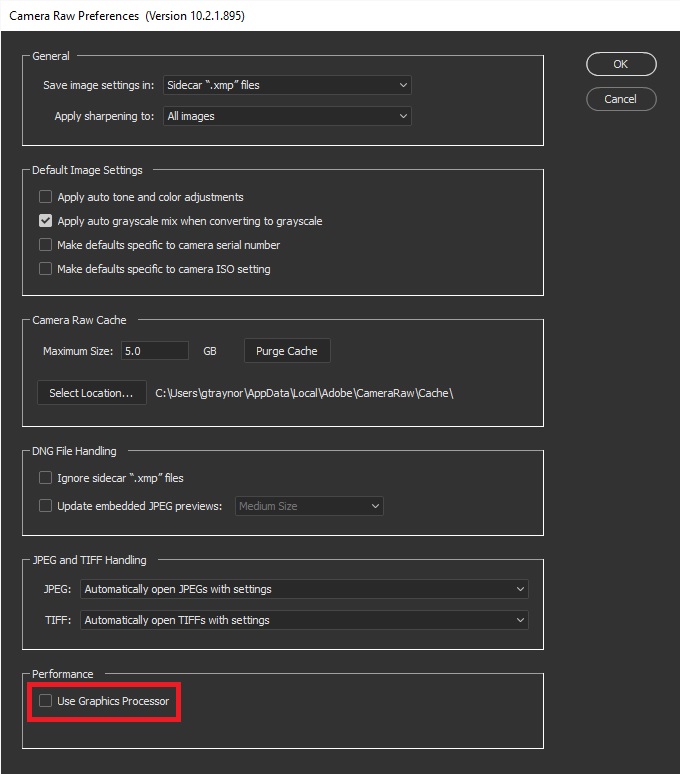
If that doesn't help try resetting Photoshop preferences
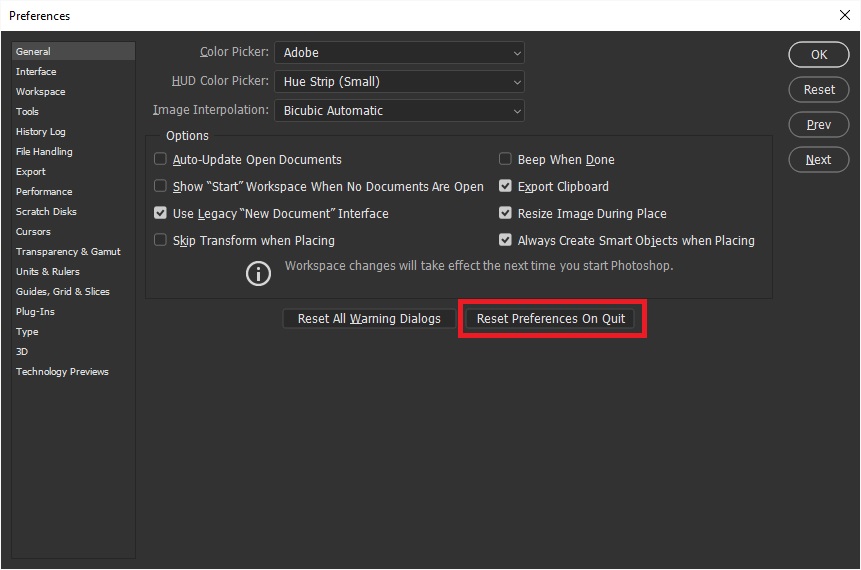
Last resort use the Adobe cleaner tool
Use the Creative Cloud Cleaner Tool to solve installation problems
Copy link to clipboard
Copied
Hello, here is how to submit a crash report: https://helpx.adobe.com/photoshop/kb/submit-crash-reports.html
Copy link to clipboard
Copied
Thanks,
With your latest crash report,I now see more Win10 April 2018 Update machines. I've logged a bug to track this investigation.
Does you laptop only have the HD5500 integrated GPU, or do you have one of the discreet GPU cards as well?
steve
Copy link to clipboard
Copied
No discreet GPU cards
Copy link to clipboard
Copied
Hi Chris,
Have you tried to reproduce this problem with the GPU canvas off? (Preferences->performance). If not, can you please try that as a sanity check. If you still crash, it's an indication that we need to look beyond the GPU code.
Thanks,
Chuck.
Copy link to clipboard
Copied
For some reason, I can select certain menus in the preferences, but when I attempt to select some of them (i.e. performance) I get this error message that takes some trouble to make go away.
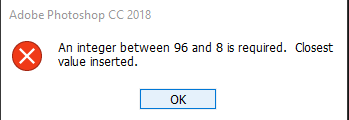
Thus I am not able to change the setting you are mentioning (thought I might have done it awhile ago but do not know for sure and now can't check).
Copy link to clipboard
Copied
Sorry if I'm asking something that's been discussed, but this is on a machine with no Nvidia card?
Copy link to clipboard
Copied
Correct, there is no nvidia card just Intel HD Graphics 5500

Copy link to clipboard
Copied
Copy link to clipboard
Copied
Ged, the solution you presented in the link -
Invalid Numeric Entry - An integer between 96 and 8 is required
Worked to fix my problem (of placing, cropping, ect...). I am no longer experiencing crashes.
The only thing I am curious about is that the above mentioned article said that what I did in the registry actually was a temporary fix.
I am going to mark problem solved, but would love to be updated if I need to change the registry back if a new, more permanent solution comes into play.
Thank you
Copy link to clipboard
Copied
Hi,
Good news that the workaround fixed your crashing! Have you renamed the Dicom.8bi back so it loads again?
If you want to check on a permanent fix, or just keep informed check out this posting: Photoshop CC 2018: An integer between 96 and 8 is required. Closest value inserted. | Photoshop Fami...
My apologies for misreading the early ask to try ACR GPU off as try Ps GPU off.
regards,
steve
