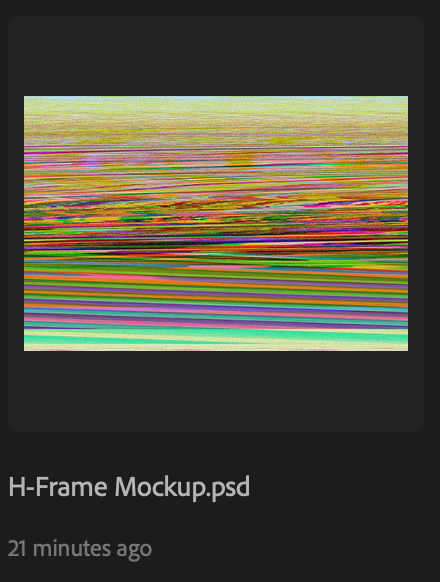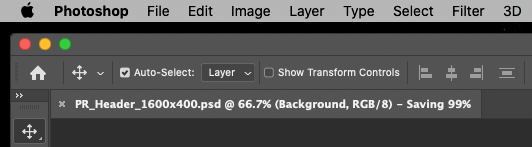Adobe Community
Adobe Community
- Home
- Photoshop ecosystem
- Discussions
- Hi Warren, Sorry to hear about Photoshop freezing...
- Hi Warren, Sorry to hear about Photoshop freezing...
Photoshop 2020 (21.0.1) 'eating' files - macOS Catalina
Copy link to clipboard
Copied
Anyone else having an issue where they save a PS file and it gets to 99% and just hangs there forever? Occasionally it will sit at 0% and not move but mostly it gets to 99% then crashes, causing the original PS file to be 'eaten' and destroyed. When I restart PS and re-open the file, I just get a single layer that looks like the Bifrost bridge in Thor. Im in PS 21.0.1 - Catalina 10.15.1. Screenshot of what my files end up looking like is attached.
{Thread renamed by moderator}
Explore related tutorials & articles
Copy link to clipboard
Copied
Hi Warren,
Sorry to hear about Photoshop freezing, could you please try enabling "Legacy compositing" located in Photoshop's Preferences > Performance, then relaunch Photoshop and let us know if it helps?
Also, where are you saving the file? Internal drive or External?
What's the size of the files that you're saving in Photoshop?
Regards,
Sahil
Copy link to clipboard
Copied
Unfortunately, that does not work. Files are saved to an external drive and are only 12-15 Mb in size.
New screenshot attached. After changing to Legacy Compositing and restarting PS - I still get hung up saving at 99%.
Copy link to clipboard
Copied
Don't save directly to an external drive. Save locally, then move.
Although saving to an external drive should normally work, it's risky and not recommended. And apparently there's a Catalina issue involved here as well.