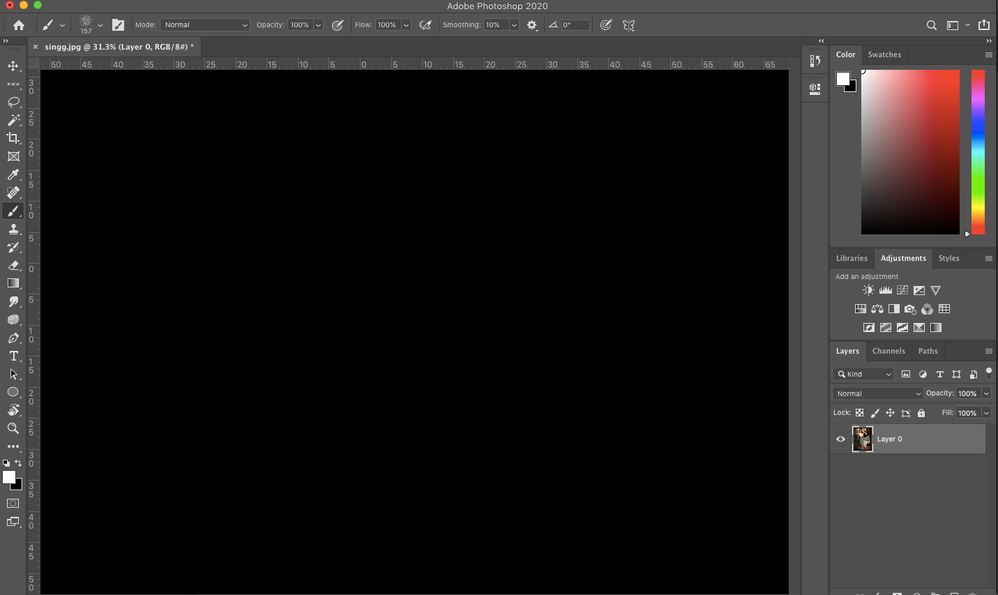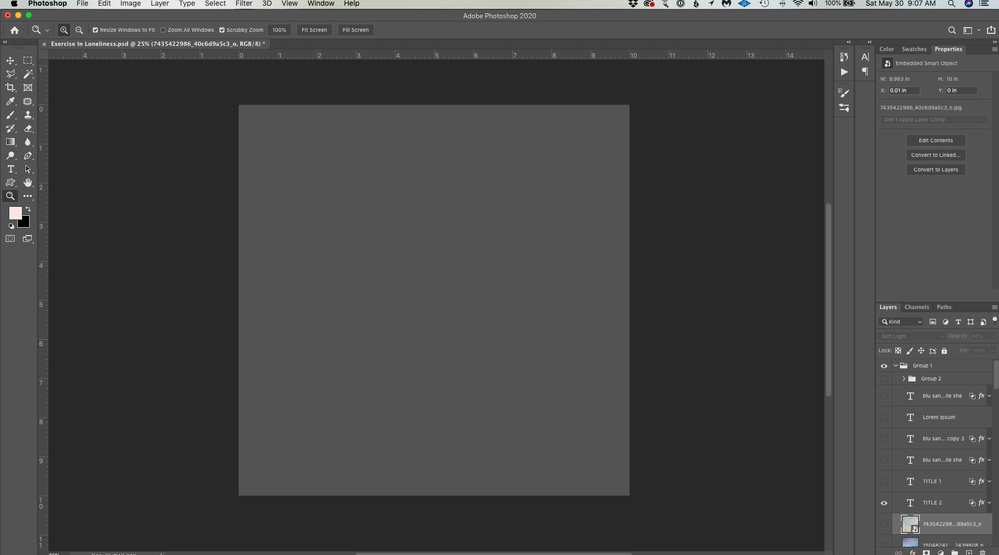Adobe Community
Adobe Community
- Home
- Photoshop ecosystem
- Discussions
- Photoshop 2020 Blank work-space issue: Black Scree...
- Photoshop 2020 Blank work-space issue: Black Scree...
Copy link to clipboard
Copied
I can't seem to open any files or start any new docs in the new update, I had no issues with the previous version and now that I updated I have this plain black screen regardless of what I do? How do I get my art board and images back?
{Thread renamed by moderator}
 2 Correct answers
2 Correct answers
Ok thanks I tried that but it didn't work so I have just uninstalled the new photoshop and put the older version back in and it's fine now.
If the document window is blank - see https://helpx.adobe.com/photoshop/kb/troubleshoot-gpu-graphics-card.html
If the Home Screem is blank - See https://helpx.adobe.com/photoshop/kb/troubleshoot-home-screen-issues.html
Explore related tutorials & articles
Copy link to clipboard
Copied
This right here is the best solution. Thanks! What an annoying issue.
Copy link to clipboard
Copied
thank you!
I tried downloading 4 different images of basically the same thing because I thought PS was encountering some encrypted-copyright restriction on the files. You very well may be my new favorite person.
Copy link to clipboard
Copied
Absolute Legend, thank you! 🙌🏾
Copy link to clipboard
Copied
You are brilliant! Thank you.
Copy link to clipboard
Copied
It worked! Nice, but now that we uncheck this, what was it for?
Copy link to clipboard
Copied
Thank you, thank you, thank you!! You're a lifesaver!!
Copy link to clipboard
Copied
dude! you're my prophet!
Copy link to clipboard
Copied
OMG, I thought I'd to have to spend hours and irritate my tech friends with this problem . . phew, worked like magic..
Copy link to clipboard
Copied
Perfect! Thank you!
Copy link to clipboard
Copied
Many thanks - unreal that my first experience of Photoshop 2020 is that all my work is blank.
Copy link to clipboard
Copied
THANK YOU!!!!
Copy link to clipboard
Copied
Thank you!!! It helped
Copy link to clipboard
Copied
I was having the same problem. This fixed the problem.
Adobe should give this suggestion on when people download there app.
Thank You,
Copy link to clipboard
Copied
Having the same issue only when i click away from photoshop. So if i go to google something or check my copy doc in word, the artwork disappears until i click on the artbord again. This solution did not work for me. PLEASE HELP!
Copy link to clipboard
Copied
Thank you! Your's is the first answer I finally found that work after combing multiple sites and answers! Problem finally resolved! Yippee!
Copy link to clipboard
Copied
Just upgraded to Big Sur yesterday, and PS 2021 a few days ago. Working fine for a while then the Big Black Box appeared today. Did as you suggested, had to quit and reopen, then it worked. After a few minutes, random gray boxes appear but disappear if I click around the page. Went back in and rechecked 'use graphics processor' and so far, no black box but yes, still gray boxes. Or, if you prefer, "grey" boxes.
Copy link to clipboard
Copied
Thanks!!!
Copy link to clipboard
Copied
Thank you!!! This is the only thing that has worked.
Copy link to clipboard
Copied
I just wanna say thank you! Bro you have no idea how desperate I was. Thank you Thank you Thank you. this was ANNOYING
Copy link to clipboard
Copied
I can't tell if my problem is the same as everyone's problem here but what's happening to me is my documents are blank everytime PS gets focus. So if I flip off of PS to another program and then back to PS the docuement is blank. Lots of clicks bring it back. Some of the toolbar icons (not all). Hiding or unhiding guides. One you click something the image appears. Quite annoying. Yes I've restarted both PS and my computer. I have 16 gigs ram. Doesn't have to be large file. Thanks in advance! - Blu
Copy link to clipboard
Copied
I have the same issue! As soon as I click off Photoshop to access another program this happens. Have to hide/unhide a layer to get everything back 😕
Copy link to clipboard
Copied
Yes! This is exactly what's happening to me.
Copy link to clipboard
Copied
Same thing happening to me and it's infuriating. Not only does this happen every single time I switch/flip to another application (like a Finder window); but text areas go black momentarily when I attempt to edit text. I've tried every solution on this thread that I could find and nothing works. This is killing my efficiency and workflow. In order to get PS to render my workspace I have to zoom in/zoom out to make everything reappear, or do some other random action. This means if I'm trying to drag/drop files onto an Artboard, when I flip to the Finder window, and then come back, I can't see where I'm dropping anything, it's gone.
I've never had any problems running anything on this Macbook Pro, not in 5 years. It runs everything I can throw at it and it's meticulously maintained. Here are the specs:
- MacBook Pro (Retina, 15-inch, Mid 2015)
2.5 GHz Quad-Core Intel Core i7
16 GB 1600 MHz DDR3
AMD Radeon R9 M370X 2 GB
Intel Iris Pro 1536 MB
At this point I have no idea how to troubleshoot something as large as Photoshop. Everything just always works on this system. Should I just uninstall the latest version? This absolutley sucks.
Copy link to clipboard
Copied
Check on "Legacy Composting" in Performance > Preferences
Sometimes the new compositing engine doesn't work too well on some systems and you see that blank screen as a result.
Copy link to clipboard
Copied
This worked for me, thanks!