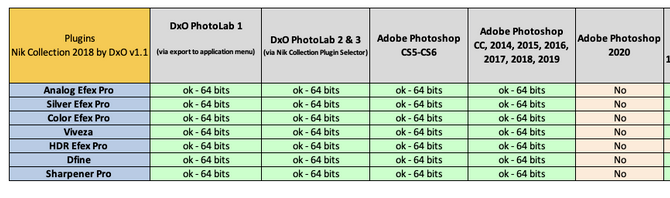Adobe Community
Adobe Community
- Home
- Photoshop ecosystem
- Discussions
- Re: Photoshop 2020 crashes when launching DXO Nik ...
- Re: Photoshop 2020 crashes when launching DXO Nik ...
Photoshop 2020 crashes when launching DXO Nik Collections macOS Mojave 10.14
Copy link to clipboard
Copied
photoshop 2020 crashing when launching Nik collection filters
mac mojave 10.14, photoshop 2020, nik collection 2.3
Two issues...I need Nik Collections to work!
-i open document, launch silver efex pro and photoshop crashes.
-i removed all Nik collection files automactically and through uninstaller and yet they remain in photoshop filter directory?
Help!
{Thread renamed by moderator}
Explore related tutorials & articles
Copy link to clipboard
Copied
Hi there,
Sorry to hear about Photoshop crashing, have you tried reinstalling Photoshop and then reinstall the Nik Plugin and see if it helps with the crash?
Regards,
Sahil
Copy link to clipboard
Copied
yes and yes, still crashes
i installed two earlier versions of photoshop and still it crashs them, i can not get any assistance from dxo about this problem, they refuse to answer my requests
silver efex is my go to filter and i am lost without it
any other suggestions as to why this is crashing my system?
Copy link to clipboard
Copied
Are you running Nik v 2.3? Anything older will not work with CC 2020.
Copy link to clipboard
Copied
The old free NIK works just fine in CC2020.
When the photo opens in Nik, you will see a settings box in the bottom left corner of the screen. Open the settings option and navigate to the tab labeled “After Clicking OK.” In this tab, you will want to change the setting from “Apply the filtered effect to a separate layer” to “Apply the filtered effect to the current layer.” Save the changes and it should apply to all further uses of the Nik software.
This setting is the root of the error. Photoshop will often crash when Nik Collection tries to create a new layer in the software. This workaround allows you to save the changes to the layer you were currently working on, rather than create a new layer. The only addition I will add is that you should create a copy of the layer in Photoshop before you open in Nik, in case any further adjustments such as masking are required after the effects are applied.
Copy link to clipboard
Copied
Just to clarify, this is from the NIK software site:
It really comes down to if it works within reason or if you have to jump through hoops to make it work.
I'm glad it's working for you and thank you for sharing.
Hopefully it will help others.
Copy link to clipboard
Copied
Wow fantastic! Thanks a lot!
Copy link to clipboard
Copied
I've only been able to get Colour Effex Pro to work for the last few years. Everything else would crash Photoshop. I've just stumbled across your solution and it works!!! Thank you so much.
Copy link to clipboard
Copied
Although I am now able to get the different Nik programmes to work, I have hit another problem. If I try to use the brush tool in any of the programmes Photoshop CC 2020 crashes. Do you have an answer please for me to get around this?
Copy link to clipboard
Copied
Great Solution and worked for me. Many thanks.
Copy link to clipboard
Copied
Finally, someone who knows it... thank you -thank you...