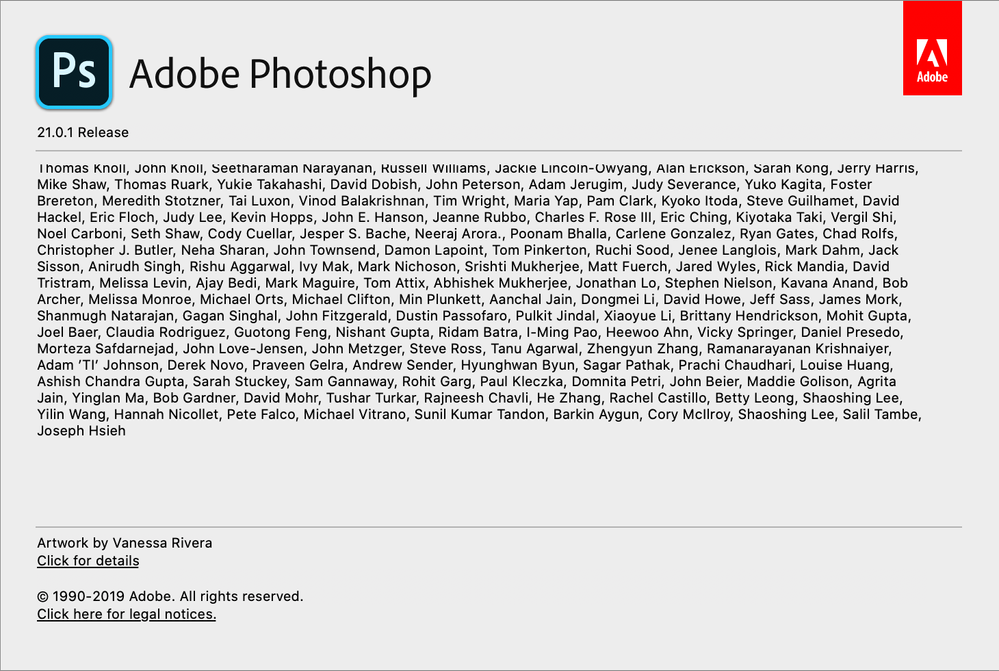- Home
- Photoshop ecosystem
- Discussions
- Photoshop 2020 Creating Empty Folders When Saving
- Photoshop 2020 Creating Empty Folders When Saving
Copy link to clipboard
Copied
When I open a jpg file from Box Drive with Photoshop, make some edits and save the file in the exact same file format and name, Photoshop creates its own child folder (labeled Photoshop) next to the file that was just edited and saved. Why? How can I turn this feature off? I really don't need an extra empty folder in Box's Cloud file structure. Please help.
 1 Correct answer
1 Correct answer
It is listed in the fixed issues for version 21.0.2
https://helpx.adobe.com/photoshop/kb/fixed-issues.html
Dave
Explore related tutorials & articles
Copy link to clipboard
Copied
*** Update ***
Adobe just released an update to Photoshop (21.0.1). The behavior of creating empty folders remains when saving to a network drive or cloud storage.
However, saving to local machine does not create an empty folder.
Copy link to clipboard
Copied
I am having the identical issue here... just adding my voice to the group here ... hopefully numbers carry weight.
Copy link to clipboard
Copied
Same exact issue here. What a frustrating mess this 2020 release has been.
Copy link to clipboard
Copied
I'm having the same issue no matter what photoshop file format (psd, tif, jpeg, etc.); everytime I save a file an empty folder labeled “Photoshop” is generated. Current Photoshop version: 21.0.1.
Copy link to clipboard
Copied
Same Photoshop folders issue here, on a local server. Usually empties them out at least, but sometimes gets stuck and leaves temporary versions that don't want to be deleted.
Also having issues with "in use" files even while I'm working in them. I'll have a PSD open, hit Save, and it'll tell me I can't save to that file because it's being used by somebody else. When nobody is, and it isn't even selected/linked anywhere. Not sure if this is tied to the same issue of temporary files in the ghost folder? I have to Save As a new version and then it won't let me delete the first one (repeatedly gives me "in use" errors) until hours later or a restart.
Was hoping the latest update 21.0.1 might address either of these issues, but nope.
Copy link to clipboard
Copied
We had the same "in use" issue but we were able to solve it. It is caused by OS X because the OS tries to create a thumbnail of the file you are saving. This causes Photoshop to give the "in use" message. We installed the "PSB Quick Look" plugin by John R Ellis. Now the OS does no longer generates the thumnails but the plugin does. You will no longer get the "in use" message. Nice addition is that you will now also see thumbnails of PSB files. It is also much quicker in generating thumbnails than the OS.
We also have the "Photoshop" folder for temp files here on the server.
Adobe please fix this.
Copy link to clipboard
Copied
Thank you for the suggestion, but I absolutely don't agree to pay more for a plugin that solves a problem that I didn't create!
Copy link to clipboard
Copied
Interesting, thanks for the rec! It hasn't been an issue for me until the PS update so I assumed it was that. Not sure if it'll be worth trying to convince my company to buy/install this, but maybe if it doesn't clear up after another update to OS or PS.
Copy link to clipboard
Copied
Same issue here while saving to a network share on my Mac Pro... Please fix this ASAP !
Copy link to clipboard
Copied
Same issue here....
iMac Retina 4K, 21.5-inch, 2017
Mojave 10.14.6
Copy link to clipboard
Copied
Same here! Annoying
Copy link to clipboard
Copied
i had this issue too until friday.
i don't know what changed, but until now the problem disappeared. (this was before the update)
if i can figure out why, i let you know.
edit: i uninstalled photoshop 2019 (but keeped 2018) - maybe this solved the problem.
Copy link to clipboard
Copied
Thank you! Hopefully that works for me too!
Copy link to clipboard
Copied
I'm experiencing this issue as well after the latest Photoshop update. Hopefully Adobe responds soon.
Copy link to clipboard
Copied
Me to
Very annoying
Copy link to clipboard
Copied
Same problem. Saving a PSD to a server creates an empty folder named Photoshop.
Copy link to clipboard
Copied
It appears to be definetly server related. Our server is running Sierra with AFP. Is your server running AFP or is it SMB? I'm trying diferent methods, however the problem seems to persist no matter how the server runs. Adobe need to sort this promptly, we are losing hours of unchargable time to this balls up!
Copy link to clipboard
Copied
I can confirm that now. I logged out of the AFP-Server and logged in to the SMB-Server. The problem has disappeared....
Copy link to clipboard
Copied
i am connecting with smb too (per default) - problem has disappeared since a few days.
Copy link to clipboard
Copied
I can also confirm that access to the server via afp creates this problem. But I can't change the access type for 20 macs. I need to keep this type of access (afp).
Adobe must quickly resolve ...
Copy link to clipboard
Copied
Ours is running AFP
Copy link to clipboard
Copied
Connecting to linux server via SMB yields the same problem.
Copy link to clipboard
Copied
same here. this is max annoying.
Copy link to clipboard
Copied
Over on the Adobe Bug Report and Feedback forums, Jeffrey Tranberry, Sr. Product Manager of Digital Imaging for Adobe says "We're investigating this issue. Thanks!"
Copy link to clipboard
Copied
Same issue here. Following for updates...
Find more inspiration, events, and resources on the new Adobe Community
Explore Now