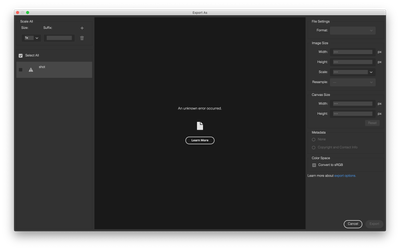- Home
- Photoshop ecosystem
- Discussions
- Re: Photoshop 2020 export as error: An Unknown err...
- Re: Photoshop 2020 export as error: An Unknown err...
Copy link to clipboard
Copied
Every time I press Shift+Ctrl+W to export my file it shows "An Unknown error occurred" in preview section and it is not file specific it is occurring since yesterday night I using Windows 10 Pro and Photoshop version 21.0.2.57
 1 Correct answer
1 Correct answer
Hi all,
We're happy to announce the release of Photoshop 22.1.1 which includes the fix for Export As error: An unknown error
Here's the list of all fixed issue: https://helpx.adobe.com/photoshop/kb/fixed-issues.html
Thanks,
Mohit
Explore related tutorials & articles
Copy link to clipboard
Copied
Yes workes fine, this 22.1.1 release fixes the problem! Thank you. I installed it and I already run the test with a very heavy monster level file and it came out perfectly. 🙂
Copy link to clipboard
Copied
I can't export a certain group from a Photoshop file. It's just this one group, and duplicating it or putting it into a new .psd file does not help. This has been happening since version 22 released.
What are you doing with your apps, Adobe? All these updates and they fix nothing.
Copy link to clipboard
Copied
Putting the layers into a new group solved it for me. Ugh.
Copy link to clipboard
Copied
It seems to happen with larger files, or even not-so-large files, if you scale them in the export window.
It's sort of ridiculous to me that this is still happening. This also would be an excellent opportunity to automate this sort of thing with Actions, but alas, that's not supported!
Ridiculous!
Copy link to clipboard
Copied
The fix for me was to create a new artboard, and then drag all the layers from the non-exporting artboard to the new one.
Copy link to clipboard
Copied
I was having the same problem and i tried everything everything in this chat was saying to do and nothing was working, untill i tried flattening the layers, then everything exported perfectly lol
Copy link to clipboard
Copied
Hey! So I just ran into this issue myself, The cure for me was Edit/Purge/All
Just clearing the scratch disks solved this for me! I hope this helped
Copy link to clipboard
Copied
Purge/All doesn't work for me at all – I tried it several times.
As for the supposed fix, this issue is still happening in version 22.4.2.
Copy link to clipboard
Copied
Over a year later from the first post, and the issue is still occurring. I just updated to 22.5 and I'm getting the "an unknown error occured".
Copy link to clipboard
Copied
I've been using 22.5.1 for several weeks and I just started having this issue. One thing I am noticing is that it seems to happen with larger PSD files. For example, the one I've been using is about 1.4GB, but when I rasterize all of my layers it drops down to 20MB and i don't have the export error. I've also opened several other files that are way lighter as a test and they all exported fine too. Maybe check your file sizes and maybe together we can narrow it down to a certain size causing the problem.
As a side note, I plan to do another test by saving all of my layers (non-rasterized) to linked smart objects to see if I an reduce the file size but still use the full sized layers. I just want to make sure it's not a problem with the objects on my layers instead of just a file size issue.
Copy link to clipboard
Copied
To follow up....I tried saving my files to linked smart objects and it did reduce the file size (19MB), but it did not solve the export error issue, so it must be more than just file size. For now I'm going to rasterize my layers, then export, then undo the rasterization. It'll be faster than exporting one artboard at a time.
Copy link to clipboard
Copied
If you stamp all your layers (Ctrl/Cmd + Alt/Opt + Shift + E), then try to export, does the problem still occur? I'm just curious. (Be sure to target the topmost layer first; it always puts the stamped image above where you've selected in the Layers panel.)
Copy link to clipboard
Copied
23.2.1 still has the issue... this is a brand new imac fresh install both computer and photoshop / creative cloud
iMac (Retina 5K, 27-inch, 2020)
3,6 GHz 10-Core Intel Core i9
32 GB 2667 MHz DDR4
AMD Radeon Pro 5500 XT 8 GB
Copy link to clipboard
Copied
Hi there Paul.
Seems we have the same computer or very close.
iMac (Retina 5K, 27-inch, 2020)
3.8 GHz Intel Core i7 de 8 núcleos
64 GB 2667 MHz DDR4
AMD Radeon Pro 5700 8 GB
Mine is brand new too and I have the same problems you have....
I had the same issue with the latest Photoshop version and I was driving crazy, I tried almost everything I could think of and nothing. I was having all the problems described in this thread for days. I decided to take my time and go back and forth to different versions testing them and see if the problem was there and yep, I think I found something. Seems that before the 23.2 version everything was fine and then, out of the blue, in versions 23.2 and 23.2.1 there is no way to do anything in photoshop.
So if you have the same problems or similar here is a way I managed to sort this out. Although I don't know how this will affect me in the near future as the versions keep progressing. Will the Adobe team address this issue? Or Am I stuck from now on? I wonder how they opperate....
Anyway, I hope that works for you at least for now.
Copy link to clipboard
Copied
Wow, very surprised to see users have been having this issue for at least 2 years without a fix, despite the explainations provided. This error has completely halted my work on a project, and the error doesn't even occur consistently. It's a gamble if it will work fine, or the "Export As" window becomes unusable. Pretty frustrating.
Copy link to clipboard
Copied
I'm also having this error. Inexcusable. After 2 years of complaints. And yes, I have a fresh install of Photoshop, am on the cloud service, and have the latest version. PLEASE Adobe, respond to this with some substantive help.
Copy link to clipboard
Copied
I was still having an issue with 'export as'.....they do seem to have added 'export layers to files' which works in same way 👍🏻
Find more inspiration, events, and resources on the new Adobe Community
Explore Now