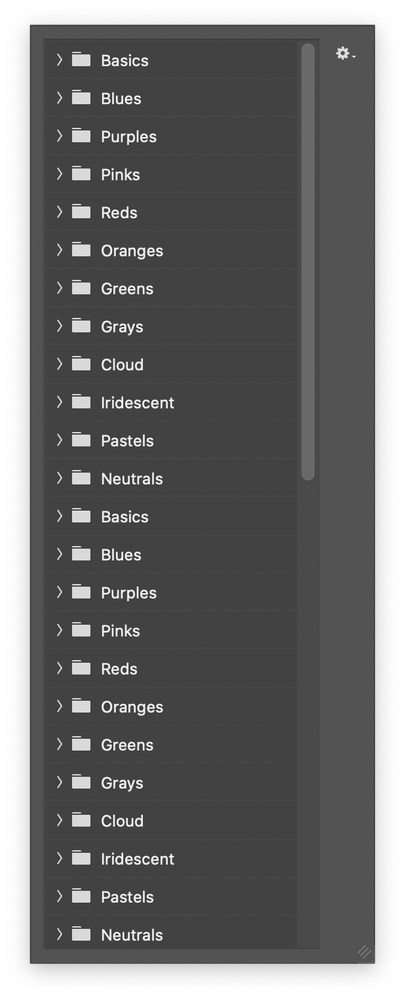- Home
- Photoshop ecosystem
- Discussions
- Photoshop 2020: Gradient map photo toning presets ...
- Photoshop 2020: Gradient map photo toning presets ...
Copy link to clipboard
Copied
Gradient map/click arrow/click gear=USED TO have photo toning presets (among others) in there. Now I just get "restore default" or "import gradients". Anyone know what happened to them? These worked fine until I upgraded to PS 2020 this morning.
 1 Correct answer
1 Correct answer
Hi
Go to Window > Gradients to open the gradients panel.
At the drop down menu (top right) choose "Legacy Gradients"
When you now use gradient map you will see a "legacy gradients" folder in the down arrow list. Click on that and the photo toning presets are there.
Dave
Explore related tutorials & articles
Copy link to clipboard
Copied
I just dont have that option available in my dropdown. I'm at a losss as to what to do.
I'm attaching my dropdown, I have repeated options, but none are useful for photo toning. Thank you, best, Beth/Ocean Beach
Copy link to clipboard
Copied
Hi Ocean_Beach,
Use the scroll bars to scroll down to the bottom of the list.
~ Jane
Copy link to clipboard
Copied
yes,.... I have the same problem now... ocean_beach; do you know the solution now? gr kim
Copy link to clipboard
Copied
Follow the instructions in the original answer. Then scroll down.
Dave
Copy link to clipboard
Copied
I don't have this option period - scrolling down doesn't have any presets at all?
Copy link to clipboard
Copied
Dave,
I don't think you understand. We have followed all the steps. Please read our responses carefully instead of assuming we are just ignoring your advice or that we don't know what we are doing.
There are no drop down menus.
It's hard to follow steps when you don't have the tools available to actually follow the steps.
There is no legacy option.
Our menu ends at export selected gradients.
That is it, there is nothing more.
The window option does not open a further menu to the side either. It gives us gradients. That is it.
So repeating yourself and the steps over and over is of no use. We can all read and follow basic steps, but if there are no options available to follow these steps its no use. Please, Please help us.
Copy link to clipboard
Copied
When following Dave's steps:
- Go to the Window menu (not options bar) and open the panel called Gradients.
- The panel menu is the four lines in the upper right of the Gradient panel
If it's not working for you, we need two things:
- Your version of Photoshop (this is a new feature and will not be in older versions)
- A screen shot so we can see what you are seeing. This will help us to better assist.
If you do have an older version of PS then you will not see a legacy option, as they have not yet become legacy, and you will not have a Gradient panel in the Window menu.
Here is Adobe Help on Gradients:
https://helpx.adobe.com/photoshop/using/gradients.html
~ Jane
-
- 1
- 2
Find more inspiration, events, and resources on the new Adobe Community
Explore Now