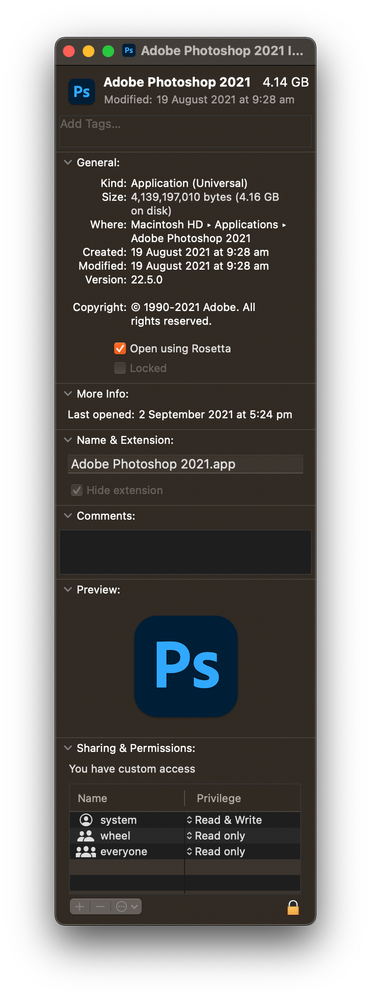- Home
- Photoshop ecosystem
- Discussions
- Photoshop 2020 issue - option missing.
- Photoshop 2020 issue - option missing.

Copy link to clipboard
Copied
Hi!!
I got a issue with photoshop and its the fact I have updated the program to the new version and I have no option to "create from image" from the add content button, I only have foreground color and graphic option. No of these open the window to create the pattern etc, I have tried multiple things, unistall, re install. older versions, back to 2019 version you name it.. and nothing ever resolved the issue.
Anyone know what the reason for this is? and yes I do have an image open.
please help with some insight.
thanks
Benji
 1 Correct answer
1 Correct answer
For anybody on an M1 Mac i found that right clicking on the application in the applications folder and slecting
"Get Info" then ticking "Open Using Rosetta" brings back the Create From Image option.
Explore related tutorials & articles
Copy link to clipboard
Copied
Are there any new insights in this issue? I run Photoshop under Rosetta and all my extensions and everything works fine - except that teh "create from image" button is not there....
-
- 1
- 2