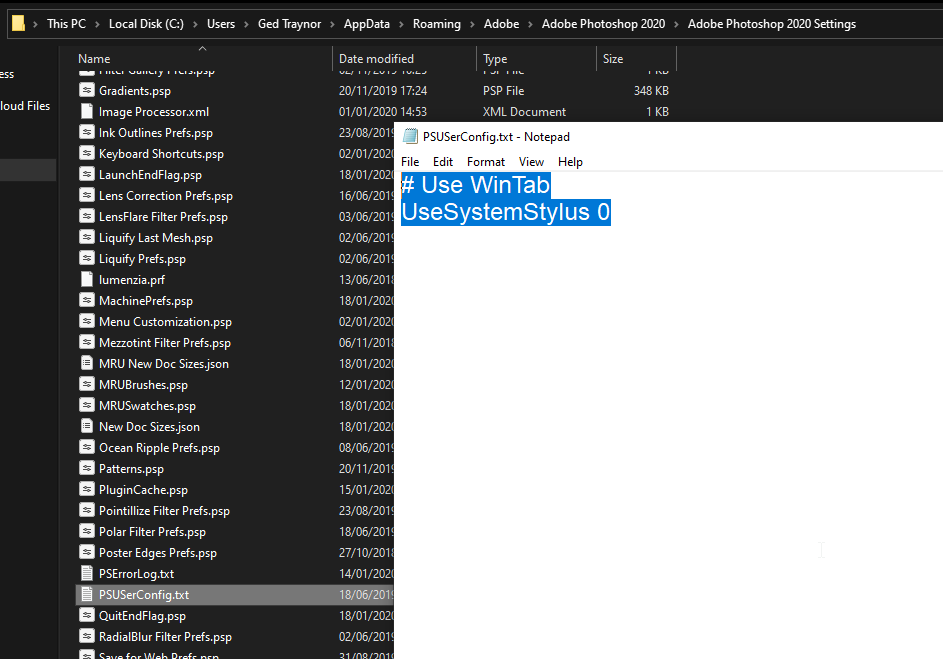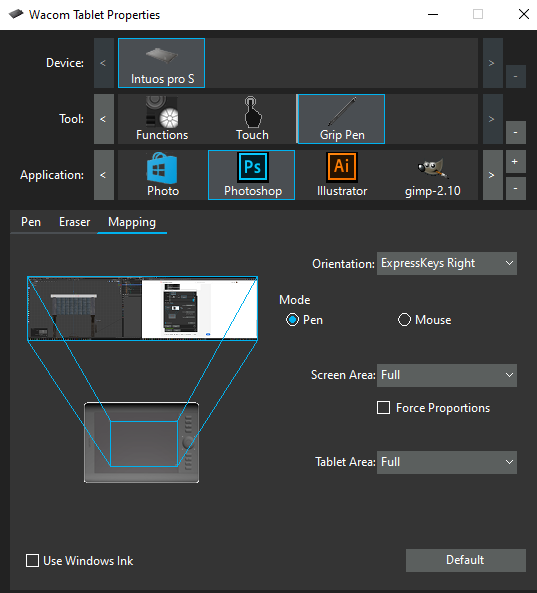- Home
- Photoshop ecosystem
- Discussions
- Hi Try creating a text file with the following ent...
- Hi Try creating a text file with the following ent...
Photoshop 2020 problème avec wacom
Copy link to clipboard
Copied
Bonjour,
Avec la mise à jour 2020 de Photoshop et la tablette Wacom quand je selectionne l'outil pinceau la pression de mon stylet ne fonctionne pas.
Dans paramètre de forme/ Dynamique de forme/ variation de la taille/ contrôle, quand j'affiche Pression de la plume il y a un triangle qui s'affiche à gauche.
Je suis sous windows 10.
Par contre avec l'ancienne version de Photoshop 2019 cette fonction fonctionne très bien.
Pouvez-vous me dépanner?
Merci,
Genève
Explore related tutorials & articles

Copy link to clipboard
Copied
Moving to the Photoshop forum from Community Help
Copy link to clipboard
Copied
Bonsoir,
Je ne comprend pas votre réponse.
Pouvez-vous être plus explicite.
Merci,
Genève
Copy link to clipboard
Copied
Bonjour,
Je n'ai pas trouvé de réponse dans le forum Photoshop.
Copy link to clipboard
Copied
Bonjour, avez-vous trouvé la solution ? J'ai le même problème aujourd'hui, la pression du stylet wacom fonctionne avec Photoshop 2018 CC mais pas avec Photoshop 2020 en Windows 10 et en effet rien dans le forum Photoshop... Merci !

Copy link to clipboard
Copied
Hi
Try creating a text file with the following entry and save it as PSUSerConfig.txt
# Use WinTab
UseSystemStylus 0
Save it to the following location
C:\Users\yourname\AppData\Roaming\Adobe\Adobe Photoshop 2020\Adobe Photoshop 2020 Settings
Then turn off "Use Windows Ink" in the Wacom settings
Copy link to clipboard
Copied
Thank you so much!!! I had already changed the "Use Windows Ink" settings but I didnt' remembered that I'd to create the same file PSUserconfig.txt as used to for Photoshop 2018 CC (I've already have the same problem for last versions...)
Thanks! 😉
Find more inspiration, events, and resources on the new Adobe Community
Explore Now