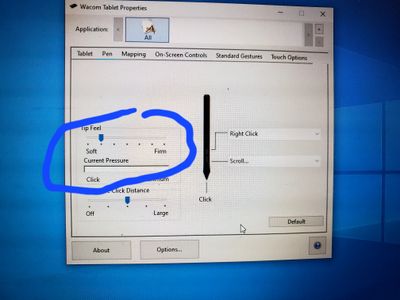Turn on suggestions
Auto-suggest helps you quickly narrow down your search results by suggesting possible matches as you type.
Exit
- Home
- Photoshop ecosystem
- Discussions
- Photoshop 2020 - Random ink spots when using Wacom...
- Photoshop 2020 - Random ink spots when using Wacom...
0
Photoshop 2020 - Random ink spots when using Wacom tablet on Mac
New Here
,
/t5/photoshop-ecosystem-discussions/photoshop-2020-random-ink-spots-when-using-wacom-tablet-on-mac/td-p/11124018
May 11, 2020
May 11, 2020
Copy link to clipboard
Copied
I get these random spots whenever i use my brush on Photoshop 2020. It never happened before in the older version. I use a Cintiq Pro 13. This is frustrating ... My driver is updated, these spots are driving me crazy XD
example :
{Thread title edited by moderator}
Community guidelines
Be kind and respectful, give credit to the original source of content, and search for duplicates before posting.
Learn more
Explore related tutorials & articles
New Here
,
/t5/photoshop-ecosystem-discussions/photoshop-2020-random-ink-spots-when-using-wacom-tablet-on-mac/m-p/12183174#M563077
Jul 17, 2021
Jul 17, 2021
Copy link to clipboard
Copied
THANK YOU, THANK YOU, THANK YOU! This has been driving me crazy for months!
Community guidelines
Be kind and respectful, give credit to the original source of content, and search for duplicates before posting.
Learn more
New Here
,
LATEST
/t5/photoshop-ecosystem-discussions/photoshop-2020-random-ink-spots-when-using-wacom-tablet-on-mac/m-p/12770585#M625176
Feb 22, 2022
Feb 22, 2022
Copy link to clipboard
Copied
On a Windows system, I had to reduce the Wacom Tip Feel to Soft, or near Soft.
Now no more blotches
Community guidelines
Be kind and respectful, give credit to the original source of content, and search for duplicates before posting.
Learn more
-
- 1
- 2
Resources
Quick links - Photoshop
Quick links - Photoshop on iPad
Troubleshoot & Learn new things
Find more inspiration, events, and resources on the new Adobe Community
Explore Now
Copyright © 2025 Adobe. All rights reserved.