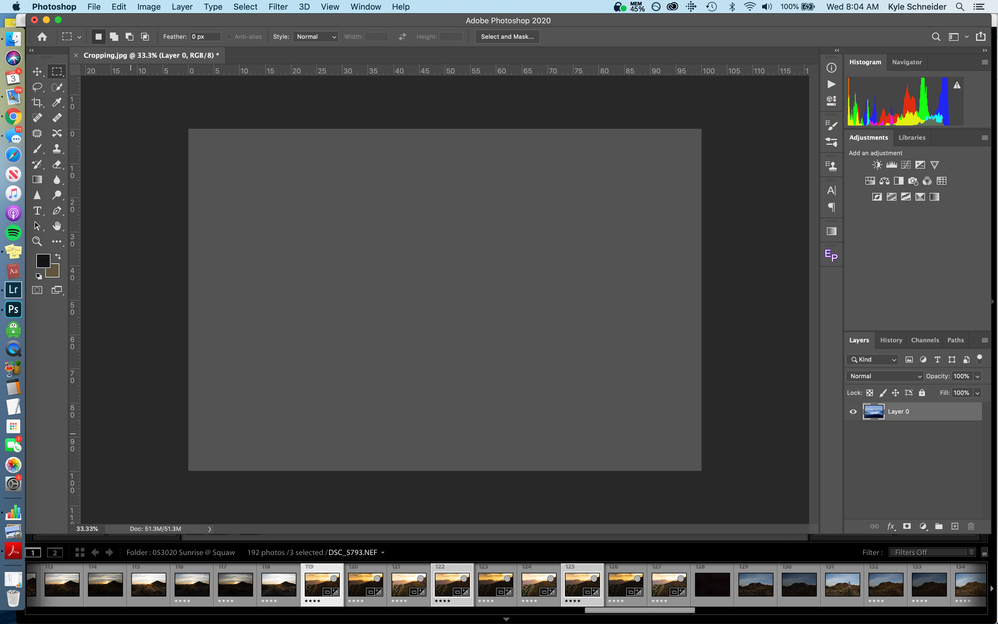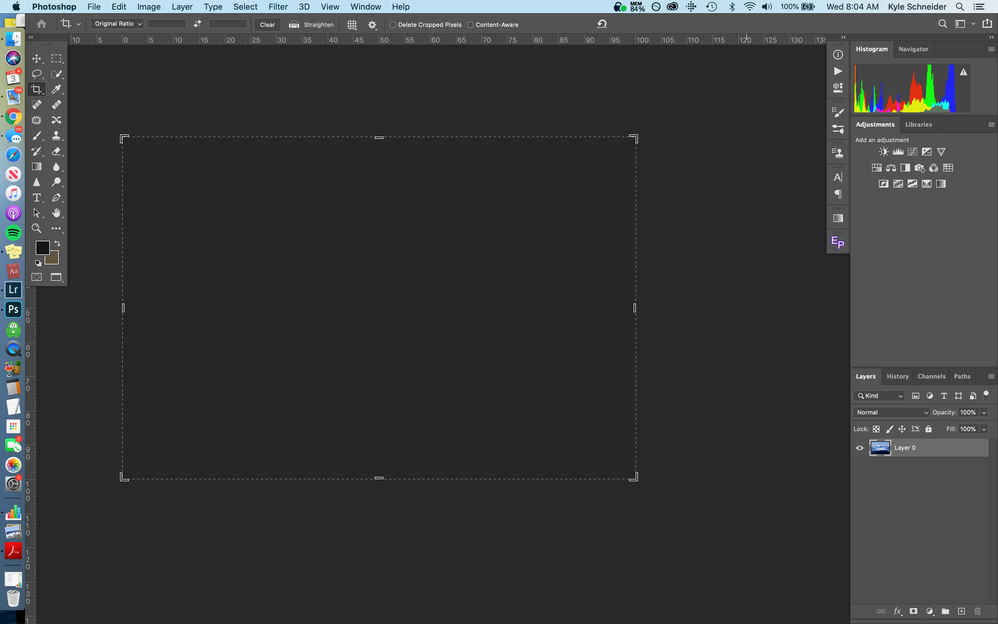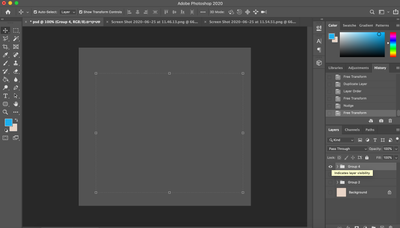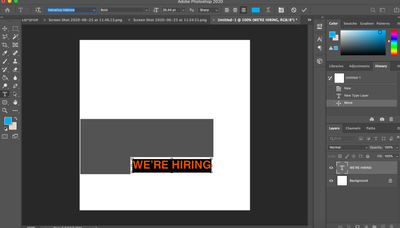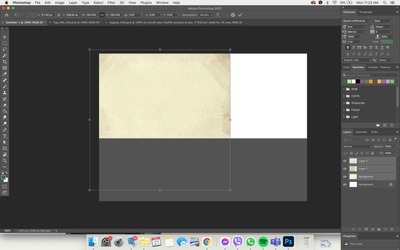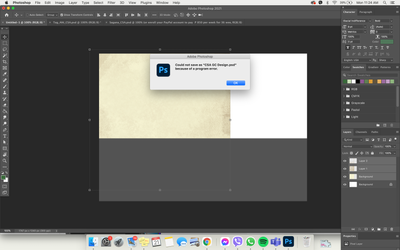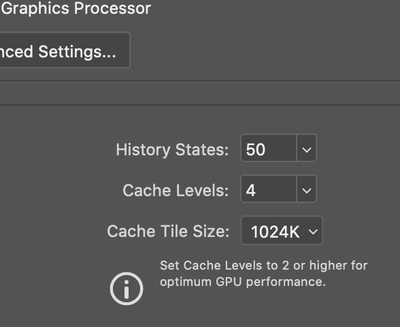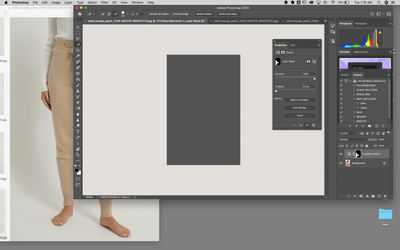- Home
- Photoshop ecosystem
- Discussions
- Photoshop 2020 screen turns grey while toggling be...
- Photoshop 2020 screen turns grey while toggling be...
Photoshop 2020 screen turns grey while toggling between different applications
Copy link to clipboard
Copied
Havent been able to find an answer for this one, as its hard to word. But whenever I exit Photoshop to either watch a tutorial or even switch to Lightroom, I'll come back to a gray image. Once I hide and unhide the layer, its fine. But when I exit again, same thing (most of the time). I've included pictures to show you what I mean.
{Moderator Note: Edited the thread title}
Explore related tutorials & articles
Copy link to clipboard
Copied
Hi there,
Sorry that Photoshop 2020 is showing a black screen whenever you switch to a different application.
Would you mind deselecting the option "Use Graphics Processor" located in Photoshop's Preferences > Performance, then relaunch Photoshop and let us know if it helps?
If that does not helps, please checkout the steps mentioned in this article https://helpx.adobe.com/photoshop/kb/troubleshoot-home-screen-issues.html
Thanks,
Akash
Copy link to clipboard
Copied
Mac Pro (2013), 32GB Ram, 2 AMD FirePro D700 6GB
I'm having the same issues. From what I can see is the more layers I have opened the worst the problem becomes. Checking activity monitor I see that only ONE of the GPU is being used by Photoshop. I read in the latest Lightroom it can only use ONE GPU. I'm wondering if the same thing is happening in the latest Photoshop release. The issue actually started with the previous release but has gotten worst with this release. Rebooting helps but only for a short while. What seems to works best for me is to collapse as many layers as possible whenever possible.
Turning off the GPU is a none starter. I've been in these threads for the last 3-4 years and turning off the GPU is ALWAYS the first recommendation. I know in terms of technology dog years, my Mac Pro (2013) is getting old in the tooth but all my other GPU intense software are working just fine. So it's NOT my GPU, it's the application.
Copy link to clipboard
Copied
Would you mind updating to the latest version of Photoshop 2020 and let us know if that helps?
Thanks,
Akash
Copy link to clipboard
Copied
hi.
I have this problem too. I've updated the last version of photoshop 2020, and it doesn't help. still get the problem and I know about few more people that suffer from this problem.
I'm sharing my screenshots.
Copy link to clipboard
Copied
Hi there,
Sorry that images turning grey when an adjustment is applied to the layers.
Would you mind opening the Preferences > Performance menu and uncheck Legacy Compositing ?
Let us know if that helps.
Thanks,
Akash
Copy link to clipboard
Copied
it's uncheck and the problem is not solved yet
it doesn't help
Copy link to clipboard
Copied
I'm having the same issue and my "Use graphics Processor" and "Legacy compositing" were not checked... I already uninstall and reinstall and nothing works.
Copy link to clipboard
Copied
I had the same problem, which I just fixed after finding this thread.
"Legacy Compositing" was already UNCHECKED.
I CHECKED "Use graphics Processor" and then CHECKED Advanced->Use native operating system GPU accelleration.
Copy link to clipboard
Copied
This worked for me. Thank you!
Copy link to clipboard
Copied
This also worked for me, thank you for finding this.
Copy link to clipboard
Copied
That worked for me Daphne, thank you so much, it was driving me round the bend.
Copy link to clipboard
Copied
This worked for me as well. Brilliant suggestion - should just be floated to the top of this thread!
Copy link to clipboard
Copied
Hello,
experiencing the same thing despite the UGP turned off. I think my macbook pro 2016 shouldn't be having such a hard time running Photoshop 2021? This happens so much that I can't really enumerate anymore what instances trigger these bugs. I also can't save the file everytime this happens too. Please see attached photo.
Copy link to clipboard
Copied
Hi,
If the GPU option does not work, roll back to an earlier version of Ps, through Creative Cloud.
If you need to use the latest version, then reach out to Adobe Support so they can help you directly.
https://www.adobe.com/about-adobe/contact.html
You will have to go through their AI bot on the bottom right of the screen.
Good luck
mj
Copy link to clipboard
Copied
Checking 'Use Graphics Processor' solved this issue for me.
Copy link to clipboard
Copied
hey akash
I had the same problem since I updated my photoshop v 21.2.1, I HAD ENOUGTH NOW AND YOUR "TIPS" DOES NOT HELP ME. so I decided to go back to the old version [18.1.6]. AND IT SOLVED THANK YOU. now please fix it and let me know
Copy link to clipboard
Copied
I'm aslo having this issue and it's driving me crazy. These suggestions haven't solved the issue. I'll have to revert to old version of the software until this is resolved as it's really slowing down my worklfow.
Any additional help really appreciated!
Copy link to clipboard
Copied
MacBook Pro (15-inch, 2019) - Radeon Pro Vega 20 4 GB Intel UHD Graphics 630 1536 MB -
32 GB 2400 MHz DDR4
I'm having the same problem, none of the adviced tricks help. Switch back to 2019 and I have no issues there.
Copy link to clipboard
Copied
This worked for me - im using Radion Pro eGPU with Wacom and I had this exact issue.
Rememberd I had changed the cache levels as with a big GPU assumed this would be good and improve things, sometimes I was getting some slowdowns that I could only cure by restarting PS - however in changing the cache to a higer number this problem starts exhibiting.
SImply changing this back to the default "4" then restarting PS and the problem has gone away.
GPU is on and Legacy compositing is off, it was just Cache levels I had to change back (having had it set to 5).
Copy link to clipboard
Copied
THANK YOU THIS WORKED
Copy link to clipboard
Copied
I'm having this problem to, none of the suggestions above works. I'm on the latest version of PS (21.2.3) on a MacPro (2019), MacOS 10.15.6, 3.2 Ghz 16-Core Intel Xeon W, AMD Radeon Pro W5700X 16 GB and 96 GB RAM.
Copy link to clipboard
Copied
Same with me, super frustrating, If i toggle the layers sometimes the image comes back.
Just going to downgrade. My premiere has been just as bad with the 2020 update.
I'll be downgrading to 2019 again.
Not sure whats going on at adobe but all my programs are a mess.
Copy link to clipboard
Copied
I have the same and none of the replys help... sos
Copy link to clipboard
Copied
Hi,
Please see these resources from Adobe.
If the document window is blank - see https://helpx.adobe.com/photoshop/kb/troubleshoot-gpu-graphics-card.html
If the Home Screem is blank - See https://helpx.adobe.com/photoshop/kb/troubleshoot-home-screen-issues.html
Hope this sorts your problems
mj
-
- 1
- 2