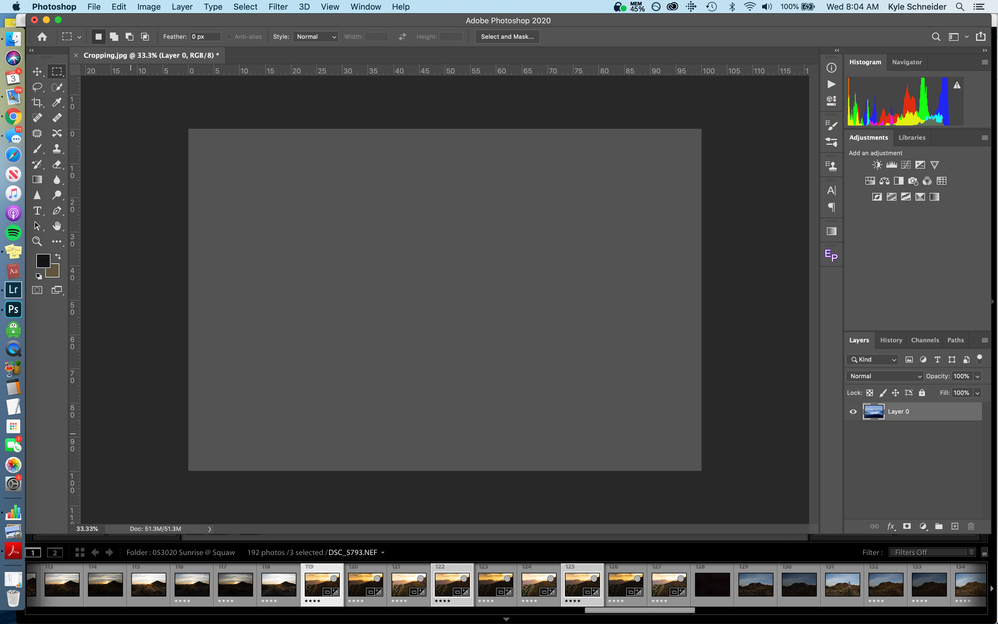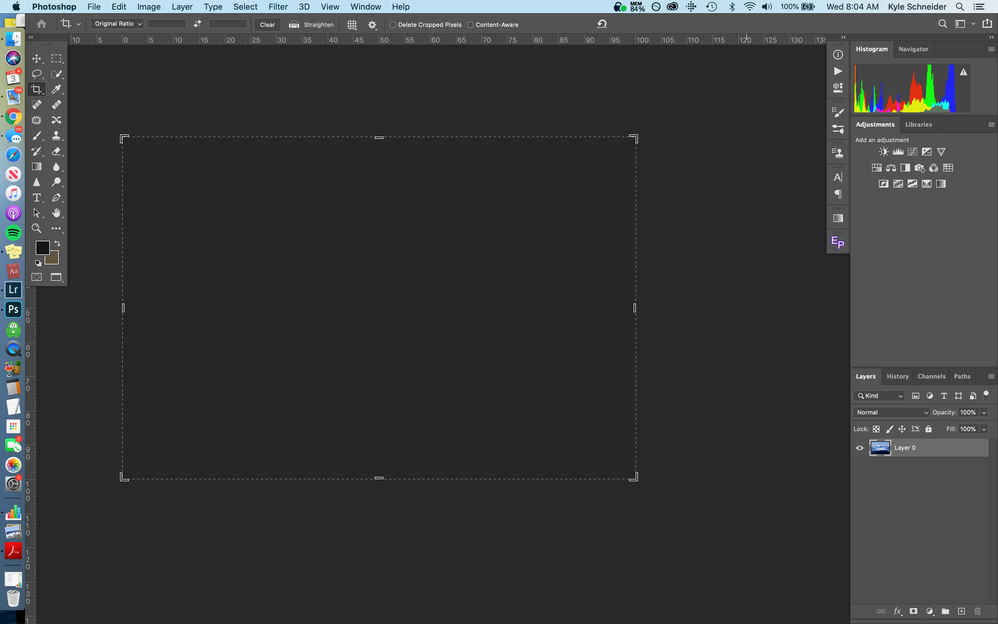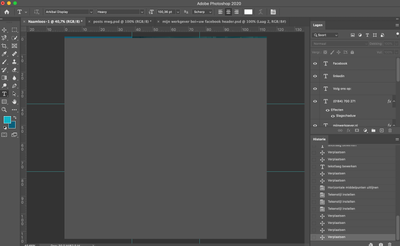- Home
- Photoshop ecosystem
- Discussions
- Photoshop 2020 screen turns grey while toggling be...
- Photoshop 2020 screen turns grey while toggling be...
Photoshop 2020 screen turns grey while toggling between different applications
Copy link to clipboard
Copied
Havent been able to find an answer for this one, as its hard to word. But whenever I exit Photoshop to either watch a tutorial or even switch to Lightroom, I'll come back to a gray image. Once I hide and unhide the layer, its fine. But when I exit again, same thing (most of the time). I've included pictures to show you what I mean.
{Moderator Note: Edited the thread title}
Explore related tutorials & articles
Copy link to clipboard
Copied
UGP was already turned off, so that sadly enough not helping 😞
Copy link to clipboard
Copied
Hi folks,
If you're still battling with this problem try this.
This problem crops up when Ps does not like your GPU as a general observation.
Choose Preferences > Performance and uncheck Use Graphics Processor.
Quit Ps and restart Ps.
You should be good to save now
Let us know how it goes
Good luck
mj
Copy link to clipboard
Copied
I was having this trouble for months with version 22.1.1 on mac Catalina
today ive decided to downgrade to the oldest version available now (21.2.4)
then after I dowloaded , ive tried to run the 22.1.1 again....
and. for my surprise THE BUG DOESNT HAPPEN ANYMORE
so i tried to use both versions ( Ive NOT DELETED THE NEW VERSION, just kept both) to make sure both were working well
an after make a test restarting my computer, both versions worked perfectly
so Ive deleted the 21.2.4 and i am just with the newest version , working normally, miracously
i dont know how this proccess of download the older version affected this new one... have no clue on that, but its just working fine again for me
weird and bizarre, but after 3 months of problems at least to me photoshop is normal again
ps: ive tried all GPU turning on and off things, whithout success
Copy link to clipboard
Copied
I was having this trouble for months with version 22.1.1 on mac Catalina
today ive decided to downgrade to the oldest version available now (21.2.4)
then after I dowloaded , ive tried to run the 22.1.1 again....
and. for my surprise THE BUG DOESNT HAPPEN ANYMORE
so i tried to use both versions ( Ive NOT DELETED THE NEW VERSION, just kept both) to make sure both were working well
an after make a test restarting my computer, both versions worked perfectly
so Ive deleted the 21.2.4 and i am just with the newest version , working normally, miracously
i dont know how this proccess of download the older version affected this new one... have no clue on that, but its just working fine again for me
weird and bizarre, but after 3 months of problems at least to me photoshop is normal again
ps: ive tried all GPU turning on and off things, whithout success
-
- 1
- 2