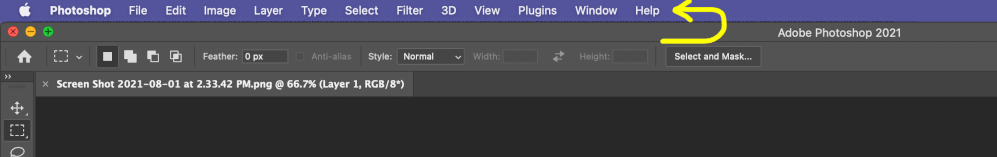- Home
- Photoshop ecosystem
- Discussions
- Photoshop 2021 Menu Bar missing
- Photoshop 2021 Menu Bar missing
Copy link to clipboard
Copied
I cannot not see the menu bar at the top of my Photoshop 2021 screen. If I hover over an area the drop down options appear but the actual Menu title options are not showing e.g. File, Edit, Layers etc. Could someone please let me know how I can get these back as it is a bit annoying and frustrating. Thank you.
 2 Correct answers
2 Correct answers
Hi there,
Sorry that the menu bar in Photoshop 2021 is not showing up.
It seems you are either working on Full screen mode or Sreen mode without the menu bar. Press "F" on your keyboard to quickly cycle through all the screen modes and see if that works. See: https://helpx.adobe.com/photoshop/using/viewing-images.html#change_the_screen_mode
If not, please checkout the suggestions below:
Suggestion #1
Try resetting the Photoshop preferences.
https://helpx.adobe.com/au/photoshop/using/preferences.html
If you're using MacOS, the Photoshop menu bar isn't displayed within the Photoshop window - instead, the MacOS puts the menu bar at the top of the entire screen, above the Photoshop window. Try looking there instead.
Explore related tutorials & articles
Copy link to clipboard
Copied
I cannot not see the menu bar at the top of my Photoshop 2021 screen. If I hover over an area the drop down options appear but the actual Menu title options are not showing e.g. File, Edit, Layers etc. Could someone please let me know how I can get these back as it is a bit annoying and frustrating. Thank you.
By @AnnetteGab
-
- 1
- 2