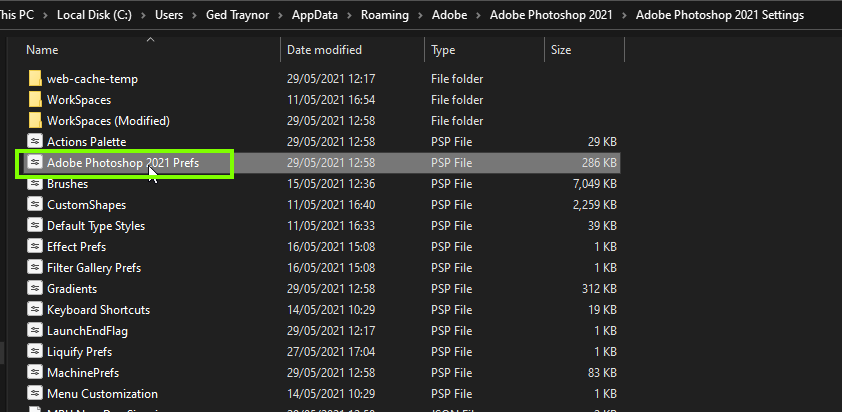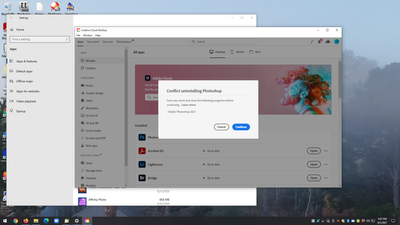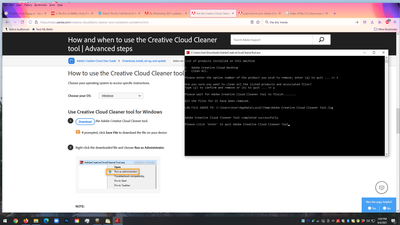- Home
- Photoshop ecosystem
- Discussions
- Photoshop 2021 suddenly won't open
- Photoshop 2021 suddenly won't open
Copy link to clipboard
Copied
I've been using CC for a few months now and all was well until this morning. Nothing happens when I try to open Photoshop 2021 and I have no idea how to begin to get it going again. Nothing I tried worked and I've kept up my subscription. Some of the answers on this forum seem excessively difficult and time consuming whereas it should be an easy fix. I need it back fast!
 1 Correct answer
1 Correct answer
Finally fixed this problem (fingers crossed) with the help of a post on this forum and a friend who knew more than me so was more fearless. We installed an earlier version of Ps, uninstalled the anti virus software Avira, and restarted Windows 10. Voila! We probably didn't need to uninstall Ps 22.4.1 and install Ps 22.3.0 but it''s working for me. It took about an hour to do all of the above. Adobe should address this problem as I see it's pretty common just from this forum and the internet i
...Explore related tutorials & articles
Copy link to clipboard
Copied
Sorry I forgot to add it's on Windows 10.
Copy link to clipboard
Copied
Hi
Try deleting the preferences file from this location
C:\Users\your name\AppData\Roaming\Adobe\Adobe Photoshop 2021\Adobe Photoshop 2021 Settings
To get to the appdata folder just type %appdata% in the file explorer address bar and navigate to the above location
Copy link to clipboard
Copied
Thank you Ged. There is no listing of Adobe Photoshop 2021 at this link: c:\users\Vallerie\Roaming\Adobe\. I found it at C:\users\iser\roaming etc. I'm afraid to delete the preference file because when I tried to uninstall Ps 2021 I was told I have to close it before I can uninstall it. Ps 2021 does not appear in my Task Manager and my CC account with Adobe shows that Ps 2021 is installed and up to date. What do you think? Should I still delete the pref file??
Copy link to clipboard
Copied
It won't do any harm to delete the preferences file, sometimes this file can become corrupt, you should reboot your PC first before deleting it and then try opening Photoshop
Copy link to clipboard
Copied
Well, that didn't work either. I rremoved a folder called Adobe Photoshop 2021 Prefs. Still can't uninstall it either, it keeps telling me to close it first. Any other ideas??
Copy link to clipboard
Copied
Here is the screenshot from when I try to uninstall Ps 2021. It is V. 22.4.1. If this helps. Otherwise I get nothing when I try to open photoshop, no message at all.
Copy link to clipboard
Copied
Try using the Adobe Cleaner Tool
https://helpx.adobe.com/creative-cloud/kb/cc-cleaner-tool-installation-problems.html
Copy link to clipboard
Copied
No luck with the cleaning tool, nothing has changed. Here's the last screeshot:
All the other apps I had installed worked as usual. Any more ideas other than deleting the whole mess and getting a new subscription??
Copy link to clipboard
Copied
Try creating a new Windows user account and logging in with that to see if Photoshop loads
Copy link to clipboard
Copied
This did not work. I'm tempted to just delete the whole thing, I'm out of patience with this. I hate paying for something that cannot be used or fixed when it doesn't function.
Copy link to clipboard
Copied
Finally fixed this problem (fingers crossed) with the help of a post on this forum and a friend who knew more than me so was more fearless. We installed an earlier version of Ps, uninstalled the anti virus software Avira, and restarted Windows 10. Voila! We probably didn't need to uninstall Ps 22.4.1 and install Ps 22.3.0 but it''s working for me. It took about an hour to do all of the above. Adobe should address this problem as I see it's pretty common just from this forum and the internet in general.
Copy link to clipboard
Copied
Might be parts of the program are still open. Go to task manager and scroll down. If you see one or two files starting with "PDS", end them. Works for me.
Copy link to clipboard
Copied
Find more inspiration, events, and resources on the new Adobe Community
Explore Now