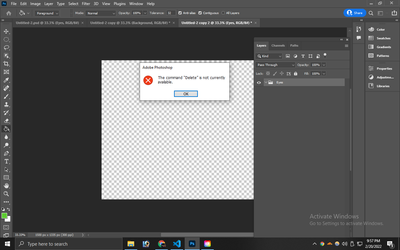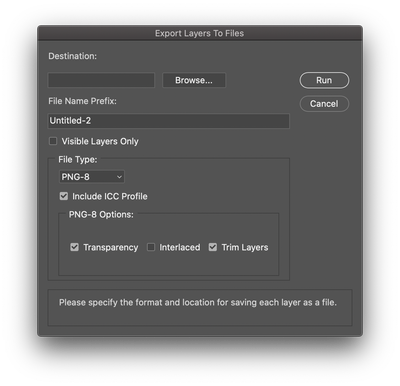Adobe Community
Adobe Community
Turn on suggestions
Auto-suggest helps you quickly narrow down your search results by suggesting possible matches as you type.
Exit
- Home
- Photoshop ecosystem
- Discussions
- Photoshop 2022 Export Layers Not working
- Photoshop 2022 Export Layers Not working
0
Photoshop 2022 Export Layers Not working
Community Beginner
,
/t5/photoshop-ecosystem-discussions/photoshop-2022-export-layers-not-working/td-p/12764956
Feb 20, 2022
Feb 20, 2022
Copy link to clipboard
Copied
Hi,
I just purchased Abobe Photoshop 2022 and worked on my file and tried exporting the files as Layers via
File ->Export->Layers to Files
And I choose Visible layers only and choose PNG 24 as output and given the run command, after a few min the action script runs and end it shows COMMAND DELETE IS NOT CURRENTLY AVAILABLE and when we click on Ok, it shows User Cancelled.
TOPICS
Actions and scripting
,
Windows
Community guidelines
Be kind and respectful, give credit to the original source of content, and search for duplicates before posting.
Learn more
Explore related tutorials & articles
Adobe Employee
,
LATEST
/t5/photoshop-ecosystem-discussions/photoshop-2022-export-layers-not-working/m-p/12764996#M629158
Feb 20, 2022
Feb 20, 2022
Copy link to clipboard
Copied
It's failing because it cannot delete the last group in a document.
Do you have the original document you're trying to run this on and can you share it? (use CC files or dropbox and share a link to download)
Also provide a screenshot of your settings in this dialog that produces the error:
Community guidelines
Be kind and respectful, give credit to the original source of content, and search for duplicates before posting.
Learn more
Resources
Quick links - Photoshop
Quick links - Photoshop Mobile
Troubleshoot & Learn new things
Copyright © 2024 Adobe. All rights reserved.