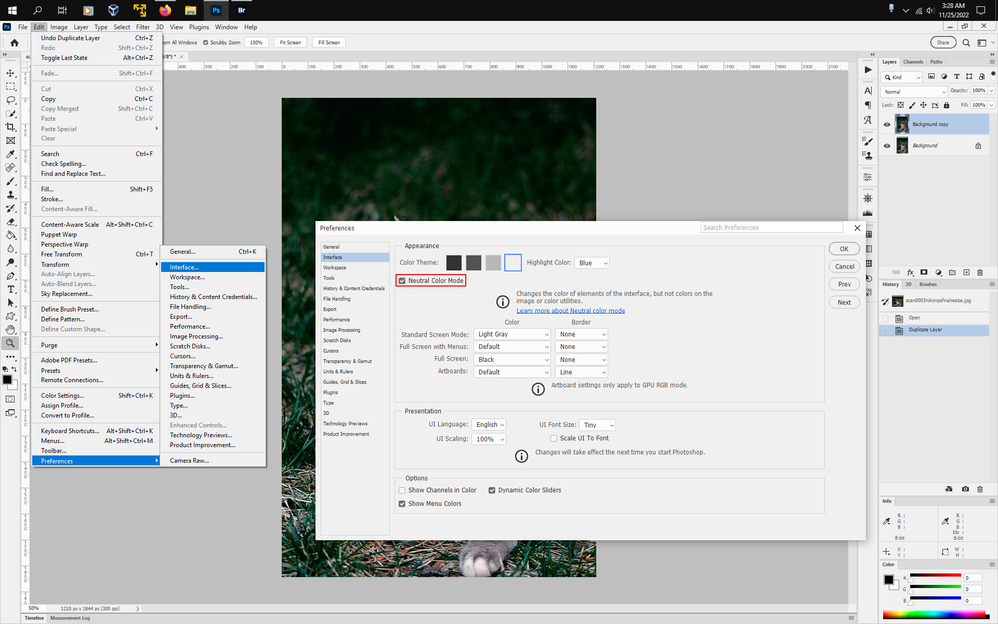Adobe Community
Adobe Community
- Home
- Photoshop ecosystem
- Discussions
- Re: Photoshop 2023 blue SHARE Button
- Re: Photoshop 2023 blue SHARE Button
Copy link to clipboard
Copied
This blue SHARE button is still there - it is still useless! But: The color of this button can be changed:
For Windows:
• Go to -> C:\Program Files\Adobe\Adobe Photoshop 2022\Required
• Open the file called UIColors.txt
• Search for the following phrases (for example ShareButton) in this file and change it like this:
ShareButton:
[
[ 82, 82, 82, 0.25 ],
[ 82, 82, 82, 0.25 ],
[ 82, 82, 82, 0.25 ],
[ 82, 82, 82, 0.25 ]
],
ShareButtonRollOver:
[
[ 82, 82, 82, 0.25 ],
[ 82, 82, 82, 0.25 ],
[ 82, 82, 82, 0.25 ],
[ 82, 82, 82, 0.25 ]
],
ShareButtonSelectedRollOver:
[
[ 82, 82, 82, 0.25 ],
[ 82, 82, 82, 0.25 ],
[ 82, 82, 82, 0.25 ],
[ 82, 82, 82, 0.25 ]
],
• Save this file
• Done
Have fun.
 1 Correct answer
1 Correct answer
In phoshop 2023 (ps ver 24) you can go to Edit>Preferences>Interface and check Neutral Color Mode to get rid of the Blue.
(Photoshop>Preferences>Interface>Neutral Color Mode on a Mac)
Explore related tutorials & articles
Copy link to clipboard
Copied
In phoshop 2023 (ps ver 24) you can go to Edit>Preferences>Interface and check Neutral Color Mode to get rid of the Blue.
(Photoshop>Preferences>Interface>Neutral Color Mode on a Mac)