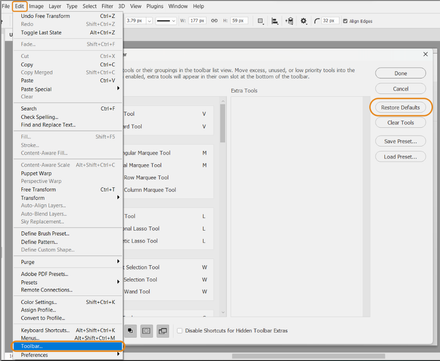Adobe Community
Adobe Community
- Home
- Photoshop ecosystem
- Discussions
- Photoshop 2023 Marquee Tools missing...pls help
- Photoshop 2023 Marquee Tools missing...pls help
Photoshop 2023 Marquee Tools missing...pls help
Copy link to clipboard
Copied
Photoshop 2023 Marquee Tools missing...pls help
Explore related tutorials & articles
Copy link to clipboard
Copied
You need to ask program questions in the forum for the program you are using
To ask in the forum for your program please start at https://community.adobe.com/
Moving from Using the Community (which is about the forums) to the correct forum
Copy link to clipboard
Copied
Thanx
Copy link to clipboard
Copied
Hey, @frederic31177003h534. I'll need more info to help you figure this out. Please share screenshots & the system info of Photoshop from Help > System info > Copy & paste into a text document > Upload to Creative Cloud files (https://assets.adobe.com/files) and share the link with us.
Marquee tools are part of the default toolbar & some of the additional marquee tools are nested into other tools. You can go to Edit > Toolbar... > Restore defaults & check if the tools come back.
Let me know how it goes.
Thanks!
Sameer K
Copy link to clipboard
Copied
Thanx for reaching out , I was able to resolve the issue.