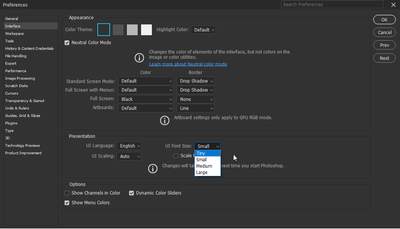- Home
- Photoshop ecosystem
- Discussions
- Photoshop 2023 ver ui is too small to see
- Photoshop 2023 ver ui is too small to see
Photoshop 2023 ver ui is too small to see
Copy link to clipboard
Copied
hi there, i am a beginner in photoshop and i have the app updated to the latest 2023 version, i have recently tired to adjust the ui and text to my liking to make the text more visable to me but to no advail. dont know if there is a different way i should make it take a effect as i walked though mutiple tuts. last night and each time they said to close than oppen PS after going into preferces but its still been the same samll text and my screen right now is 15.6 (3840 x 2160). is there any way anyone could help me out ?
Explore related tutorials & articles
Copy link to clipboard
Copied
Hi @Marveleouscreator, There are some options under Edit > Preferences > Interface. How are your settings configured? Or are you talking about something else? If so, please try to explain again and we'll see if we can help!
Copy link to clipboard
Copied
i went though those exact settings, nothing changed.
Copy link to clipboard
Copied
You set the UI scaling factor in Windows, and Photoshop automatically picks that up. That's all, don't do anything else.
Leave the Preference setting on Auto. It only works in older operating systems that didn't support auto scaling.
Copy link to clipboard
Copied
i understand but for my screen being a 15.6 screen, the ui text is ridicosuley samll and hard to read so you are saying i cant just adjust it to make it just readable?
Copy link to clipboard
Copied
I'm saying you can, by simply setting the scaling factor in Windows.
A 15 inch 4K laptop screen obviously needs 200% UI scaling all around, for any software you will use. So you set that in Windows Settings, and Photoshop picks that up, and scales the Photoshop UI 200%.
Copy link to clipboard
Copied
Copy link to clipboard
Copied
i mean i did put it up to 200 put it still like this dont know if it saved setting or not ?
Copy link to clipboard
Copied
That looks normal to me - this is pretty much how it looks on my 27 inch 2560 x 1440 desktop monitor, it could almost be a screenshot from that.
Obviously, you need to sit closer to a small laptop screen than a big desktop monitor.
If the Windows scaling goes higher than 200%, Photoshop will still follow, in 25% increments.
Copy link to clipboard
Copied
What version of windows are you using?
What is the default resolution of your screen/momitor?
Copy link to clipboard
Copied
winodws 11
and the deafult is 3040 x 2160
Copy link to clipboard
Copied
I have same problem even though I setup windows UI setting to 150% and photoshop ui setting to 200%, still nothing happened.
Copy link to clipboard
Copied
Don' touch anything in PS preferences! Photoshop picks up the Windows scaling factor.
Obviously the scaling needed for the Photoshop UI is exactly the same as for any other application you use. So there's no need for any separate PS scaling.
Copy link to clipboard
Copied
I am having the same problem everyone else is having. I have my computer set up how you describe and Photoshop is not scaling. I have a feeling that is what the other posters are running into 😞
Can anyone think of what else maybe causing the issue?