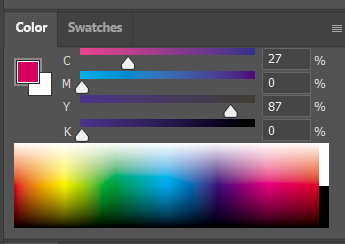Adobe Community
Adobe Community
- Home
- Photoshop ecosystem
- Discussions
- Photoshop 2024 [v25.1] - Color Sliders don't work ...
- Photoshop 2024 [v25.1] - Color Sliders don't work ...
Photoshop 2024 [v25.1] - Color Sliders don't work [Color picker issue -merged]
Copy link to clipboard
Copied
Color Sliders in my new Photoshop 2024 don't work at all - they don't change when i pick a color from the Spectrum or when i change Foreground/Bacground color with X key.
I reset Preferences, reinstaled PS and nothing works. Any ideas?
Photoshop 25.1.0, Windows 10.
Explore related tutorials & articles
Copy link to clipboard
Copied
Same problem on version 25.1.0.
Copy link to clipboard
Copied
I am experiencing this too!
Copy link to clipboard
Copied
this is happenning to me too, you wouldnt think something so small would be so annoying, i just need to see the color so I can shift the hue and saturation around it. It seems like the best fix right now is to go back to an older version
Copy link to clipboard
Copied
is threre still no solution? It's insane. The core function is broken and been for weeks. I'm an artist, I can't not work with the hue cube?? I reverted to the earlier version in hopes it would be solved soon but this problem is going to just be forever now?
Copy link to clipboard
Copied
Edit: Skip the X part I mentioned. Just using Q works.
Select a single colour, unclick the mouse and then press Q twice to show the slider values.
Copy link to clipboard
Copied
Now if only we can find some method to make the color wheel or hue cube reflect the current color... But this does help somewhat.
Copy link to clipboard
Copied
For the Color Wheel at least (does not work for the Hue Cube), when a foreground color has been chosen, click the small Set foreground color box to open the Color Picker dialog, then click Cancel. Also not ideal.
An update to fix this in the public or stable version has been delayed for far too long.
Copy link to clipboard
Copied
yes this pls help
Copy link to clipboard
Copied
I have the exact same issue and I have the 25.1, so it's not the beta. The stupid thing is that it was working on this same version not very long ago, so (cursing removed).
I second what was said before - Maybe you should focus way less in this AI nonesence that I have no use for tbh, and put much more effort in not screwing up with basic functions that affect our workflow a lot!!!
Copy link to clipboard
Copied
same issue that I have . happy to see im not the only one . my solution was to use earlier version . but i have then a lot of crashes . so went back to 25.1 and it does not work again 😞 come on photoshop . s otto
Copy link to clipboard
Copied
Photoshop please
This issue is significantly disrupting my workflow, making it challenging to concentrate on my work. Kindly address and resolve this matter, please.
Copy link to clipboard
Copied
Same here...
I tried to reinstall PS - didn't work. This is realy annoying..
Copy link to clipboard
Copied
Started having the same issues yesterday with v25.1. If I revert to an earlier version of Photoshop the eyedropper automatically updates the Color Wheel, Hue, etc. I've also seen some YouTubers complaining about the same issue. This is core functionality and someone at Adobe needs to prioritize this, it is murdering my workflow.
Copy link to clipboard
Copied
Same issue, very frustrating.
Copy link to clipboard
Copied
A month later and still no fix. We pay good money for the license and a CORE FUNCTION is broken more than a month. How about stop developing the AI garbage and FIX YOUR SOFTWARE. The q-q workaround is fine for now but whats going ON!? Variable fonts are also still broken!
Copy link to clipboard
Copied
Right now the easiest fix is to go back to version 25. The problem is supposedly fixed in version 25.2 beta, but I'm waiting for the stable release.
To go back: Open Creative Cloud and pick APPS. Click on the 3 grey dots to the right of the Photoshop icon and select OTHER VERSIONS. Then Install.
Copy link to clipboard
Copied
Same here. I noticed it with the latest version of Photoshop (25.1.0 release) on Windows 10.
Yes it's annoying, I solved it downgrading the app. 😕
Copy link to clipboard
Copied
Mine was working well, until it wasn't. I can't remember if I had tried to use the shortcut key for default color, or had clicked on the black or white rectangle, but it was one of those points where I realized that the sliders had stopped updating. Restart/reboots didn't fix it 😛 I'm on a mac though. If you do anything and it triggers the slider disassociating I hope you let us know and they can fix the code.
Copy link to clipboard
Copied
I was happy to update to the latest version after I noticed critical bugs with brush texture in Photoshop 2023, until I noticed this new bug... It's almost comical how each update messes with the core elements of the software.
Copy link to clipboard
Copied
Photoshop ver. 25.2 has been released. Updating to this version will fix it.
Susumu Iwasaki
Copy link to clipboard
Copied
There are a lot of comments at this point about this, so this may be redundant. I did find a workaround, however. Although the color wheel doesn't update when you pick a color, it does show up in a box nearby. You can click on that box and manipulate the color that way. I've found this a somewhat tedious but sufficient alternative.
Copy link to clipboard
Copied
Is there a way to keep the box on your screen?
Copy link to clipboard
Copied
What do you mean?
Copy link to clipboard
Copied
If you colour pick from the little squares under the tool bar it comes up as a box, sorry I don't know the correct terminology, but since the colour wheel is not updating I'm wondering if there is a way to keep the "box" on the screen?
Copy link to clipboard
Copied
As you can see, you can choose a color with the eyedropper tool, and it shows up in the box to the left of the color sliders, near the "swatches" tab. If you click that box, you can manipulate that color however you need to, much like you can using the color wheel. Again, it's more tedious, but it works in a pinch.