 Adobe Community
Adobe Community
- Home
- Photoshop ecosystem
- Discussions
- Photoshop 21.1.1 Text Font Lag Performance Issue
- Photoshop 21.1.1 Text Font Lag Performance Issue
Photoshop 21.1.1 Text Font Lag Performance Issue
Copy link to clipboard
Copied
Hello Adobe,
I just upgraded to the latest version of photoshop - 21.1.1, and now I am running into a very annoying bug which makes working with text difficult.
When I press backspace to remove what I just typed, photoshop lags and sometimes respects the backspace command. At the moment I have to press backspace about a 100 times to remove one line of text from whatever I'm typing.
It doesn't matter which font I'm using. Arial performs the same as all the other fonts do.
I unchecked all the type preferences and noticed that nothing is different.
So... how can I type?
I'm running the latest version of Windows 10
Thanks, have a nice day,
- Tyler
Explore related tutorials & articles
Copy link to clipboard
Copied
Update: It appears to be an issue with the GPU:
This was never before an issue with Photoshop, but if I turn the gpu performance to "Basic" that seems to fix it. For the record, I am using a Nvidia GTX 1080
Copy link to clipboard
Copied
Nevermind, it's back now
Copy link to clipboard
Copied
And this sometimes happens when I'm typing as well. It gets laggy and sometimes doesn't respect a letter of whatever I'm trying to type.
Copy link to clipboard
Copied
Nvidia make three device drivers for there Geforce adapters The default recommend certified driver on their site is the Game Ready Driver Drivers. Then there is the beta driver and the other drivers Nvidia call the Studio Driver. Nvidia stated this driver is for the Professional users that use application like Adobe's. Do you have the studio version device driver installed? 2/3/2020 version
Copy link to clipboard
Copied
Hello, I would first try to reset the text tool by doing a right click on its icon in the Option bar.
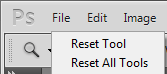
There is also a reset in the Character panel top right menu
Copy link to clipboard
Copied
Thank you! that worked for me!
Copy link to clipboard
Copied
This worked for the 2023 version! Select Type tool from left column, then right-click the T with the dropdown arrow beside it, at the top left of the workspace. Clicking Reset Tool caused the lag to stop.
Copy link to clipboard
Copied
I am experiencing the exact same problem!!! It is incredibly annoying and has not been fixed with the newest updates. Have you been able to work around it? I hate having to type in another program now.
I question my Photoshop subscription more often now, why are we paying so much money for so many bugs? I'm fed up at this point.
Copy link to clipboard
Copied
This is a HUGE problem persistent in my setup as well. Photoshop 20 was O.K., but the text transform performance in 21 and 22 is outright broken, laggy and furry inducing to work with.
P.S. I'm using the studio driver. RTX3090 FE and Ryzen 5950X.
Copy link to clipboard
Copied
Same here, I'm running a high end Ryzen 5950X with RTX 3080 and all other apps run butter smooth but Photoshop text tool can sometimes lag for 5 seconds before doing anything.
Let's see if Adobe fixes this in the year 2030 version.
Copy link to clipboard
Copied
Same Here! What the hell are we paying for? And still nothing from anybody at Adobe about this issue
Copy link to clipboard
Copied
because who else is there and Adobe knows it dosen't have to care.
Copy link to clipboard
Copied
Same problem here.
RTX 3080, Ryzen 9, 64g ram, it definitely comes from the software.
Since the 2022 update I also had big lags whilst moving in the pictures/zooming in and out.
Copy link to clipboard
Copied
Same problem-lag with Fonts. Pretty strong PC.
@MartinDedron Try disabling rules, it helps in some case.
Copy link to clipboard
Copied
Rulers*
Copy link to clipboard
Copied
Seems to me that an update made it work! 🙂
Copy link to clipboard
Copied
Copy link to clipboard
Copied
Yep, it´s April, 2023, and looks like adobe have no clue (or doesn´t want to say) WTF is going on with so much people having this anoying problem over and over again!
Copy link to clipboard
Copied
Yesterday a friend gave me an idea. He said "maybe you have too many fonts installed on your system". I checked and I had more than 5k fonts on my windows. I uninstalled all of them, leaving system fonts only (126 i guess). Restarted the pc and started working. Well, the problem is still there.. 😞 help me Adobe!
Copy link to clipboard
Copied
SO ANOYING !! 😕
Copy link to clipboard
Copied
having same problem from months thought its time to upgrade system but after even upgrading to high end the font section lags srooling on selcting fonts and text moving with cursor lags only problem with texts else everything is super smooth but with text its bad I dont even have more than 70 fonts and my system just got cleaning with fresh start new window new software everthing
Copy link to clipboard
Copied
Found anything? facing this from so much time but this problem dosent let me be creative and i want a solution please help i am with photoshop 6+ hours everyday cant adjust more i tried everything software download windowds format ram upgrade ssd upgrade its from photoshop pleaseee comment or reply with anything i will try every possible thing i havent done
Copy link to clipboard
Copied
I am facing this issue with the current version of Photoshop. Anybody has a workaround yet?
Copy link to clipboard
Copied
Serious lag when using font tool, makes life very difficult. Ever since update from 2020!! Please resolve this for us all soon. It takes me 10 mins to change an item and 1 price on menu's! Ridiculous
-
- 1
- 2





