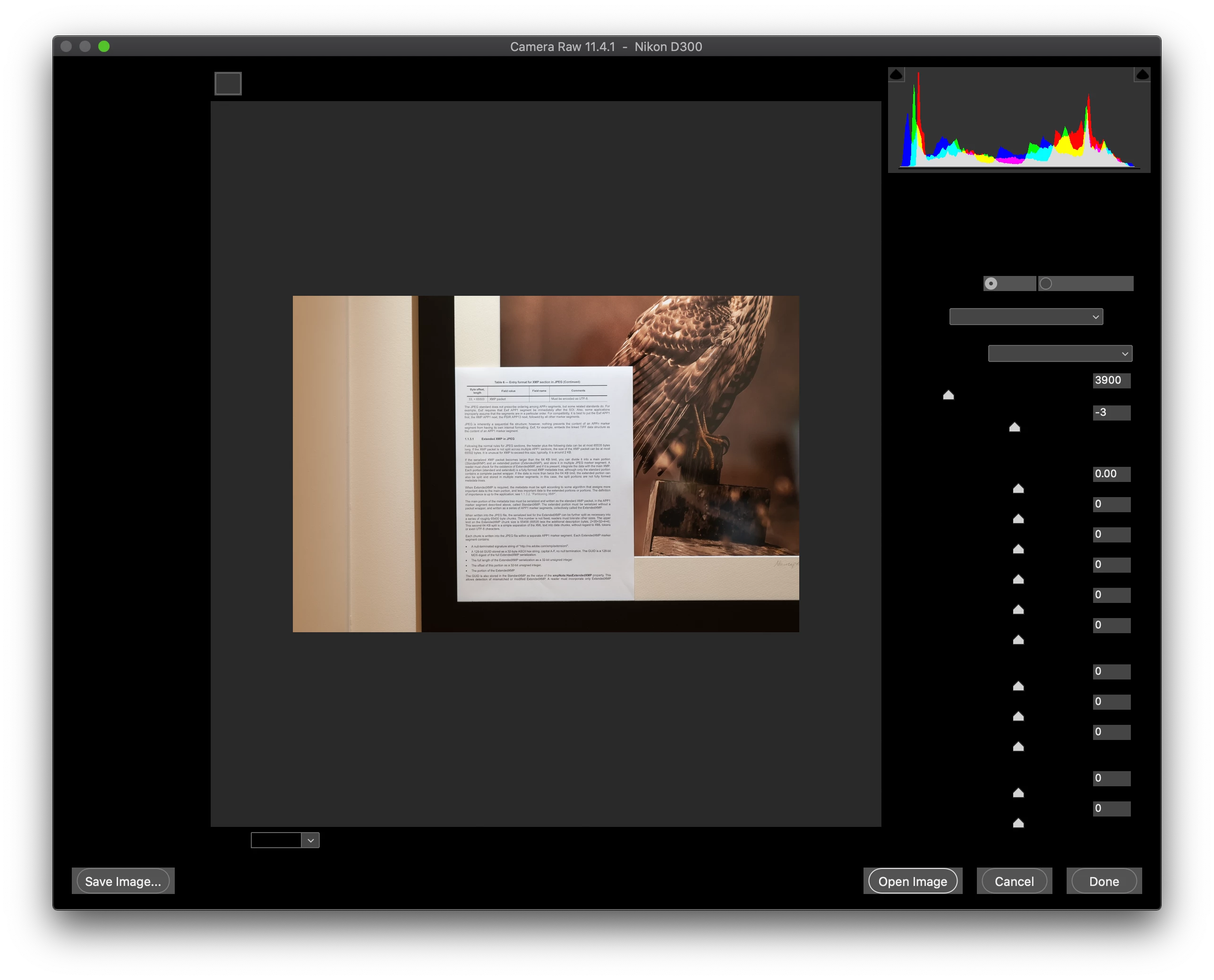Photoshop 21.1 Blank Camera Raw Dialog iMac Catalina 10.15.3
When opening a Nikon raw file from Bridge, Photoshop 21.1 launches, then opens the Camera Raw dialog, as expected. But the Camera Raw window is corruptly displayed. All labels, drop down lists, and dialog content is blank. The image area shows the image being edited.
I've uninstalled and reinstalled twice, with a restart in between. I've cleared the preferences. I've tried turning off graphics acceleration. Nothing corrects this problem. See image.
When resizing the Camera Raw window, the dialog controls smear and do not repaint correctly.
I've uninstalled and now installed Photoshop v 20.0.8. It works fine. None of the display issues and it runs with graphics acceleration enabled. I'm running a brand new iMac (Retina 5K, 27-inch, 2019) with Catalina 10.15.3 with all patches applied. This Mac has a Radeon Pro 575X 4 GB which is correctly recognized in the preferences.