Question
Photoshop 21.2 crashes on launch with 7z sfx error on Windows 10
When I launch photoshop on my machine, photoshop comes up with an error.
I'm running windows 10 home on a rtx 2080fe an i79700k, and 32 gigs of ram.
This is photoshop 2020 21.2
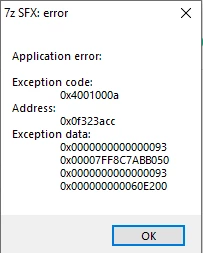
---------------------------
7z SFX: error
---------------------------
Application error:
Exception code:
0x4001000a
Address:
0x0f323acc
Exception data:
0x0000000000000093
0x00007FF8C7ABB050
0x0000000000000093
0x000000000060E200
{Thread title edited by moderator}
