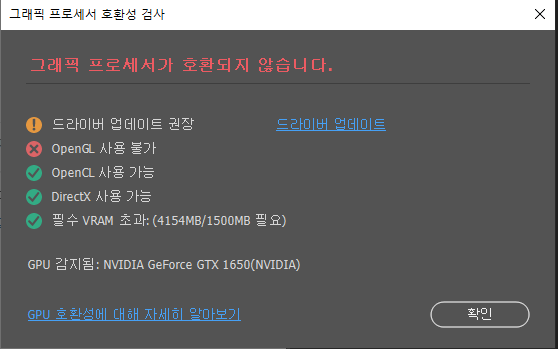Adobe Community
Adobe Community
- Home
- Photoshop ecosystem
- Discussions
- Photoshop 23.0.2 : Graphic processor does not work...
- Photoshop 23.0.2 : Graphic processor does not work...
Photoshop 23.0.2 : Graphic processor does not work on Windows
Copy link to clipboard
Copied
GPU GTX1650 is collectly found, and I download studio driver 472.47
- https://www.nvidia.co.kr/Download/driverResults.aspx/183660/kr
but it's not work
and this is my sniffer result. I dout 'Driver: UNKNOWN' part, but I'm not sure.
could you guy help me?
Start sniffer 2021-11-24 16:01:02
C:\Program Files\Adobe\Adobe Photoshop 2022\sniffer.exe
{985479 ms}
Start platform native
# displays: 1
Display 0
Display: \\.\DISPLAY1
Main: TRUE
Built in: FALSE
Stereo: FALSE
Bounds: ((0 0) -> (1,920 1,080), w=1,920, h=1,080)
Dimensions: (1,920 1,080)
Physical size: (0 0)
Pixel size: (0 0)
Dynamic range: (0 1)
Potential dynamic range: (0 1)
Reference dynamic range: (0 0)
Attached Device: (DeviceID name=Microsoft Basic Render Driver index=0 preferred=1)
# devices: 2
Device 0
Name: Microsoft Basic Render Driver
Preferred: TRUE
Power Envelope: UNKNOWN
Attachment: UNKNOWN
# attached displays: 1
\\.\DISPLAY1
GPU accessible RAM: 8,212 MB
VRAM: 0 MB
Dedicated System RAM: 0 MB
Shared System RAM: 8,212 MB
API version: 12.0 (12.0)
Device version: 12.0 (12.0)
Vendor name: UNKNOWN
Driver: UNKOWN
Driver date: UNKNOWN
Driver age: UNKNOWN
Driver version: UNKNOWN
Supports UMA: SUPPORTED
D3D-ID: 140
Device 1
Name: NVIDIA GeForce GTX 1650
Preferred: FALSE
Power Envelope: UNKNOWN
Attachment: UNKNOWN
# attached displays: 0
GPU accessible RAM: 4,154 MB
VRAM: 4,154 MB
Dedicated System RAM: 0 MB
Shared System RAM: 8,212 MB
API version: 12.0 (12.0)
Device version: 12.0 (12.0)
Vendor name: NVIDIA
Driver: C:\Windows\System32\DriverStore\FileRepository\nvmdsi.inf_amd64_7f72076549656ee2\nvldumdx.dll
Driver date: 2021-10-26 000000.000000-000
Driver age: 1 month
Driver version: 30.0.14.7247
Supports UMA: UNSUPPORTED
D3D-ID: 8066
End platform native
{985671 ms}
{985671 ms}
Start platform OpenGL
# displays: 1
Display 0
Display: \\.\DISPLAY1
Main: TRUE
Built in: FALSE
Stereo: FALSE
Bounds: ((0 0) -> (1,920 1,080), w=1,920, h=1,080)
Dimensions: (1,920 1,080)
Physical size: (0 0)
Pixel size: (0 0)
Dynamic range: (0 1)
Potential dynamic range: (0 1)
Reference dynamic range: (0 0)
Attached Device: NONE
# devices: 0
End platform OpenGL
{985725 ms}
{985725 ms}
Start platform OpenCL
# displays: 0
# devices: 1
Device 0
Name: NVIDIA GeForce GTX 1650
Preferred: TRUE
Power Envelope: DISCRETE
Attachment: UNKNOWN
# attached displays: 0
GPU accessible RAM: 4,294 MB
VRAM: 4,294 MB
Dedicated System RAM: 0 MB
Shared System RAM: 0 MB
API version: 3.0 (OpenCL 3.0 CUDA)
Device version: 3.0 (OpenCL 3.0 CUDA)
Vendor name: NVIDIA
Driver: UNKNOWN
Driver date: UNKNOWN
Driver age: UNKNOWN
Driver version: UNKNOWN
Bandwidth: 109 GB / s
Compute score: 1,233.62
Device name string: NVIDIA GeForce GTX 1650
Device vendor string: NVIDIA Corporation
Platform name string: NVIDIA CUDA
Platform vendor string: NVIDIA Corporation
End platform OpenCL
{985878 ms}
Exit code kExitNormal
End sniffer 2021-11-24 16:01:03
{Thread title edited by moderator}
Explore related tutorials & articles
Copy link to clipboard
Copied
Hi,
We're sorry about the trouble with Photoshop 23.0.2 due to the issues with the Graphics card. Would you mind telling us which version of Windows are you working on? Please try a clean install of the Nvidia drivers after unistalling them completely from the system to check if that helps. You can also check out: https://helpx.adobe.com/photoshop/kb/troubleshoot-gpu-graphics-card.html
Let us know if it helps!
Regards,
Nikunj