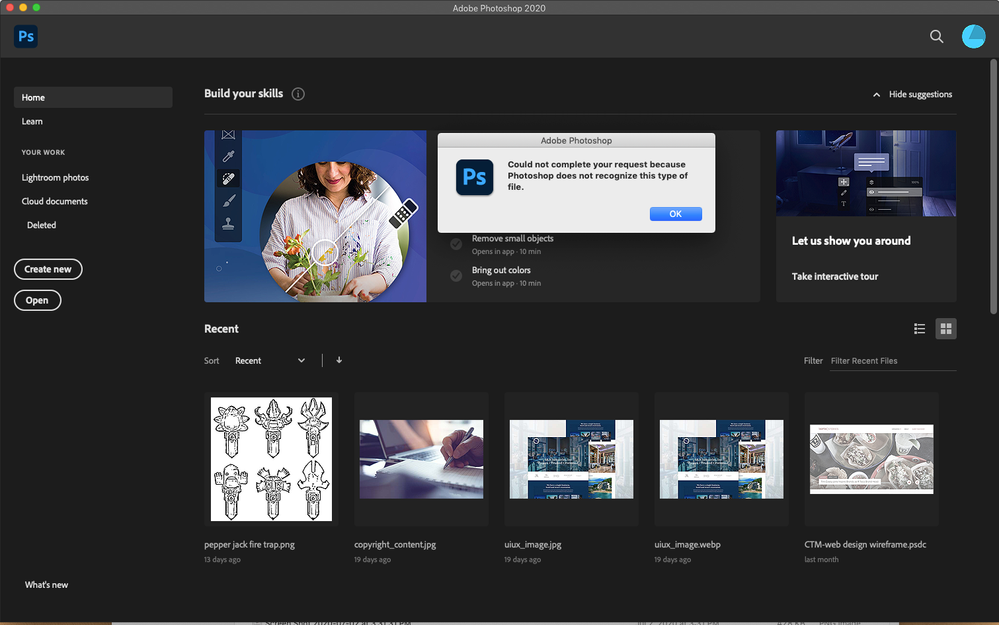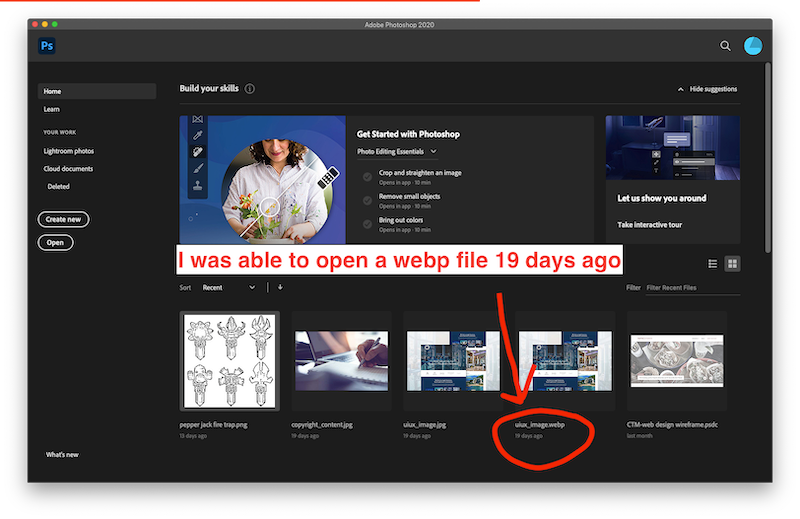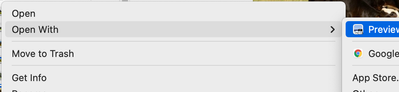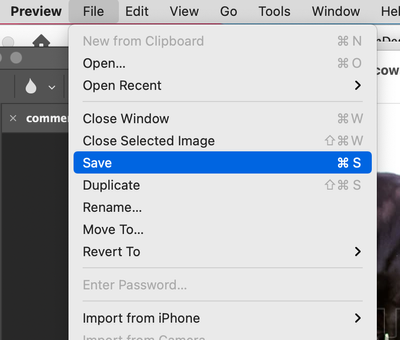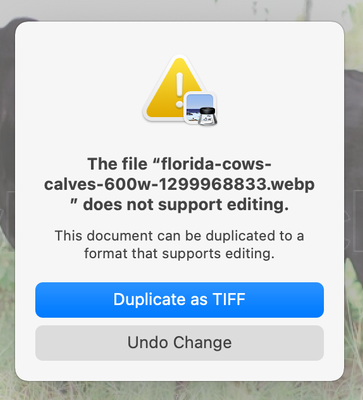- Home
- Photoshop ecosystem
- Discussions
- Re: Suddenly, Photoshop can't open webp files
- Re: Suddenly, Photoshop can't open webp files
Copy link to clipboard
Copied
Long awaited support for WebP images in Photoshop comes from Google.
https://developers.google.com/speed/webp/docs/webpshop
{Moderator note: Edited the thread title}
 1 Correct answer
1 Correct answer
Hi all,
We're happy to announce the release of Photoshop 23.2. This update includes the full support for WebP. To see more detailed information check this: https://helpx.adobe.com/photoshop/using/whats-new/2022-1.html#support-for-webp
To update Photoshop to 23.2, click "Update" in the Creative Cloud desktop app next to Photoshop. More detailed instructions for updating
Let us know if the update resolves the problem for those affected and share your feedback with us.
Thanks,
Mo
...Explore related tutorials & articles
Copy link to clipboard
Copied
Periodically check the GitHub link. The plugin was updated yesterday.
Copy link to clipboard
Copied
I followed the instructions on how to install, restarted Photoshop but it is not showing as a file type. Wondering what I might have missed.
> downloaded from github
> unzipped
> Moved filed folder to Adobe Photoshop 2021 : Plug-ins folder
> Opened Photoshop
> Opened a jpg image
> Went to save as but there is no webp extension showing
Any suggestions most welcome !
Thanks
Copy link to clipboard
Copied
Windows or Mac, which version?
Copy link to clipboard
Copied
It is windows. I found the issue. Instead of loading the file folder I just had to load the 8bi file to the plug-ins folder. Problem solved.
Copy link to clipboard
Copied
Hi there-
19 days ago, I was able to open webp files in Photoshop so I could convert them into a different file type.
I realize there are other ways to around this but I'd much rather use Photoshop.
Screenshot attached for proof.
Copy link to clipboard
Copied
Ugh. I'm annoyed still but I found the first SERP result to be effective at resolving the issue. I installed this plug-in but I'd prefer if Photoshop updated to make it possible to open these files natively again.
Here are the instructions I followed so I could open these webp files in PS again: https://developers.google.com/speed/webp/docs/webpshop
Copy link to clipboard
Copied
And 2021 we're still in this situation where software we pay loads for can't open webp, yet free software like Graphic Converter and a bunch of other software can......
Copy link to clipboard
Copied
newby82 thanks worked like a charm. in my case i did run a ClamXAV scan on the .zip and the plugin file from webp but all was well. I dont know if its a rights issue with Alphabet or what, but a heck of a feature limitation for Photoshop to be unable to handle what are fast becoming the 2nd most common image file format on the web.
Copy link to clipboard
Copied
Good point @jeffseaver about potential rights issue with Alphabet. Hopefully both companies realize this hacky work around is in no one's best interest - just annoys all Google users and all Adobe users.
Copy link to clipboard
Copied
My best option was to go ahead and open the webp with Preview and save as a jpg from there. I'm just using the images for layouts, so I can't vouch for the quality in the conversion. But with my computer being updated, the webpshop plug-in would require going into Terminal to work, so I just opted for that solution for now. Hope this helps someone.
Copy link to clipboard
Copied
Thanks Mona. This is (was?) a great fix, does it still work?
Am I missing a step somewhere or did google put the kibosh on this too?
Pat
Copy link to clipboard
Copied
Hi Pat,
I'm on a newer computer now, but it still works. There are, in fact, three ways to get the choice to convert to a jpg when you open it in Preview. Here is a screenshot of my menu—all of those choices have a "save as" option. Works like a charm.
Copy link to clipboard
Copied
I see that many people have been asking for several years now about WebP image formatting in Adobe products and Adobe still does not support it. Most of the responses I have read have had the attitude that WebP formatting is not important. It has become clear to me that this attitude should change.
While the WebP format is still not used by all browsers, I imagine this will change in the near future. Many big players have already adopted this format and are implementing it by detecting the user's device and browser, then telling it whether or not to display WebP or some other format. One such big player that has widely adopted it is Wix. As a web developer, I personally am not a fan of Wix, but they are certainly a popular company to watch as far as technologies they use.
Google, the main power house we all aim to please, is actively promoting WebP format. Not only in their author blogs, but also in their technical documentation. We all know that our SEO tends to work better when we do what Google says. Check this out...
https://developers.google.com/speed/webp/docs/using
I personally would like to be ahead of the game in adopting this. WebP is getting some pretty awesome reviews in regards to performance.
I have always loved Adobe products. I loved them before they were owned by Adobe. But what I really love is that they remove the need for a lot of third party products to get a job done. One program to meet the needs of an entire project. But with WebP, we have to install a third party plugin or use a third party conversion website. I personally would prefer to not bloat my Adobe programs with third party plugins that I do not know much about. Nor do I like the idea of some third party conversion website having copies of my imagery.
I am just writing this to add another voice to the collective that thinks it would be wise to start considering adding WebP to Photoshop and Illustrator as Export formats. Other than that, I love Adobe products. If anyone wants to contribute their opinions on the matter, I would love to hear them.
Copy link to clipboard
Copied
Send in a suggestion. We are all just users on here and cant change anything.
Copy link to clipboard
Copied
@Daniel E Lane I will do that! Thanks for the link!
Copy link to clipboard
Copied
There's an existing feature request on the official Photoshop-specific feedback site:
Photoshop: Please Provide Support for the WebP Image format | Photoshop Family Customer Community
You can add your vote and rationale to the existing discussion there.
Copy link to clipboard
Copied
To give WebP some traction, someone big would have to do what Apple did with HEIC: take their users hostage. This is what you get, deal with it.
Yeah, I agree with you. Jpeg is long overdue for history's junk pile.
The problem with jpeg is that it works too well for 99.9% of the users. There's no incentive. If you ask the average guy, there's nothing wrong with jpeg. They wouldn't know destructive compression if it bit them in the behind, and even if they did they wouldn't care.
A feature request is the way to go. The more the better chance. Adobe always listened to numbers.
Copy link to clipboard
Copied
I think a better way to put it to clients would be "Do you want a faster website and mobile app?" Client: "Yes!" "Then you need WebP." Many of my clients always want a fast website and mobile app. They may not understand the dynamics of why JPG loads slower. And you are right, they would think JPG is the way to go because that is all they know. But explain it like that and they will be sold. The problem now is that the average person doesn't even know about WebP yet. They don't know what they could be getting. So yes, we need to promote it and put that incentive out there.
Better yet, make it easier for developers and designers to adopt it and SHOW everyone else the difference.
Copy link to clipboard
Copied
Hostage? You realize that its a simple toggle to switch an Apple product from HEIC to JPEG? :eyeroll:
Copy link to clipboard
Copied
Lumigraphics wrote
Hostage? You realize that its a simple toggle to switch an Apple product from HEIC to JPEG? :eyeroll:
All right, that was unfortunate phrasing.
Actually I think they did a good thing by forcing the issue - and then they did a very bad thing by imposing license restrictions, effectively insulating macOS/iOS from all other environments. I'm still sitting on a folder of heics I received from a friend, which I can't open. When I asked him for jpegs, or anything I could open, I was met with total incomprehension that I could possibly object to the Apple way. Yes, he's still a friend, but that sort of thing tends to tax it... ![]()
That's a bad way to do it. It's possible to force the issue with a little more forgiveness. With the major players pushing it I'm sure Adobe will follow. For all I know WebP support may be in the next Photoshop release.
Copy link to clipboard
Copied
At this point all Chromium (excepting Safari, of course, Apple being Apple) based and Firefox browsers support webp. The only outliers are Edge and Safari. Microsoft announced in December that they're abandoning their own browser engine in favour of... Chromium. Which means more than 95%.
And yes, it is rather silly and ridiculous that the world's #1 image editor still does not support webp as a format without a plugin. I suppose Apple and Microsoft are to blame for the current webp limbo. It'll get better, though.
Copy link to clipboard
Copied
95%? You are forgetting all the iOS users. Apple has sold 2 billion iOS devices.
Copy link to clipboard
Copied

As a long-time Photoshop user, and a long-time Creative Cloud subscriber, I should NOT need to use GIMP to open and convert a WEBP image!
I posted this request also in the Feature Request forum, along with MANY others who want the same thing. With great respect, it's time to wake up, Adobe! :+)
Thanks so much.
Copy link to clipboard
Copied
I know its shocking - it seems they spend their time changing short cuts in every new iteration of each application to show that they are doing something to justify their ever increasing costs - you'd think they woud have cottoned onto the UX and customer satisfaction trend by now.
Find more inspiration, events, and resources on the new Adobe Community
Explore Now