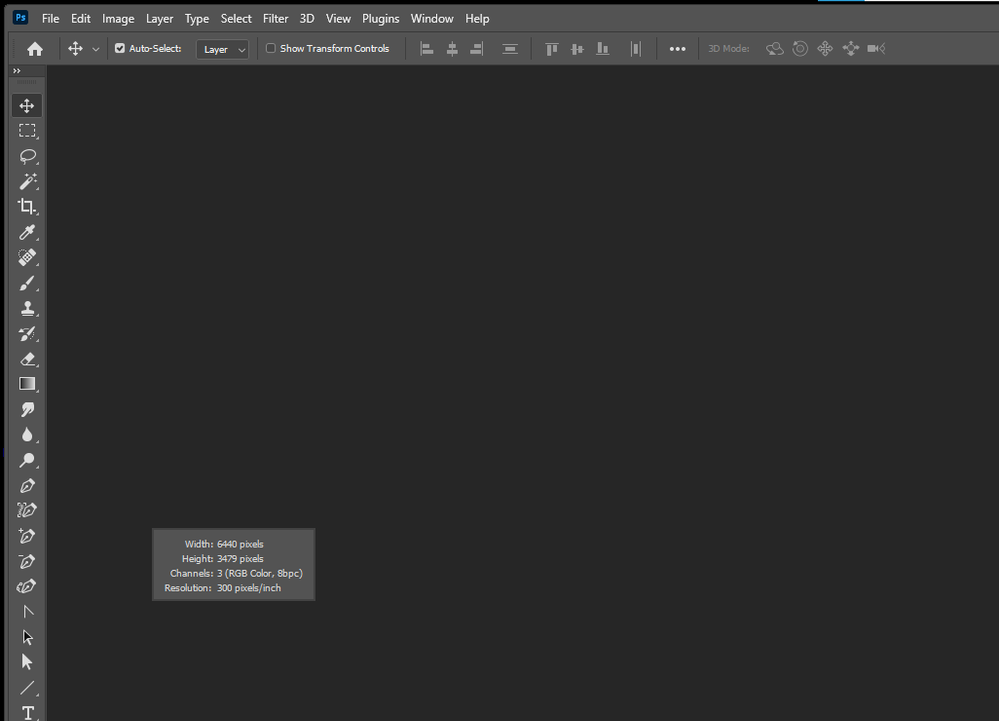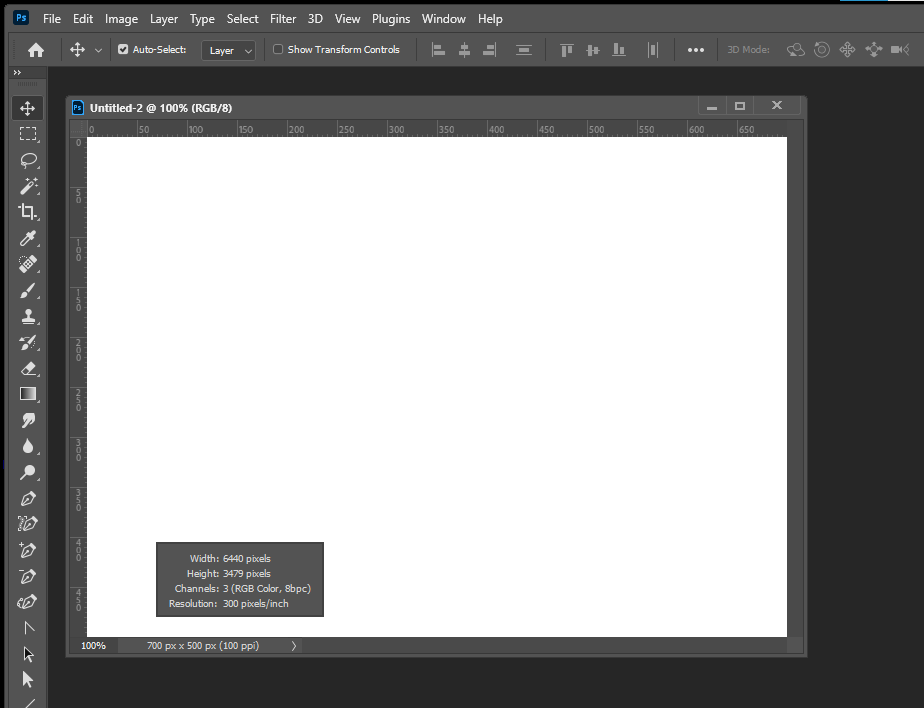- Home
- Photoshop ecosystem
- Discussions
- Photoshop 23 Move tool Autoselect Bug
- Photoshop 23 Move tool Autoselect Bug
Photoshop 23 Move tool Autoselect Bug
Copy link to clipboard
Copied
inconsistent behavior auto select layer. Sometime it works correctly. other time when i click I see the layer get targeted but when I try to drag to move the layer a rectangle selection seem to being dragged out and additional layers are added to what is targeted. Other times no layer is targeted when I click on the document in an area the has pixels in a layer. I do not know what triggers the bug. Also I have had the information window in the bottom of the document floating window become detached and remain always on top. I have to close Photoshop to get rid of it else Photoshop look like this:
Explore related tutorials & articles
Copy link to clipboard
Copied
Do you have Flick Panning enabled? If you disable it under Preferences > Tools... can you replicate the problem?
Copy link to clipboard
Copied
No I always disable flick panning do you want me to try enabling it.