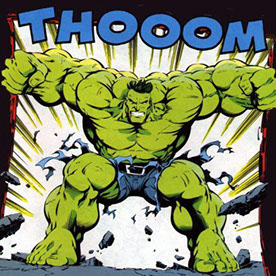- Home
- Photoshop ecosystem
- Discussions
- Re: Photoshop 25.12.1 doesn't startup on Windows ...
- Re: Photoshop 25.12.1 doesn't startup on Windows ...
Photoshop 25.12.1 doesn't startup on Windows 10
Copy link to clipboard
Copied
Windows 10
My latest version available of Photoshop 2024 (25.12.1) is not even starting up since this evening (in Spain 20:00 p.m.)
I noticed it when trying to edit something from Lightroom C (14.0.1) to PhotoShop 2024.
Any clue?
Thx
Explore related tutorials & articles
Copy link to clipboard
Copied
Where exactly does Photoshop get stuck trying to startup?
Try deleting the preferences
As you start Photoshop, press and hold Control+Alt+Shift.
P.S. Time to update both via the Cloud desktop app.
Photoshop current version is 26.2.
https://helpx.adobe.com/es/photoshop/kb/uptodate.html
Lightroom Classic latest version is 14.1
https://helpx.adobe.com/es/photoshop/kb/uptodate.html
Copy link to clipboard
Copied
It even doesn't run!
Accordinfg to my setup, latest updates since October aren't suitables for me.
Copy link to clipboard
Copied
What is your system setup?
Settings > System > About
https://www.windowscentral.com/how-check-your-computer-full-specifications-windows-10