hello everyone,
beginner in photoshop 3D, i'm facing a problem when i try to work with transparent glass + shadows.
to illustrate my point, i created to objects: window frame + rectangular form and i applied glass material on the second one.
if i put opacity at 0% i can see the shadows behind the glass
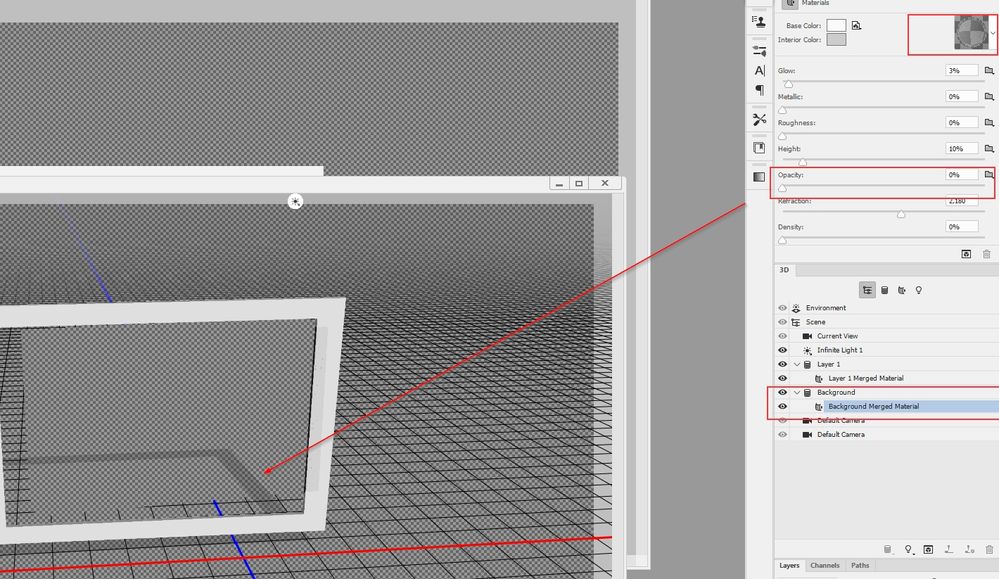
as soon as i add 1% or more opacity : if i move the camera i see the shadows but as soon as i release the mouse i don't see the shadows anymore through the glass

if i add a color to the glass or any change in the properties pannel, i get the same result.(when i move the cursors i see a result, when i release the cursors, no more view through the glass)
I did a render and this is what i get: no shadows through the glass even at 0% opacity ! and weird shadows
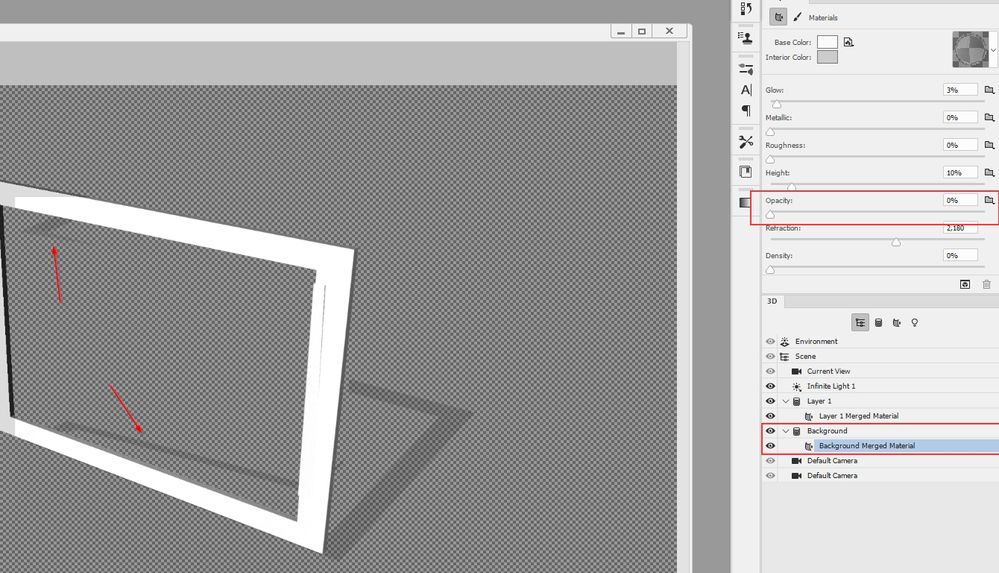
i spent 2 days on this, searching for answers, i really don't get it !
same things happened when i imported several models .obj from cgtrader
this only seems to happen with GLASS materials.
as an experiment , i created two cubes , added materials and lowered opacity of the 1st one, and as you can see, no issue with opacity, shadows, colors.... works well after rendering.

Would be so pleased to have this resolved. I need to be able to work with glass. Thank you very much for your help
Regards,
Gabriel