- Home
- Photoshop ecosystem
- Discussions
- Re: Photoshop 3D Help Please! Bizarre Extrusion UV...
- Re: Photoshop 3D Help Please! Bizarre Extrusion UV...
Photoshop 3D Help Please! Bizarre Extrusion UV Map Rendering
Copy link to clipboard
Copied
Hi,
I've been at this same issue for days and I'm really desperate at this point. I've been all over Google, tutorial sites, Lynda.com, Freenode... ughh
I figured pictures might tell the story better, so I created test image to illustrate my problem. Please see the pictures below.
Note:
It seems to be a problem when texture mapping is set to scale. When I set it to tile or fill it doesn't do this. But that workaround has its own set of problems.
I really hope someone can help me with this! Thanks in advance.
Vernon
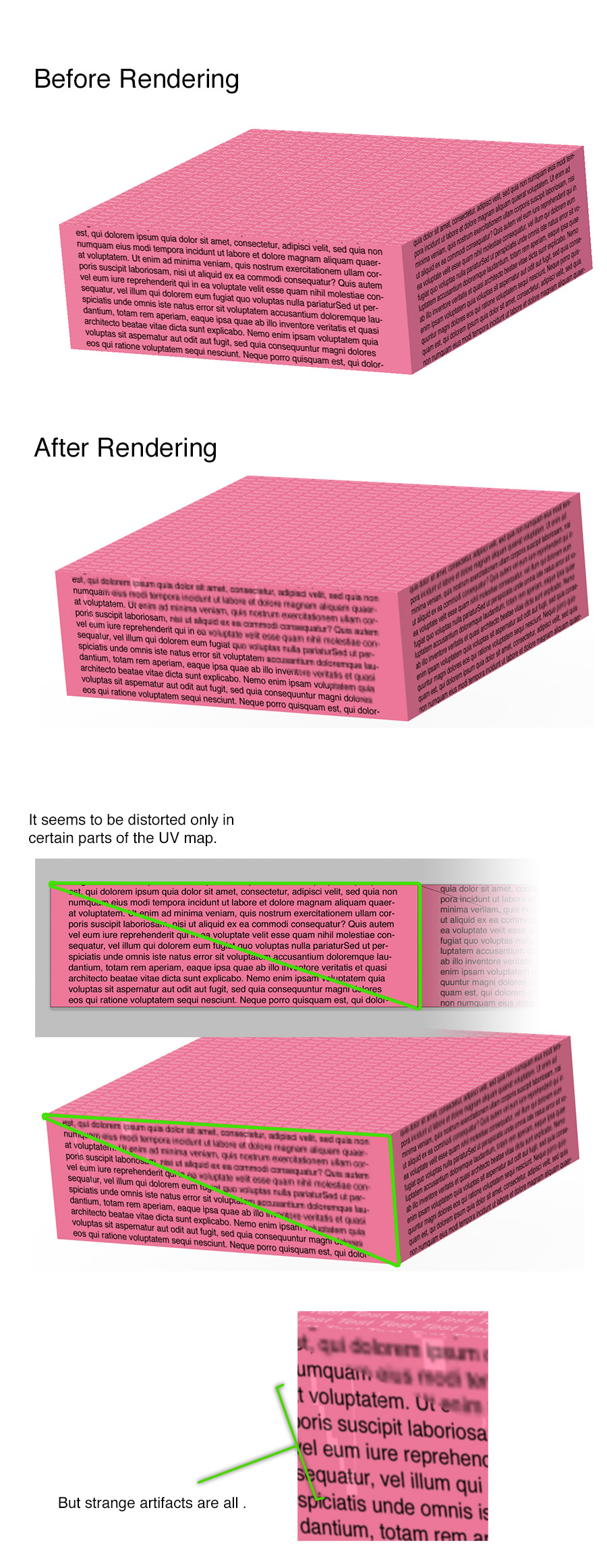
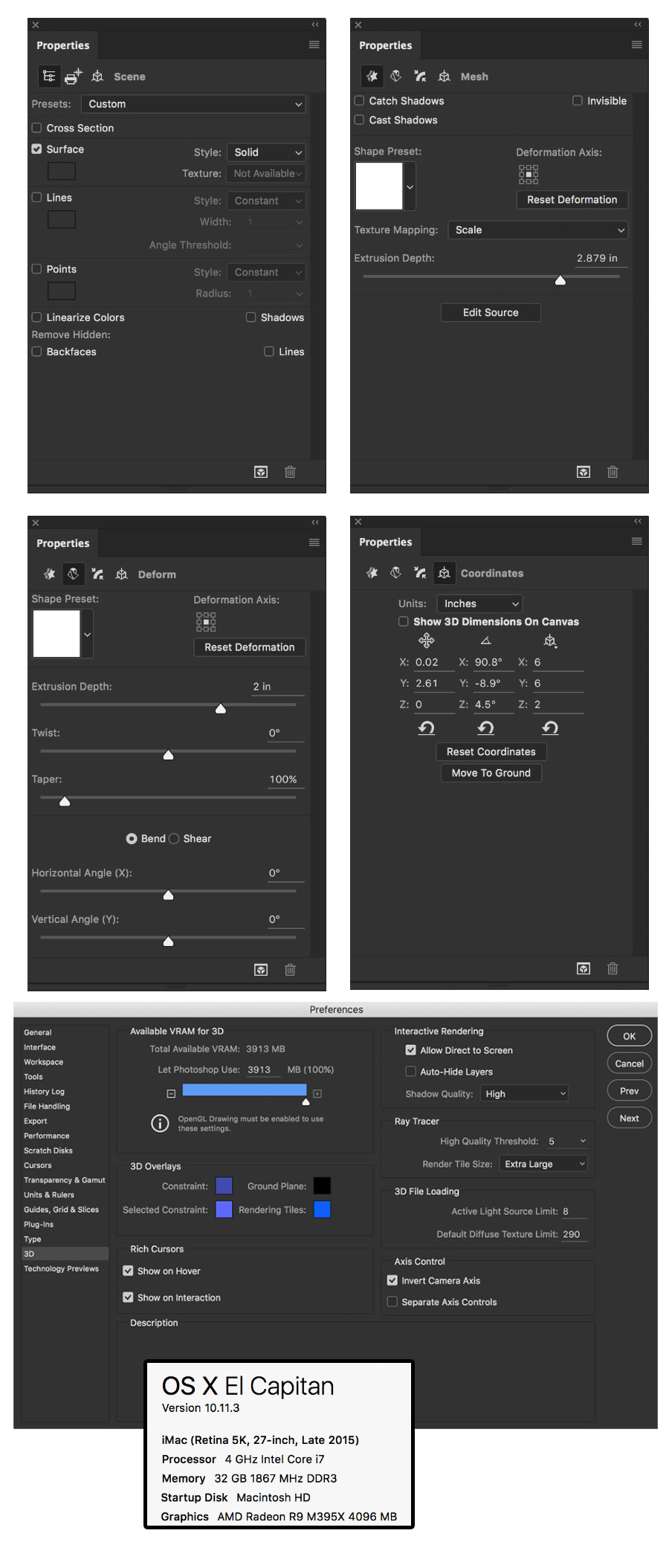
Explore related tutorials & articles
Copy link to clipboard
Copied
Hi
I tried to replicate this (similar 3D preference settings to you but on a Windows 10 PC)
I could not get that distortion. I tried on the front inflation and the extrusion (extrusion shown facing camera)
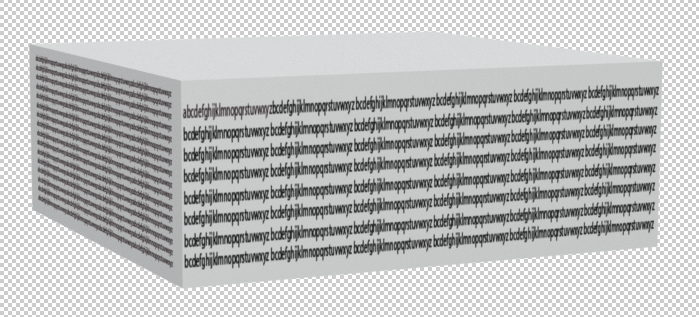
Dave
Copy link to clipboard
Copied
If you are able to post a link to your test PSD (in drop box or similar) I would be happy to try it here and see if it renders OK. At least that would narrow it to a system or an image issue.
Dave
Copy link to clipboard
Copied
Hi ,
Thanks for PM with file. Sorry it has taken a while to get back to you, you file arrived just as I was going out for the evening.
I let it render whilst I was out.
The result is below. The good news is - it is not your system, I am seeing the same issues.
The render showed a softening on the text (see below) albeit to a lesser extent than you saw, and also the a same impact as you posted on background texture.
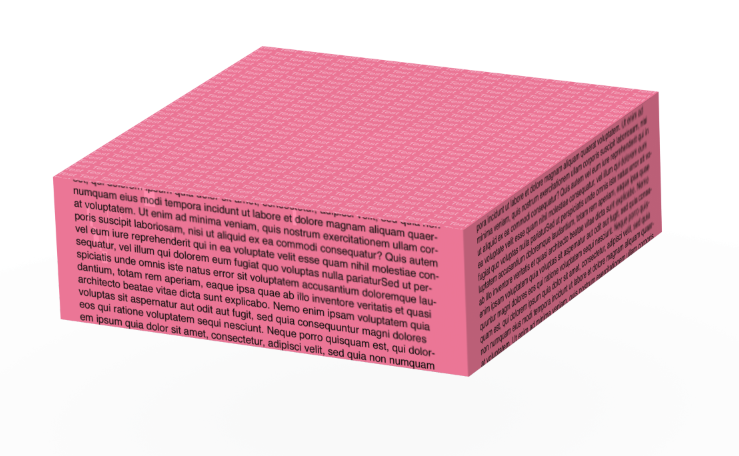
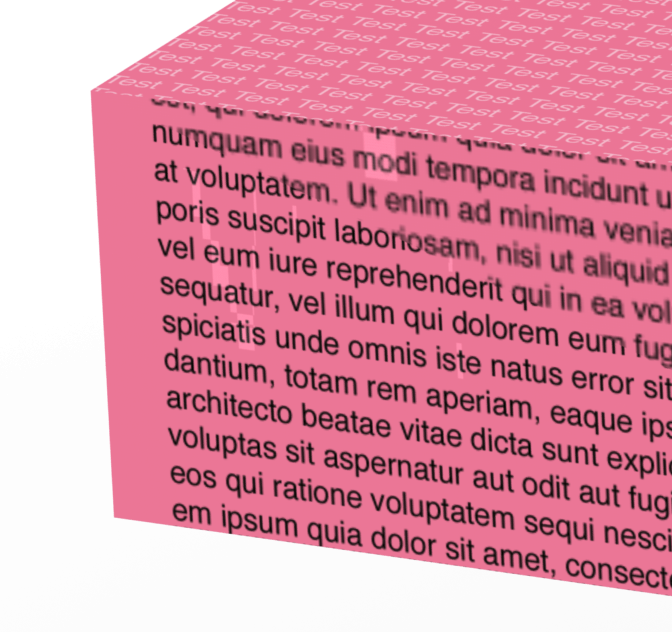
Turning off the text layer showed the same impact on the background

However at this stage I cannot see what is causing the text distortion or the pink background issues. I will have a further look in the morning
Dave
Copy link to clipboard
Copied
Also CS6 , CC2015.5.1 and CS 2017 all show the same render
Dave
Copy link to clipboard
Copied
I know that I had the same problem months ago and an Adobe engineer told me, how to avoid it. I just forgot, how that worked (and it did work). Hope he reads this thread.
Copy link to clipboard
Copied
Hi Stefan - thanks for chipping in - would take any help we can get on this.
I found the issue with the markings on the pink texture it was resolved by changing the setting of the Diffuse
Colour where the intensity was up to max.
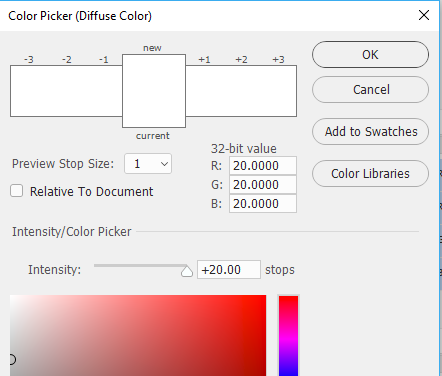
Setting the extrusion diffuse color the same as front surface (reduce intensity and set color to white) cured that issue.
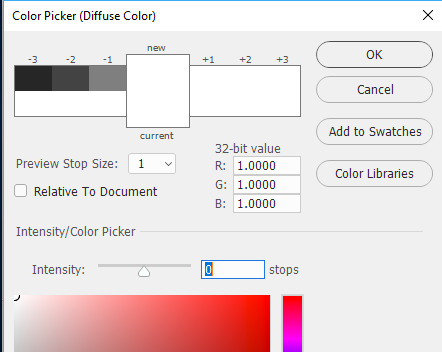

I still haven't resolved the text blurring - but will keep looking.
Dave
Copy link to clipboard
Copied
Still struggling to see what is wrong with the blurred text here.
I exported the model to Blender where it rendered without an issue (see below)

So , as Stefan stated , we are obviously missing something in Photoshop
Dave
Copy link to clipboard
Copied
Played with this further this afternoon.
Tried changing the font, building the texture at a higher resolution, putting in a flat normal map and in the end I built a new copy of the model in a brand new file. All showed the same blurring, although the higher resolution textures did show it to a lesser degree.
Finally I rebuilt the model using a cube mesh (rather than an extrusion). That showed no blurring at all.
I haven't got to the bottom of why the extrusion model blurs the text in Photoshop render but does not in a Blender render. But I think for vernon-cg ( original poster) - the short term answer is to build the model using a 3D cube mesh - adjusting the faces to the required size, and adding the textures to each.
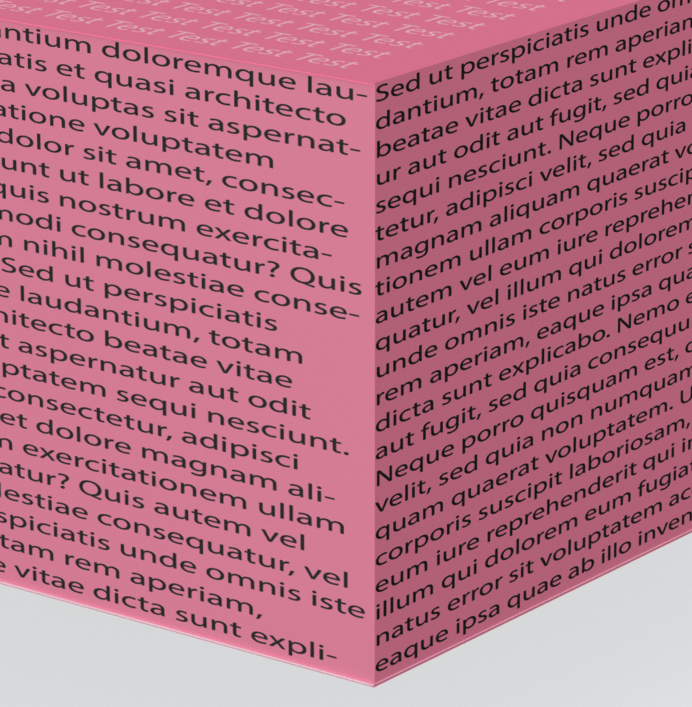

Dave
Copy link to clipboard
Copied
Wow, thanks for all the research and testing you did davescm! It gives me a little peace of mind knowing that you came up with the same results as me. What a curious little problem. Excellent that you found a solution to the artifacting in tweaking the diffuse color, I'll remember that for the future. I ended up building a cube to solve the problem on this end as well.